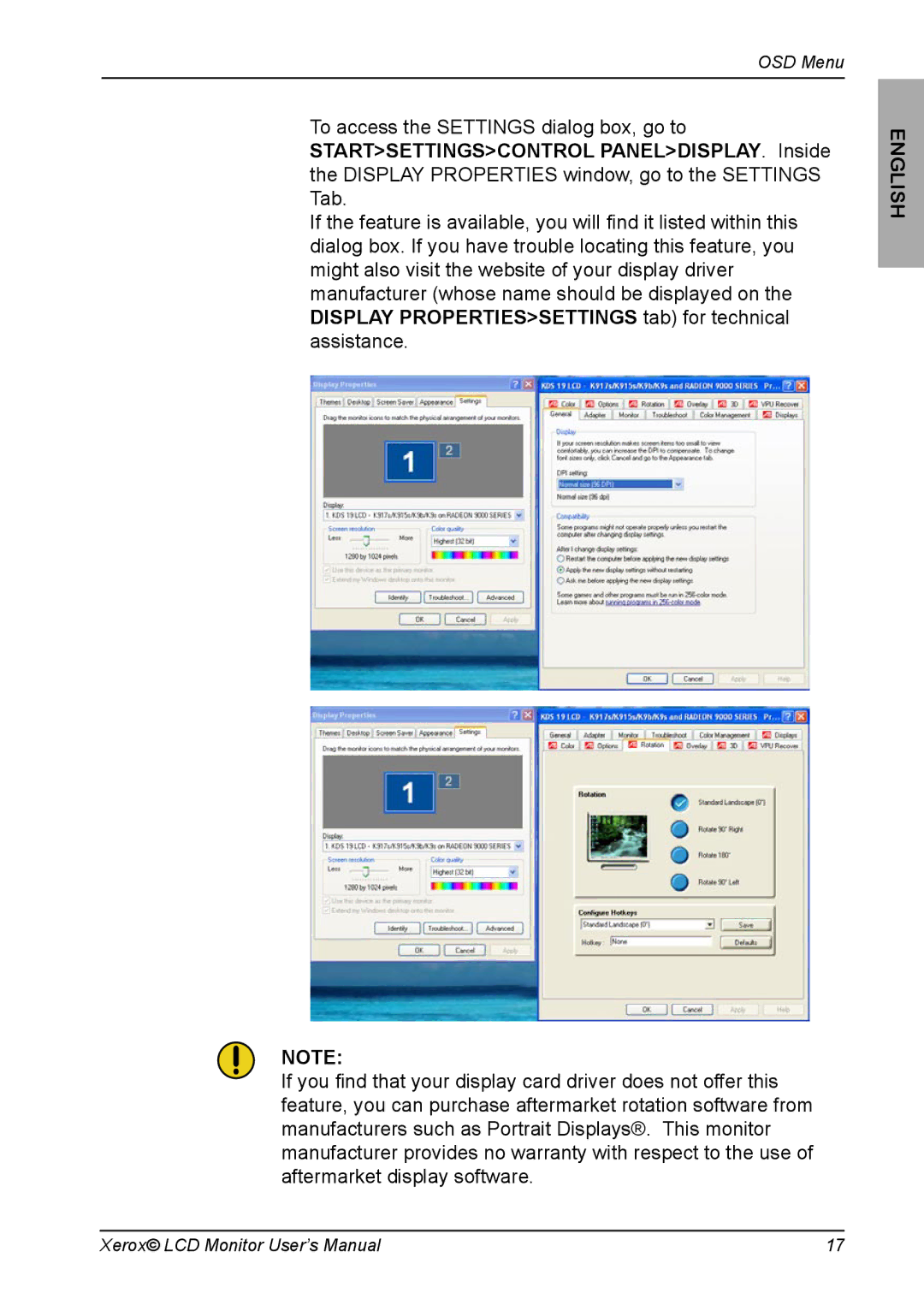OSD Menu
To access the SETTINGS dialog box, go to START>SETTINGS>CONTROL PANEL>DISPLAY. Inside the DISPLAY PROPERTIES window, go to the SETTINGS Tab.
If the feature is available, you will find it listed within this dialog box. If you have trouble locating this feature, you might also visit the website of your display driver manufacturer (whose name should be displayed on the DISPLAY PROPERTIES>SETTINGS tab) for technical assistance.
NOTE:
If you find that your display card driver does not offer this feature, you can purchase aftermarket rotation software from manufacturers such as Portrait Displays®. This monitor manufacturer provides no warranty with respect to the use of aftermarket display software.
ENGLISH
Xerox© LCD Monitor User’s Manual | 17 |