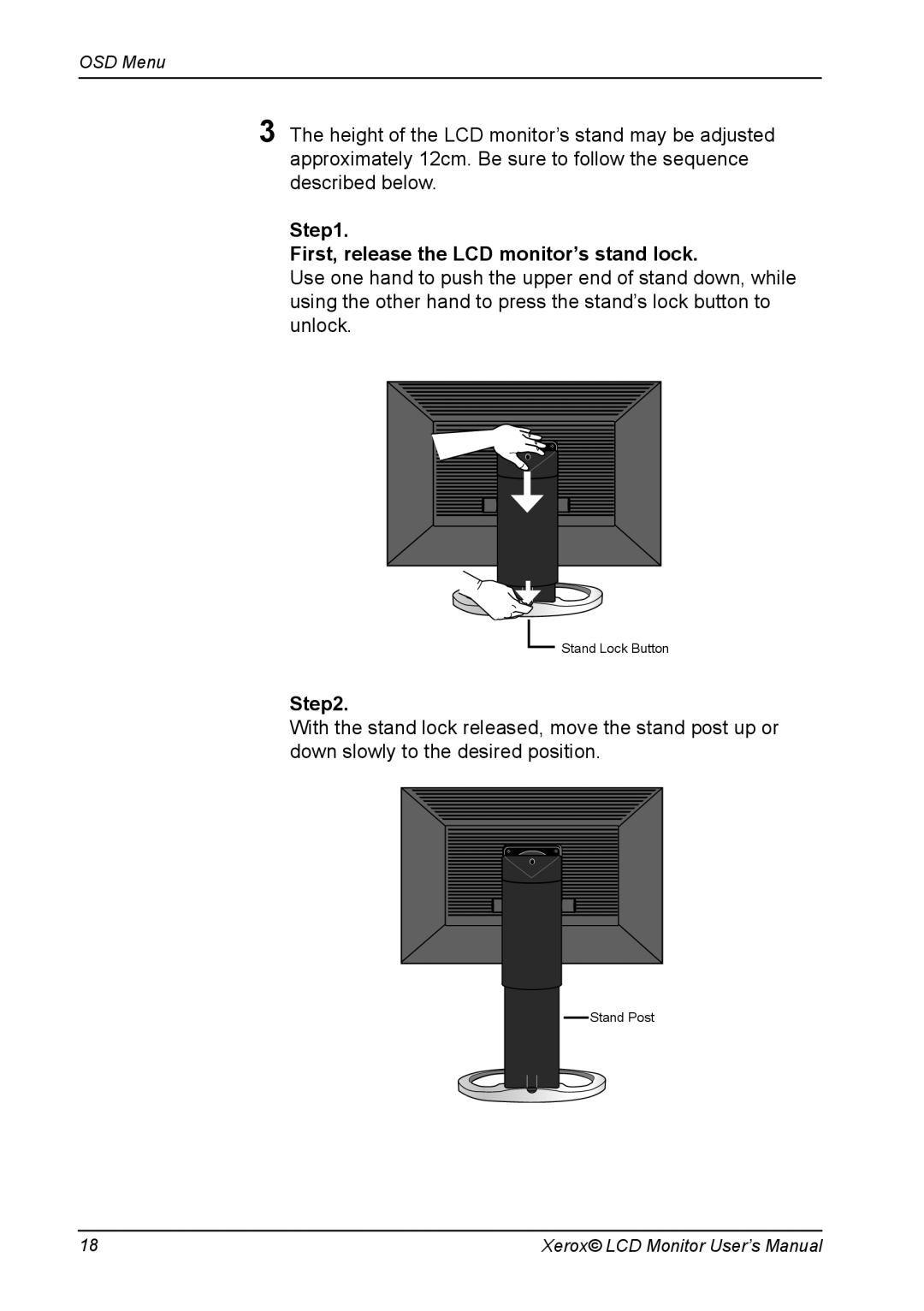OSD Menu
3The height of the LCD monitor’s stand may be adjusted approximately 12cm. Be sure to follow the sequence described below.
Step1.
First, release the LCD monitor’s stand lock.
Use one hand to push the upper end of stand down, while using the other hand to press the stand’s lock button to unlock.
![]() Stand Lock Button
Stand Lock Button
Step2.
With the stand lock released, move the stand post up or down slowly to the desired position.
Stand Post
18 | Xerox© LCD Monitor User’s Manual |