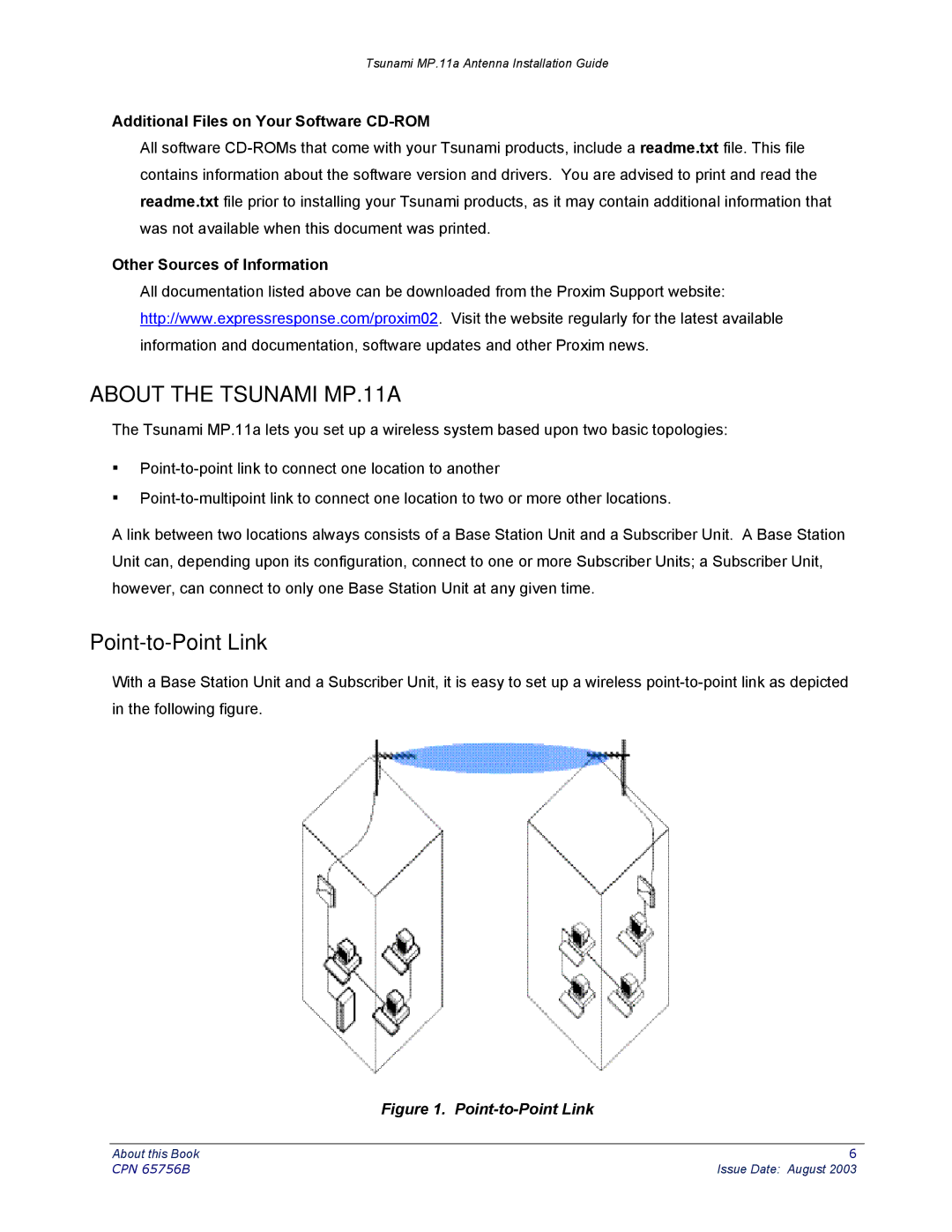CPN 65756B specifications
Proxim CPN 65756B is a versatile and cutting-edge wireless connectivity solution designed to meet the increasing demands for robust and high-performance communication in various industries. This access point is engineered to provide reliable connectivity, high throughput, and enhanced network security, making it suitable for various applications including enterprise environments, public venues, and industrial settings.One of the standout features of the Proxim CPN 65756B is its dual-band capability. It operates on both the 2.4 GHz and 5 GHz frequency bands, allowing for flexible deployment based on specific network requirements. This dual-band functionality enables users to take advantage of faster data rates and reduced interference on the 5 GHz band while still accommodating legacy devices that operate on the 2.4 GHz band.
The CPN 65756B supports advanced Wi-Fi standards, including IEEE 802.11ac, which significantly boosts wireless network performance with high-speed data transfers. This access point can deliver up to 1.75 Gbps of aggregate throughput, ensuring that users experience minimal lag and quick response times for bandwidth-intensive applications such as video conferencing and high-definition streaming.
Equipped with a range of technologies, the Proxim CPN 65756B provides seamless connectivity to large numbers of users. Its Multi-User MIMO (MU-MIMO) capability allows multiple devices to be served simultaneously, enhancing overall network efficiency and optimizing user experiences. This feature is particularly beneficial in environments with high user density, reducing congestion and ensuring that all users maintain reliable connections.
Security is a top priority for deployments with the CPN 65756B. It supports WPA3 and advanced encryption protocols to protect sensitive data being transmitted over the network. Additionally, it includes built-in features for guest access and robust authentication methods, further enhancing its security profile.
The Proxim CPN 65756B also emphasizes ease of management and deployment. It is compatible with Proxim's cloud-based management platforms, allowing administrators to monitor network performance, troubleshoot issues, and configure settings remotely. This simplifies maintenance and increases operational efficiency, particularly for large-scale installations.
In summary, the Proxim CPN 65756B represents a powerful solution for organizations seeking to improve their wireless communications infrastructure. With its advanced features, dual-band operation, high throughput, and strong security measures, it stands out as a reliable choice for enhancing connectivity in a myriad of environments.