Communications with your personal computer
Communications between your camera and your personal computer may after recovering from Suspend, or Sleep.
•Windows and Windows NT, ActiveMovie, DirectShow are either registered trademarks or trademarks of Microsoft Corporation in the United States and /or other countries.
•Macintosh and Mac OS, QuickTime are trademarks of Apple Computer, Inc.
•DirectCD is a trademark of Adaptec, Inc.
•All other product names mentioned herein may be the trademarks or registered trademarks their respective companies. Furthermore,“™” and “®” are not mentioned in each case in this
manual.
Preparing for viewing images on
You can play back the disc recorded with this camera on | B | |
Playback | ||
to execute the finalization before viewing images on a | ||
| ||
has not been executed the finalization cannot be read with |
|
What is finalization?
• The finalization is required to view images on a
• You can record new images on the finalized disc if you execute the initialization o it again. You have to execute the finalization to view new images on a
• You can execute the finalization onto the disc later, even if you remove it from the camera.
Executing the finalization
1Pressv on the control button.
The menu bar appears on the LCD screen or on the viewfinder.
INDEX | DELETE | FILE | TOOL | SETUP |
|
SELECT | OK | MENU BAR OFF | |||
2Select [FILE]B on thewithcontrol button, then press the centerx.
DISC TOOL
ROTATE
SLIDE SHOW
PRINT MARK
PROTECT
INDEX DELETE FILE TOOL SETUP

 SELECT
SELECT  CLOSE
CLOSE
29