AViewing images with a
Finalize the disc beforehand (page 29).
For Windows 98 users
1Start up your personal computer and insert the disc into the CD- ROM drive of your personal computer.
2Open [  My Computer] and double click the drive recognizing the
My Computer] and double click the drive recognizing the
camera (Example:[ 
3
BViewing images with a personal computer connected with the USB cable
Once you install DirectCD included in the supplied
You can exchange data between the camera and a computer using the supplied USB cable and
Installing the USB driver
Before connecting your camera to your personal computer, install the USB driver to the computer. The USB driver is contained in the supplied
For Windows 98 users
1Turn on your personal computer and allow Windows 98 to load.
2Insert the supplied
If the setup screen of DirectCD appears, click [Finish] on the screen.
Playback B
33