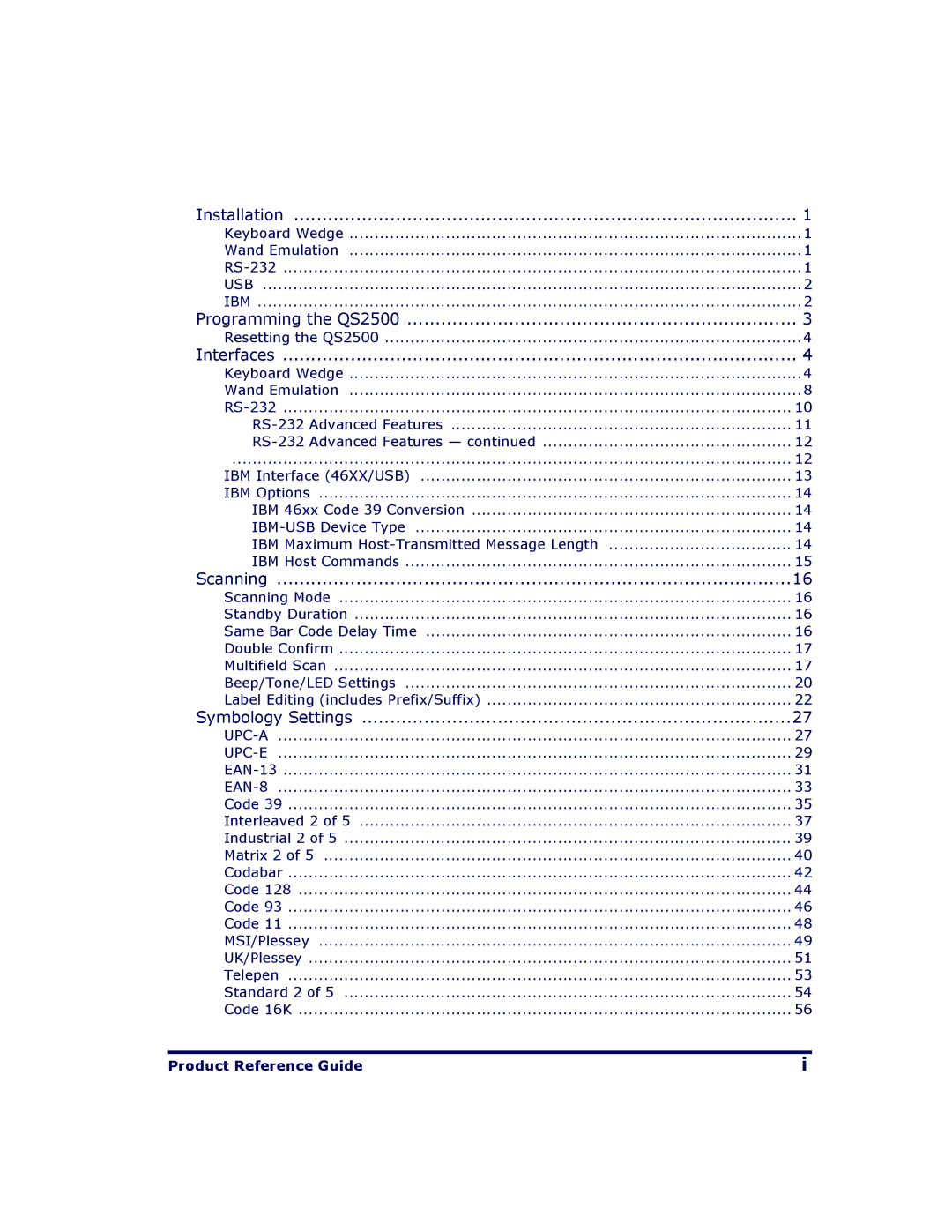Installation | 1 |
Keyboard Wedge | 1 |
Wand Emulation | 1 |
1 | |
USB | 2 |
IBM | 2 |
Programming the QS2500 | 3 |
Resetting the QS2500 | 4 |
Interfaces | 4 |
Keyboard Wedge | 4 |
Wand Emulation | 8 |
10 | |
11 | |
12 | |
.............................................................................................................. | 12 |
IBM Interface (46XX/USB) | 13 |
IBM Options | 14 |
IBM 46xx Code 39 Conversion | 14 |
14 | |
IBM Maximum | 14 |
IBM Host Commands | 15 |
Scanning | 16 |
Scanning Mode | 16 |
Standby Duration | 16 |
Same Bar Code Delay Time | 16 |
Double Confirm | 17 |
Multifield Scan | 17 |
Beep/Tone/LED Settings | 20 |
Label Editing (includes Prefix/Suffix) | 22 |
Symbology Settings | 27 |
27 | |
29 | |
31 | |
| 33 |
Code 39 | 35 |
Interleaved 2 of 5 | 37 |
Industrial 2 of 5 | 39 |
Matrix 2 of 5 | 40 |
Codabar | 42 |
Code 128 | 44 |
Code 93 | 46 |
Code 11 | 48 |
MSI/Plessey | 49 |
UK/Plessey | 51 |
Telepen | 53 |
Standard 2 of 5 | 54 |
Code 16K | 56 |
Product Reference Guide | i |