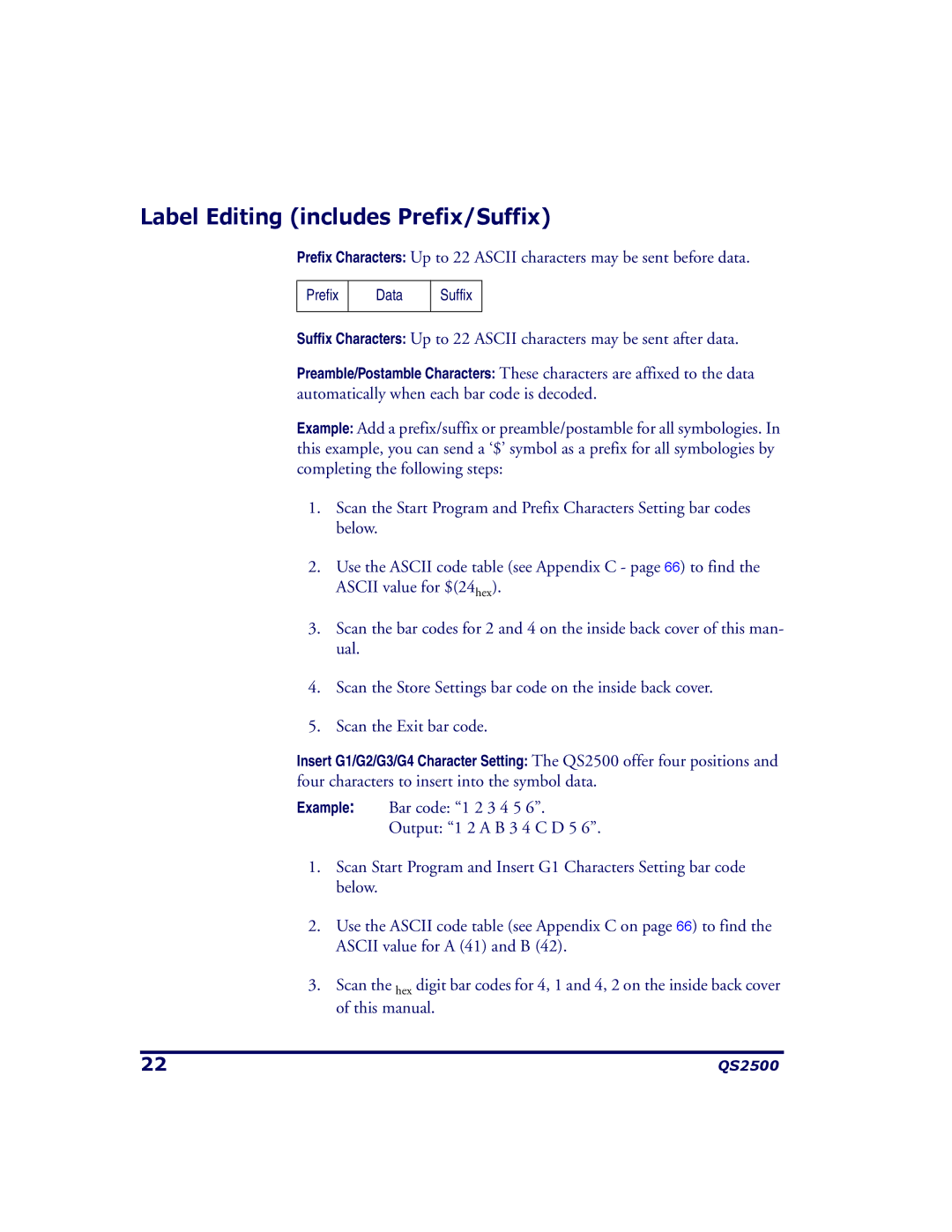Label Editing (includes Prefix/Suffix)
Prefix Characters: Up to 22 ASCII characters may be sent before data.
Prefix
Data
Suffix
Suffix Characters: Up to 22 ASCII characters may be sent after data.
Preamble/Postamble Characters: These characters are affixed to the data automatically when each bar code is decoded.
Example: Add a prefix/suffix or preamble/postamble for all symbologies. In this example, you can send a ‘$’ symbol as a prefix for all symbologies by completing the following steps:
1.Scan the Start Program and Prefix Characters Setting bar codes below.
2.Use the ASCII code table (see Appendix C - page 66) to find the ASCII value for $(24hex).
3.Scan the bar codes for 2 and 4 on the inside back cover of this man- ual.
4.Scan the Store Settings bar code on the inside back cover.
5.Scan the Exit bar code.
Insert G1/G2/G3/G4 Character Setting: The QS2500 offer four positions and four characters to insert into the symbol data.
Example: Bar code: “1 2 3 4 5 6”.
Output: “1 2 A B 3 4 C D 5 6”.
1.Scan Start Program and Insert G1 Characters Setting bar code below.
2.Use the ASCII code table (see Appendix C on page 66) to find the ASCII value for A (41) and B (42).
3.Scan the hex digit bar codes for 4, 1 and 4, 2 on the inside back cover of this manual.
22 | QS2500 |