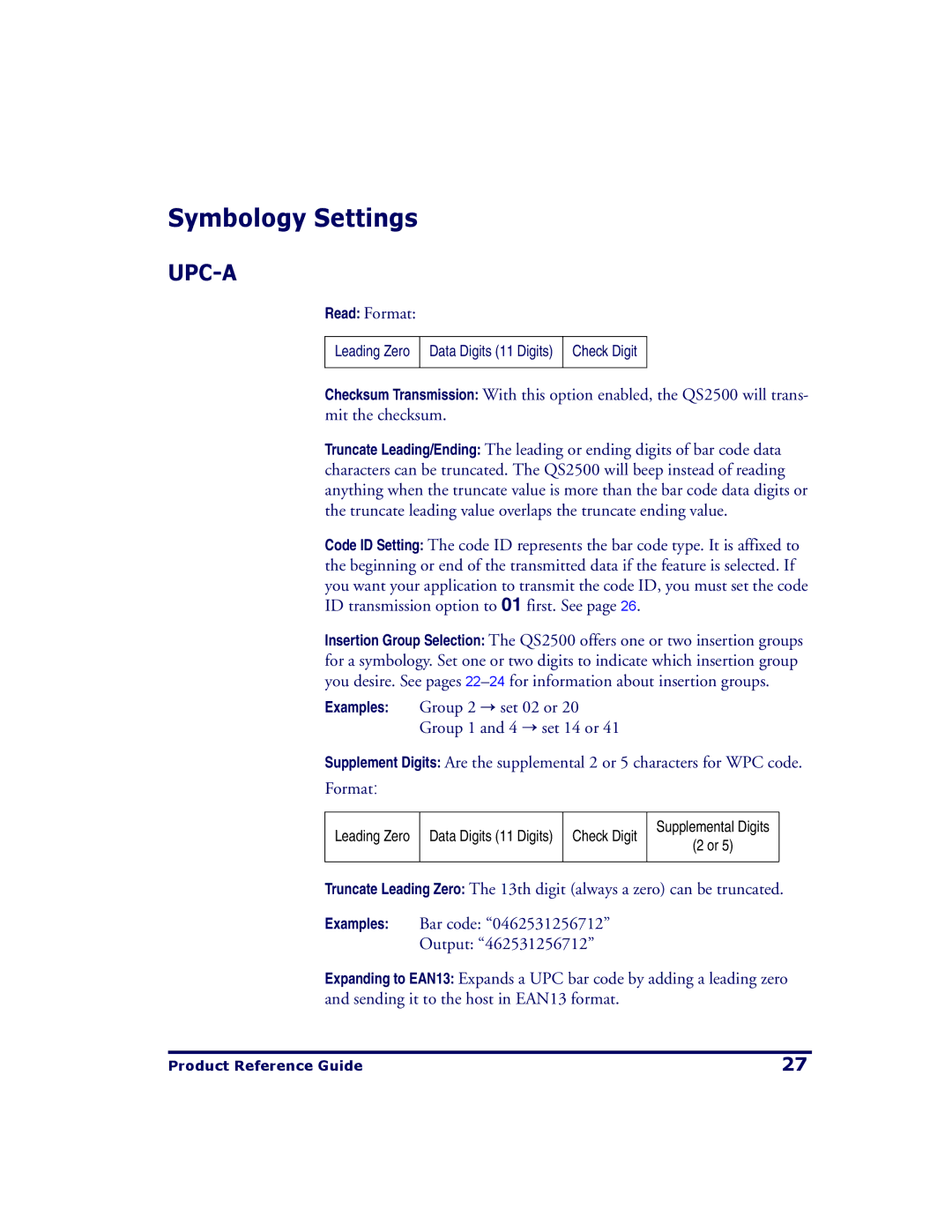Symbology Settings
UPC-A
Read: Format:
Leading Zero
Data Digits (11 Digits) Check Digit
Checksum Transmission: With this option enabled, the QS2500 will trans- mit the checksum.
Truncate Leading/Ending: The leading or ending digits of bar code data characters can be truncated. The QS2500 will beep instead of reading anything when the truncate value is more than the bar code data digits or the truncate leading value overlaps the truncate ending value.
Code ID Setting: The code ID represents the bar code type. It is affixed to the beginning or end of the transmitted data if the feature is selected. If you want your application to transmit the code ID, you must set the code ID transmission option to 01 first. See page 26.
Insertion Group Selection: The QS2500 offers one or two insertion groups for a symbology. Set one or two digits to indicate which insertion group you desire. See pages
Examples: | Group 2 set 02 or 20 |
| Group 1 and 4 set 14 or 41 |
Supplement Digits: Are the supplemental 2 or 5 characters for WPC code. Format:
Leading Zero Data Digits (11 Digits) Check Digit
Supplemental Digits
(2 or 5)
Truncate Leading Zero: The 13th digit (always a zero) can be truncated.
Examples: Bar code: “0462531256712”
Output: “462531256712”
Expanding to EAN13: Expands a UPC bar code by adding a leading zero and sending it to the host in EAN13 format.
Product Reference Guide | 27 |