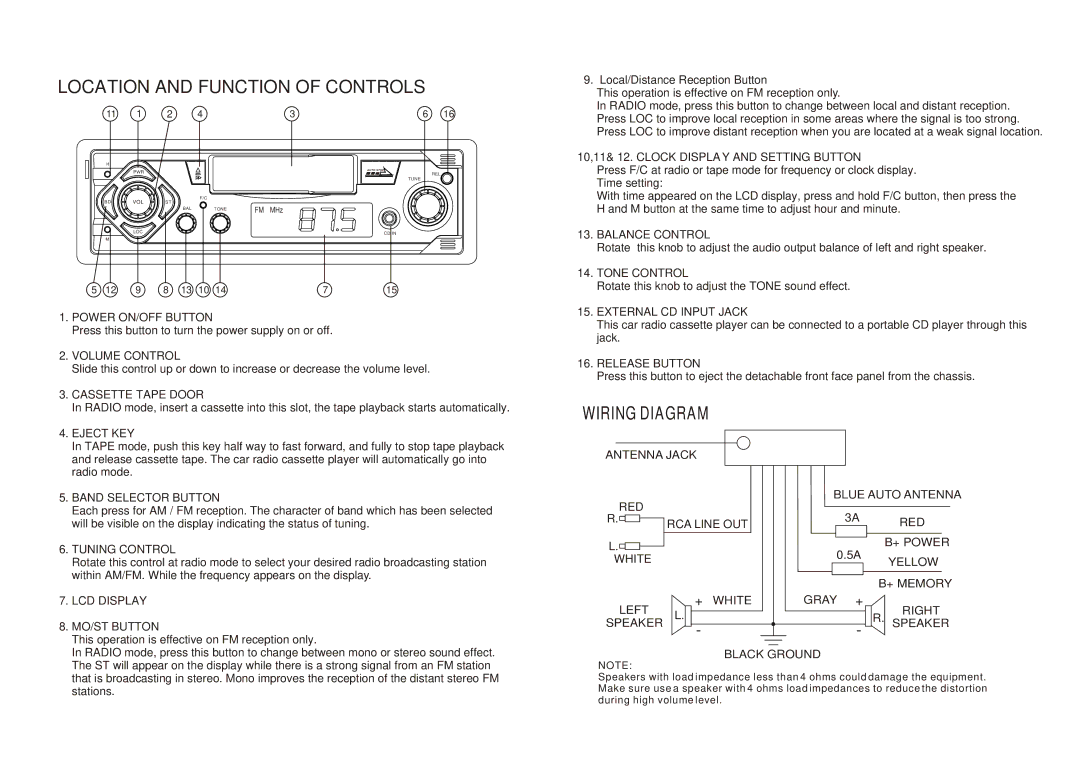AT-3040 specifications
The PYLE Audio AT-3040 is an impressive addition to the world of high-performance audio systems. Designed for music enthusiasts and professionals alike, this all-in-one amplifier offers a combination of power, versatility, and advanced technology.One of the standout features of the AT-3040 is its high output power, delivering a robust performance to accommodate various audio settings. With a peak power of 2400 watts, it is suitable for larger spaces where superior sound quality is essential. This amplifier can drive multiple speakers, providing a rich, immersive audio experience that transforms any event into a memorable occasion.
The AT-3040 comes equipped with a range of input options, including USB, SD card, and AUX inputs, making it incredibly versatile. Users can easily connect their smartphones, tablets, or laptops, allowing for seamless playback of their favorite music. The Bluetooth connectivity feature is another highlight, enabling users to stream audio wirelessly from compatible devices. This convenience makes the AT-3040 ideal for parties, events, or simply enjoying music at home.
One of the key technologies integrated into the AT-3040 is the built-in equalizer. This feature allows users to customize sound output according to their preferences, whether they favor bass-heavy tracks or crystal-clear vocals. With a user-friendly interface, adjusting settings is straightforward, ensuring an optimized listening experience tailored to individual tastes.
In terms of build quality, the PYLE Audio AT-3040 boasts a sleek and durable design. The sturdy cabinet ensures longevity, while the thermal protection system prevents overheating during extended use, providing peace of mind during intense audio sessions.
Additionally, the amplifier is equipped with a variety of output options, including multiple RCA outputs and speaker terminals. This flexibility allows for easy integration into existing audio setups, whether used in home theaters, auditoriums, or music studios.
Overall, the PYLE Audio AT-3040 stands out as a powerful, feature-rich amplifier that embodies the spirit of modern audio technology. With its robust power, versatile connectivity options, and customizable sound features, it is an excellent choice for anyone looking to elevate their audio experience. Whether used for entertaining guests or enjoying a solo listening session, the AT-3040 delivers exceptional sound quality and reliability.