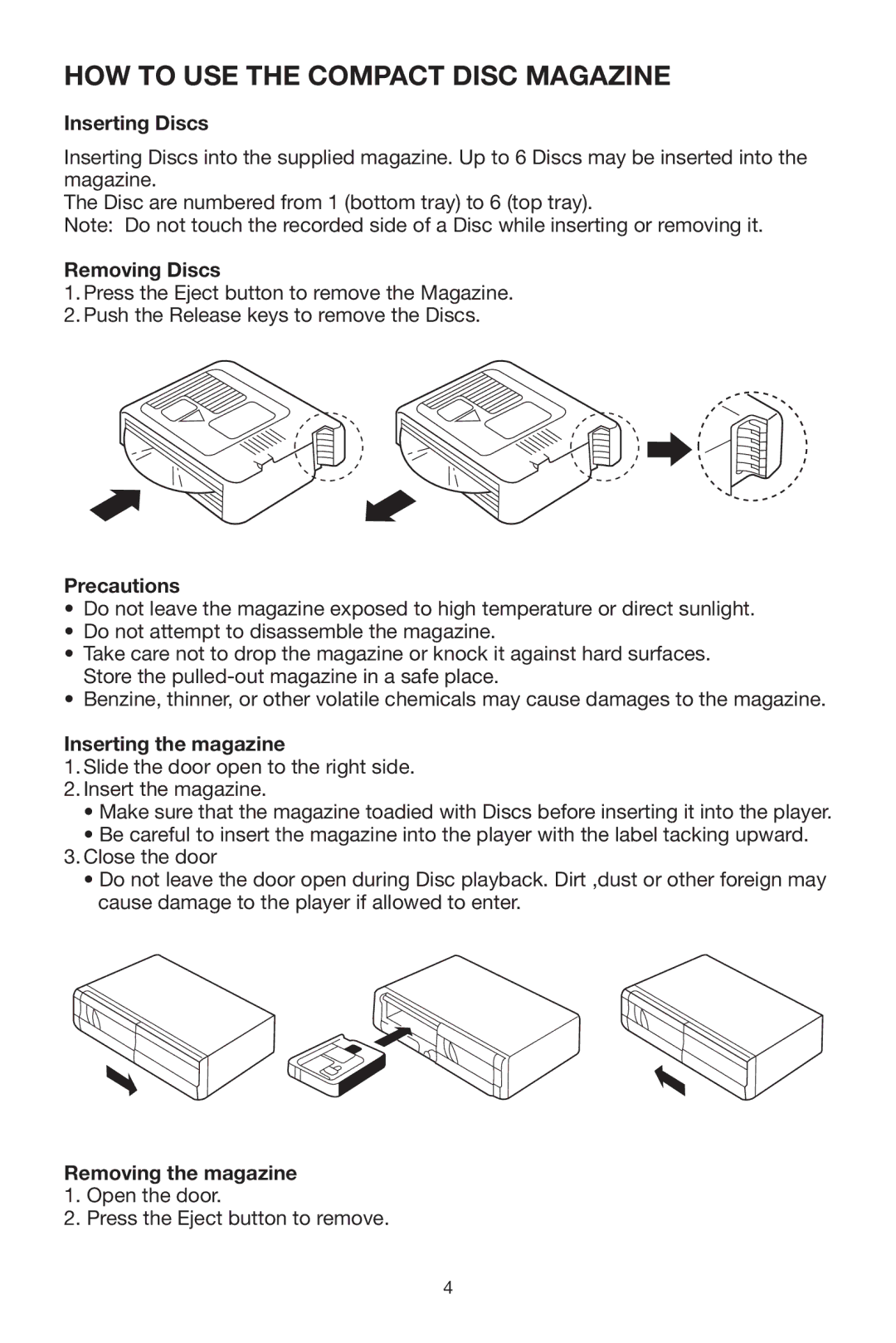DISC CD CHANGE specifications
PYLE Audio’s DISC CD CHANGE is an innovative addition to the world of audio equipment, specifically designed for music lovers who value high-quality sound and versatility. This CD changer is engineered to meet the needs of both casual listeners and audiophiles alike, making it an ideal choice for anyone looking to enhance their audio experience.One of the standout features of the PYLE Audio DISC CD CHANGE is its ability to accommodate multiple discs, allowing users to store and play numerous CDs without needing to change them manually. This convenience is complemented by its smooth and efficient loading mechanism, which ensures that you can transition from one album to another seamlessly. Whether you are enjoying a long playlist or hosting a party, this CD changer makes it easy to keep the music going.
The technology behind the PYLE Audio DISC CD CHANGE is equally impressive. Equipped with advanced digital audio processing, it delivers crystal-clear sound quality that captures every nuance of your favorite tracks. The integrated DAC (Digital-to-Analog Converter) further enhances audio fidelity, ensuring that each note is reproduced with precision and clarity. This results in an immersive listening experience that is sure to please even the most discerning audiophiles.
Another characteristic worth noting is the device's compatibility with various audio formats. Not only does it play standard CDs, but it also supports CD-R, CD-RW, and MP3 discs. This versatility allows users to enjoy a wide range of music collections, making it a versatile addition to any home audio system.
User-friendly controls are also a hallmark of the PYLE Audio DISC CD CHANGE. With its intuitive interface, navigating through your CD collection is a breeze. The device features easy-to-access buttons for play, pause, skip, and repeat functions, ensuring that you have complete control over your listening experience. Additionally, it often comes with a remote control for added convenience, allowing you to manage playback from across the room.
Furthermore, the sturdy design of the CD changer ensures durability and reliability, providing long-term use. Its sleek appearance fits well with modern audio setups, making it an aesthetically pleasing component in any entertainment space.
Overall, the PYLE Audio DISC CD CHANGE combines functionality, cutting-edge technology, and user-centric features to deliver an audio experience that stands out in the crowded market of audio equipment. Whether you are gearing up for a dinner party, a quiet night in, or simply looking to rediscover your CD collection, this CD changer promises a satisfying and enjoyable experience.