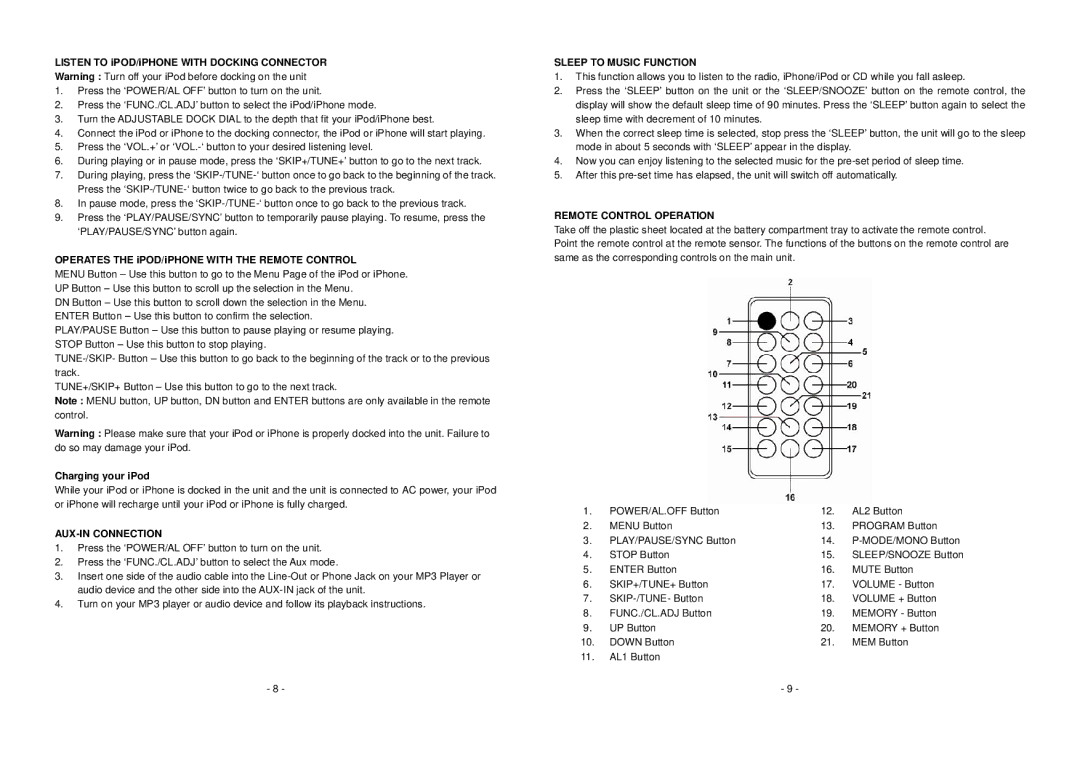PICL82 specifications
PYLE Audio has consistently delivered high-quality audio products that cater to both casual listeners and audiophiles alike. Among their latest offerings, the PYLE Audio PICL82 stands out as an exceptional choice for those seeking a portable and efficient powered speaker system. This model combines modern design with advanced audio technology, making it ideal for various applications, from backyard gatherings to professional events.One of the main features of the PICL82 is its 8-inch powered subwoofer, which ensures that the bass is deep and resonant. This subwoofer is engineered for maximum output while maintaining clarity across all frequencies. The system also includes dual 3-inch full-range speakers, allowing for a rich and balanced sound profile that enhances any type of music. With a peak power handling capability of 1,200 watts, the PICL82 delivers robust sound performance that can fill any space.
The speaker system incorporates Bluetooth technology, enabling wireless streaming from any Bluetooth-enabled device. This feature significantly enhances user convenience, as it allows for seamless playback from smartphones, tablets, or laptops without the need for cumbersome cables. Additionally, the built-in USB port and SD card slot provide additional flexibility for playing music directly from external storage devices, giving users multiple options for audio playback.
In terms of design, the PYLE Audio PICL82 features a sleek and modern aesthetic that fits in well with various decor styles. The durable construction ensures that the speaker can withstand the rigors of outdoor use, while the lightweight design makes it easy to transport. The carry handle adds to its portability, making it a perfect option for picnics, camping trips, or outdoor events.
The PICL82 is equipped with integrated controls that allow users to adjust volume, bass, treble, and echo settings to achieve the perfect sound mix for any occasion. Moreover, the speaker includes a built-in digital display that provides information on the current mode and track selection, enhancing usability during dynamic events.
In summary, the PYLE Audio PICL82 is an impressive portable speaker system that encapsulates quality, performance, and versatility. With its powerful sound capabilities, multiple connectivity options, and user-friendly design, it is well-suited for anyone looking to elevate their audio experience, whether at home or on the go.