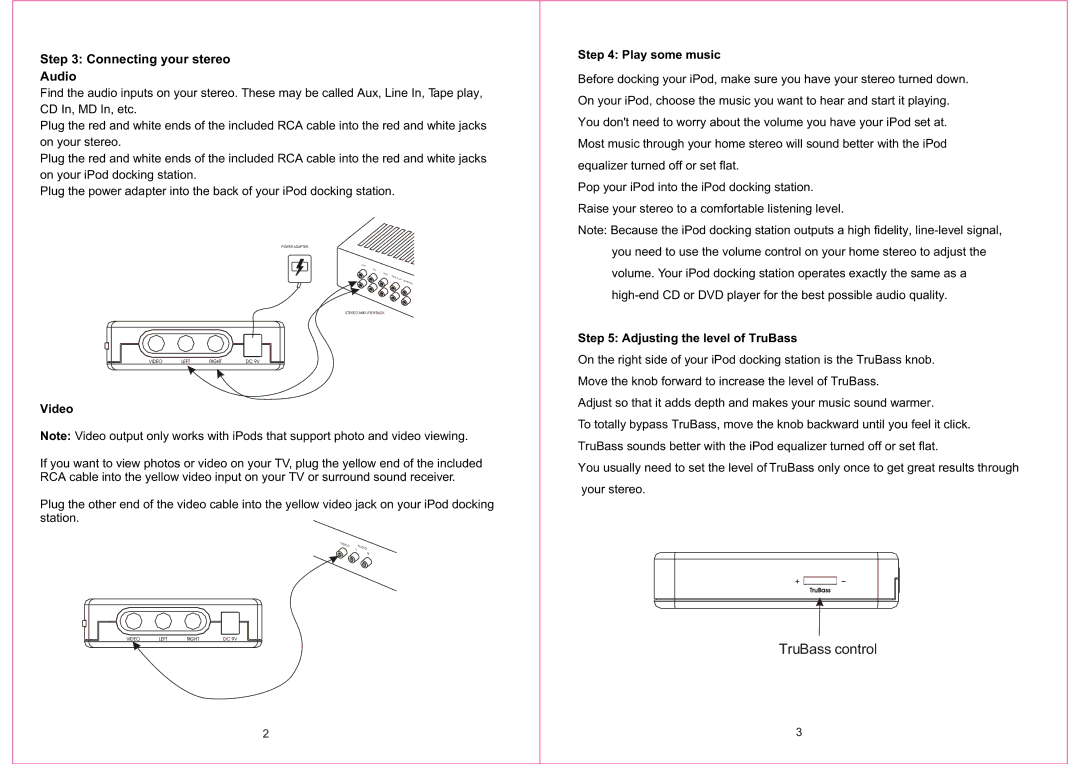Step 3: Connecting your stereo
Audio
Find the audio inputs on your stereo. These may be called Aux, Line In, Tape play,
CD In, MD In, etc.
Plug the red and white ends of the included RCA cable into the red and white jacks
on your stereo.
Plug the red and white ends of the included RCA cable into the red and white jacks
on your iPod docking station.
Plug the power adapter into the back of your iPod docking station.
POWER ADAPTER
AUX
CD
L |
|
|
|
INE |
|
|
|
TAPE | PLAY | TAPE |
|
|
| REC | |
|
|
|
STEREO AMPLIFIER BACK
VIDEO | LEFT | RIGHT | DC 9V |
Video
Note: Video output only works with iPods that support photo and video viewing.
If you want to view photos or video on your TV, plug the yellow end of the included RCA cable into the yellow video input on your TV or surround sound receiver.
Plug the other end of the video cable into the yellow video jack on your iPod docking station.
VID | A |
|
EO |
| |
L | UD | IO |
R
VIDEO | LEFT | RIGHT | DC 9V |
2
Step 4: Play some music
Before docking your iPod, make sure you have your stereo turned down. On your iPod, choose the music you want to hear and start it playing. You don't need to worry about the volume you have your iPod set at. Most music through your home stereo will sound better with the iPod equalizer turned off or set flat.
Pop your iPod into the iPod docking station.
Raise your stereo to a comfortable listening level.
Note: Because the iPod docking station outputs a high fidelity,
Step 5: Adjusting the level of TruBass
On the right side of your iPod docking station is the TruBass knob. Move the knob forward to increase the level of TruBass.
Adjust so that it adds depth and makes your music sound warmer.
To totally bypass TruBass, move the knob backward until you feel it click. TruBass sounds better with the iPod equalizer turned off or set flat.
You usually need to set the level of TruBass only once to get great results through your stereo.
TruBass control
3