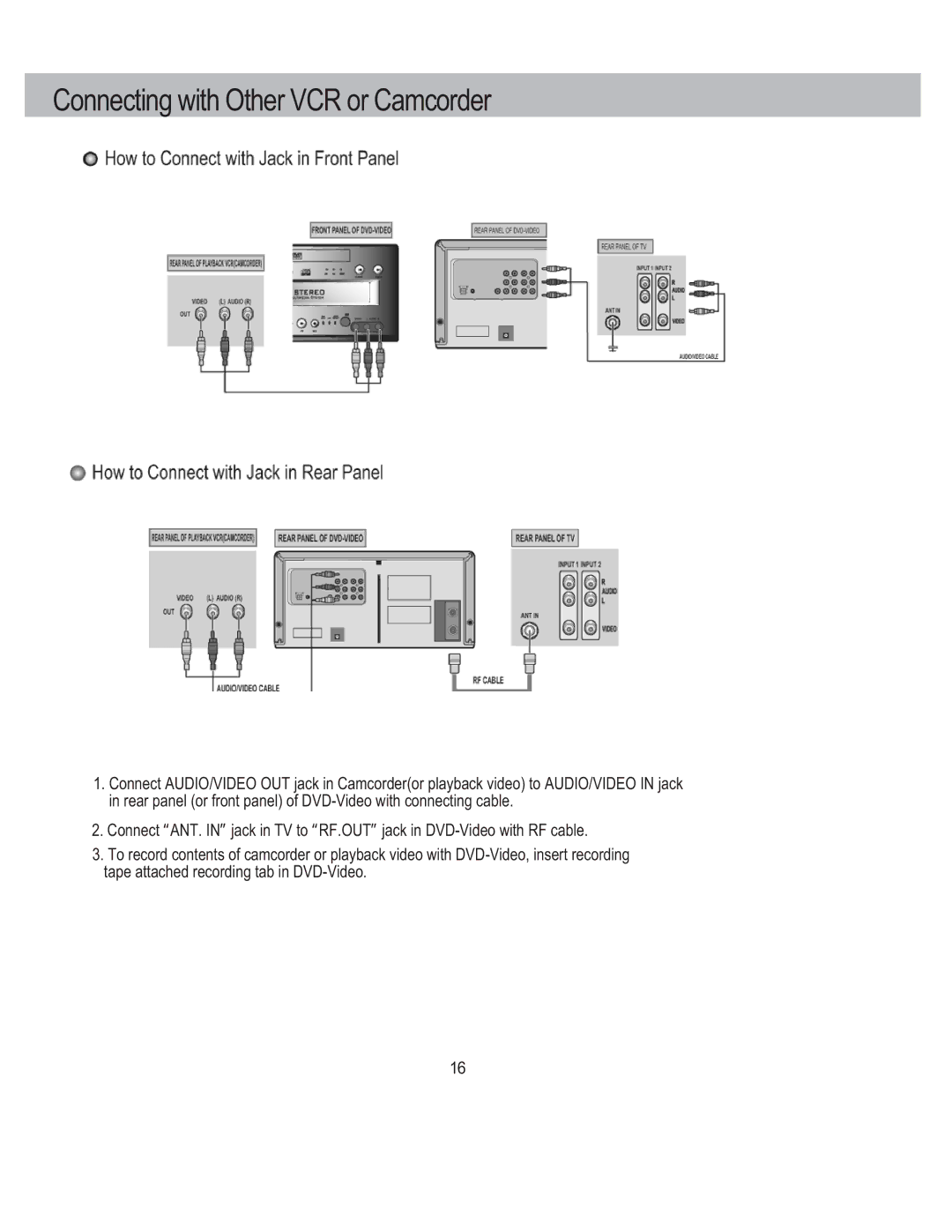Connecting with Other VCR or Camcorder
1.Connect AUDIO/VIDEO OUT jack in Camcorder(or playback video) to AUDIO/VIDEO IN jack in rear panel (or front panel) of
2.Connect “ANT. IN”jack in TV to “RF.OUT”jack in
3.To record contents of camcorder or playback video with
tape attached recording tab in
16