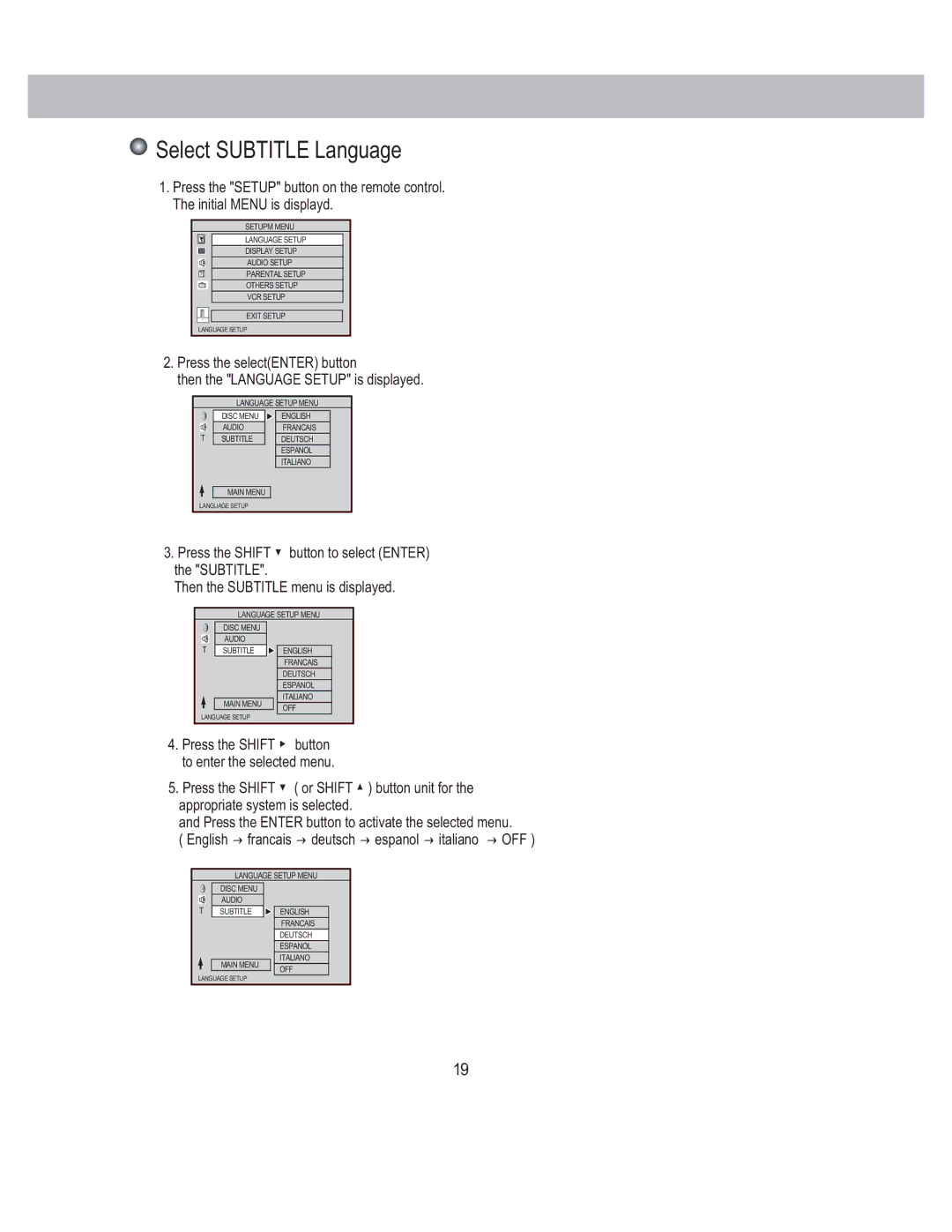Select SUBTITLE Language
Select SUBTITLE Language
1.Press the "SETUP" button on the remote control. The initial MENU is displayd.
| SETUPM MENU |
TT | LANGUAGE SETUP |
| DISPLAY SETUP |
| AUDIO SETUP |
? | PARENTAL SETUP |
| OTHERS SETUP |
| VCR SETUP |
| EXIT SETUP |
LANGUAGE SETUP | |
2.Press the select(ENTER) button
then the "LANGUAGE SETUP" is displayed.
LANGUAGE SETUP MENU
| DISC MENU | ENGLISH |
| AUDIO | FRANCAIS |
T | SUBTITLE | DEUTSCH |
|
| ESPANOL |
|
| ITALIANO |
MAIN MENU
LANGUAGE SETUP
3.Press the SHIFT ▼ button to select (ENTER) the "SUBTITLE".
Then the SUBTITLE menu is displayed.
| LANGUAGE SETUP MENU | |
| DISC MENU |
|
| AUDIO |
|
T | SUBTITLE | ENGLISH |
|
| FRANCAIS |
|
| DEUTSCH |
|
| ESPANOL |
| MAIN MENU | ITALIANO |
| OFF | |
|
| |
LANGUAGE SETUP |
| |
4.Press the SHIFT ▶ button to enter the selected menu.
5.Press the SHIFT ▼ ( or SHIFT ▲) button unit for the appropriate system is selected.
and Press the ENTER button to activate the selected menu.
( English → francais → deutsch → espanol → italiano → OFF )
| LANGUAGE SETUP MENU | |
| DISC MENU |
|
| AUDIO |
|
T | SUBTITLE | ENGLISH |
|
| FRANCAIS |
|
| DEUTSCH |
|
| ESPANOL |
| MAIN MENU | ITALIANO |
| OFF | |
|
| |
LANGUAGE SETUP |
| |
19