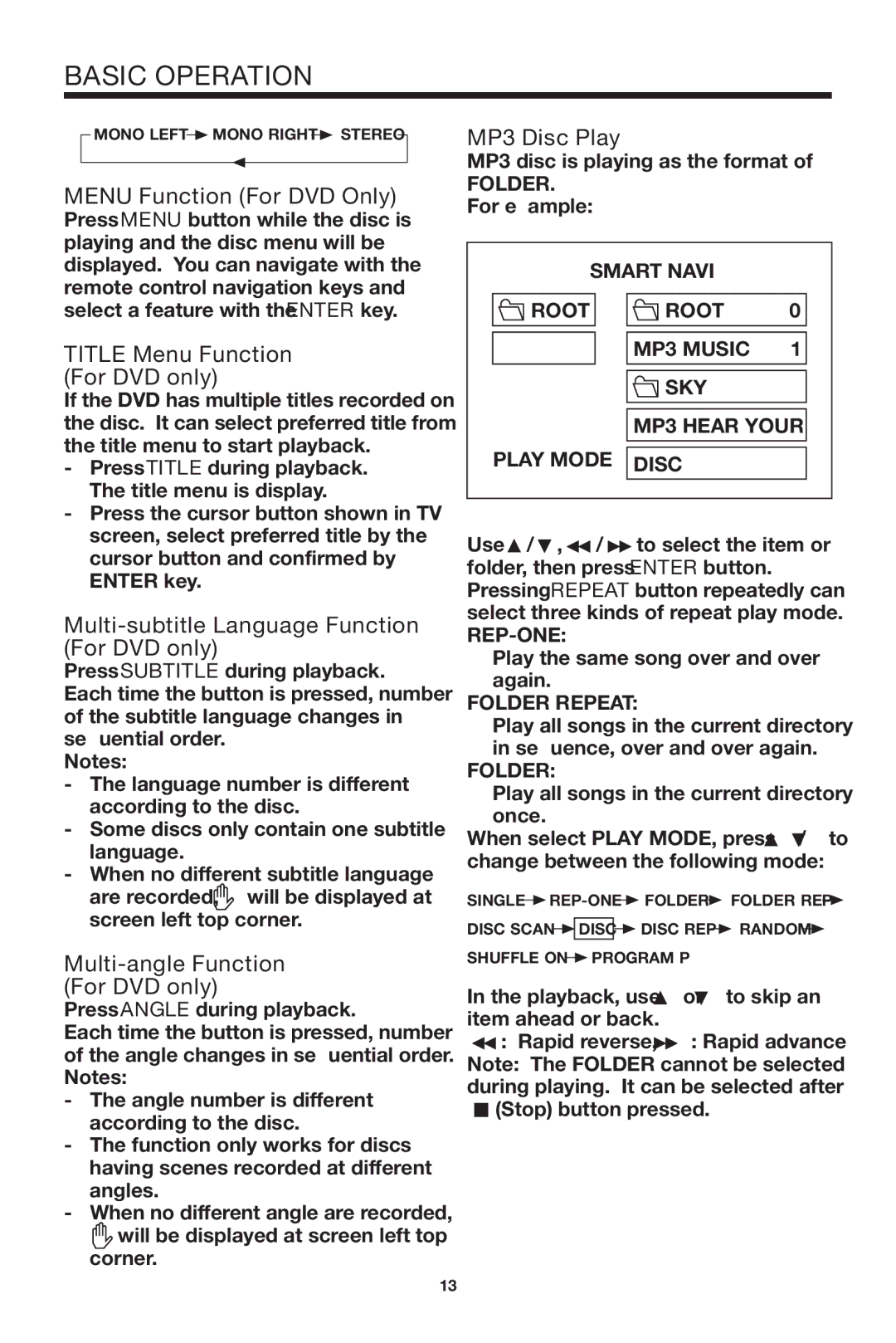PLDVD130 specifications
The PYLE Audio PLDVD130 is a modern multimedia player designed to enhance your entertainment experience. With its versatile functionality, it brings together the best of various formats, allowing you to enjoy your favorite movies, music, and media effortlessly.One of the standout features of the PLDVD130 is its ability to support multiple playback formats. This device is not just limited to DVDs; it also plays CDs and supports a variety of file formats including MP3, JPEG, MPEG4, and more. This compatibility makes it an excellent choice for users looking to access a diverse media library without the need for multiple devices.
The PYLE PLDVD130 also boasts an impressive LCD display, providing clear visuals for your movies and playlists. This screen enhances the user interface by allowing easy navigation through tracks and files. Coupled with the included remote control, users can conveniently manage their media from a distance, adding to the overall user-friendly design of the device.
For audio enthusiasts, the PLDVD130 does not disappoint. It is equipped with built-in stereo speakers, ensuring that you receive crisp and dynamic sound directly from the unit. However, for a more immersive experience, the player also features audio output options, allowing you to connect to external speakers or sound systems.
Another notable technology included in the PLDVD130 is its HDMI connectivity. This feature enables users to connect the player directly to their HD TVs or projectors, delivering high-quality video resolution. Additionally, it has composite output options, which ensures compatibility with a wider range of older devices.
The construction of the PYLE Audio PLDVD130 reflects a focus on durability and portability. Its lightweight design makes it suitable for home use as well as for taking on the go, whether for road trips or outdoor movie nights.
In summary, the PYLE Audio PLDVD130 is a versatile multimedia player that provides impressive playback capabilities, user-friendly features, and robust audio-visual performance. Its multi-format support, HDMI connectivity, and built-in speakers make it an excellent choice for anyone looking to consolidate their entertainment devices into one efficient and reliable player. With the PLDVD130, enjoying your favorite media has never been simpler or more enjoyable.