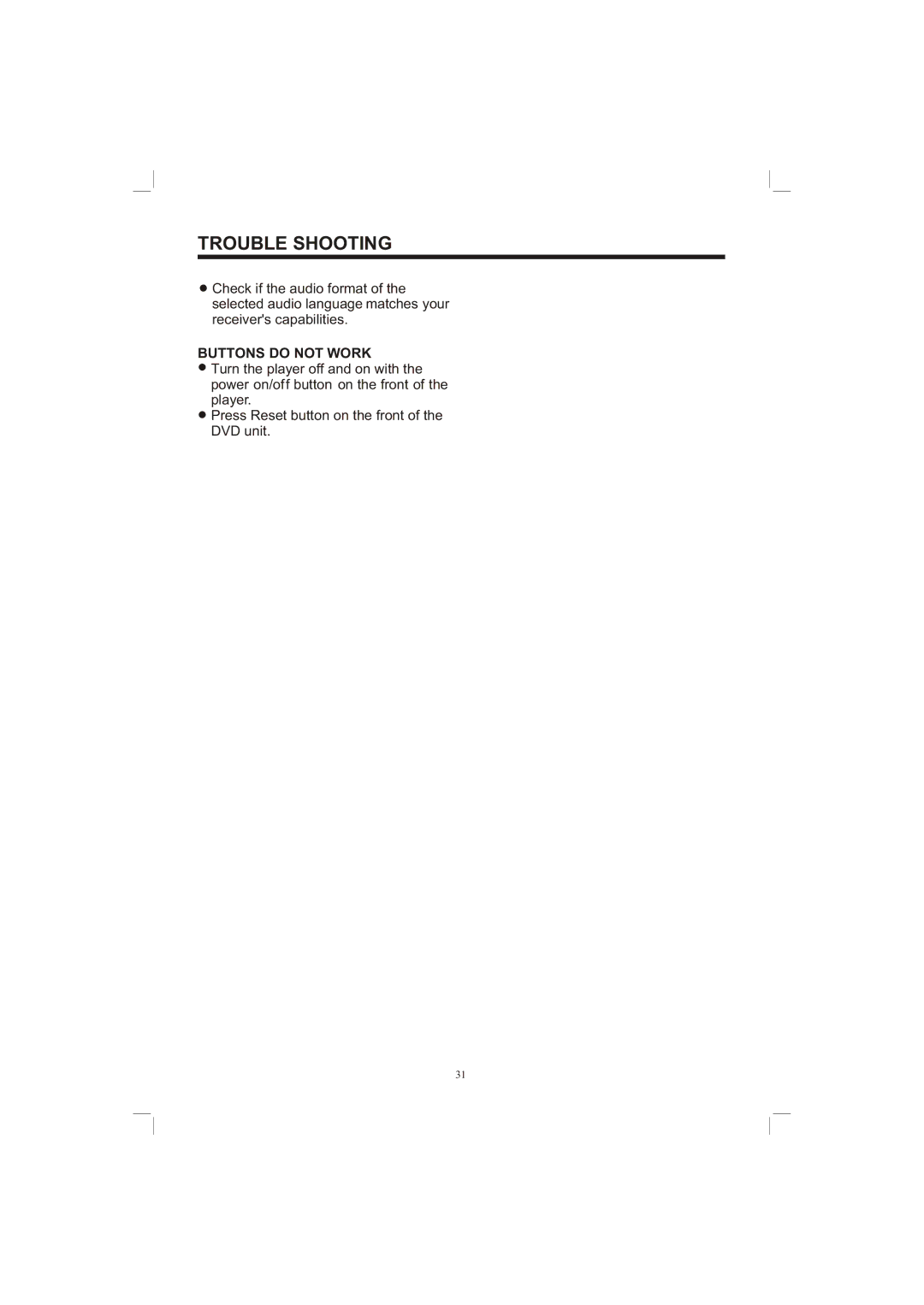TROUBLE SHOOTING
![]() Check if the audio format of the selected audio language matches your receiver's capabilities.
Check if the audio format of the selected audio language matches your receiver's capabilities.
BUTTONS DO NOT WORK
![]() Turn the player off and on with the power on/off button on the front of the player.
Turn the player off and on with the power on/off button on the front of the player.
![]() Press Reset button on the front of the DVD unit.
Press Reset button on the front of the DVD unit.
31