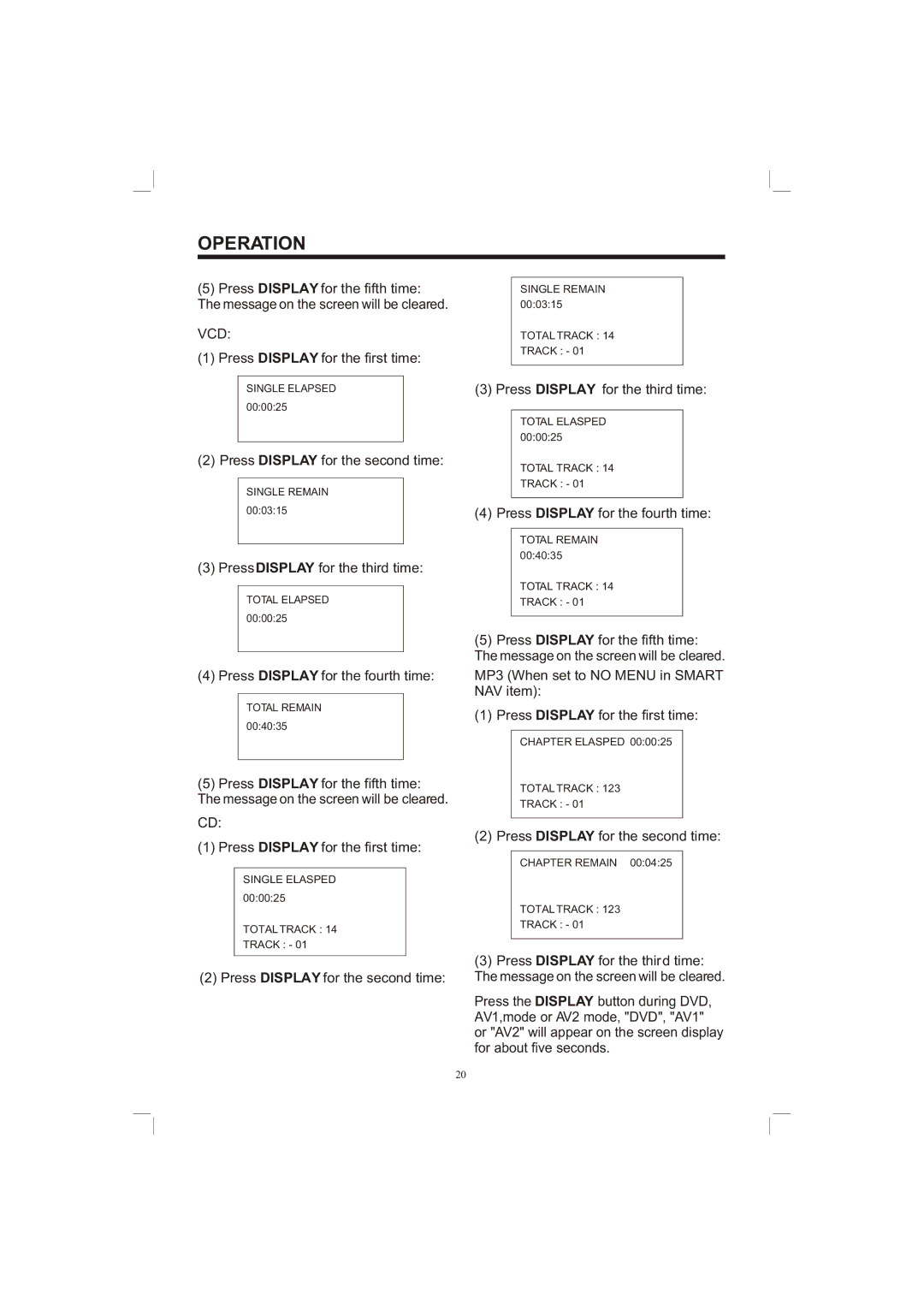OPERATION
(5)Press DISPLAY for the fifth time: The message on the screen will be cleared.
VCD:
(1) Press DISPLAY for the first time:
SINGLE ELAPSED
00:00:25
(2) Press DISPLAY for the second time:
SINGLE REMAIN
00:03:15
(3) Press DISPLAY for the third time:
TOTAL ELAPSED
00:00:25
(4) Press DISPLAY for the fourth time:
TOTAL REMAIN
00:40:35
(5)Press DISPLAY for the fifth time: The message on the screen will be cleared.
CD:
(1) Press DISPLAY for the first time:
SINGLE ELASPED
00:00:25
TOTAL TRACK : 14
TRACK : - 01
(2) Press DISPLAY for the second time:
SINGLE REMAIN 00:03:15
TOTAL TRACK : 14
TRACK : - 01
(3) Press DISPLAY for the third time:
TOTAL ELASPED 00:00:25
TOTAL TRACK : 14
TRACK : - 01
(4) Press DISPLAY for the fourth time:
TOTAL REMAIN 00:40:35
TOTAL TRACK : 14
TRACK : - 01
(5)Press DISPLAY for the fifth time: The message on the screen will be cleared.
MP3 (When set to NO MENU in SMART NAV item):
(1) Press DISPLAY for the first time:
CHAPTER ELASPED 00:00:25
TOTAL TRACK : 123
TRACK : - 01
(2) Press DISPLAY for the second time:
CHAPTER REMAIN 00:04:25
TOTAL TRACK : 123
TRACK : - 01
(3)Press DISPLAY for the third time:
The message on the screen will be cleared.
Press the DISPLAY button during DVD, AV1,mode or AV2 mode, "DVD", "AV1" or "AV2" will appear on the screen display for about five seconds.
20