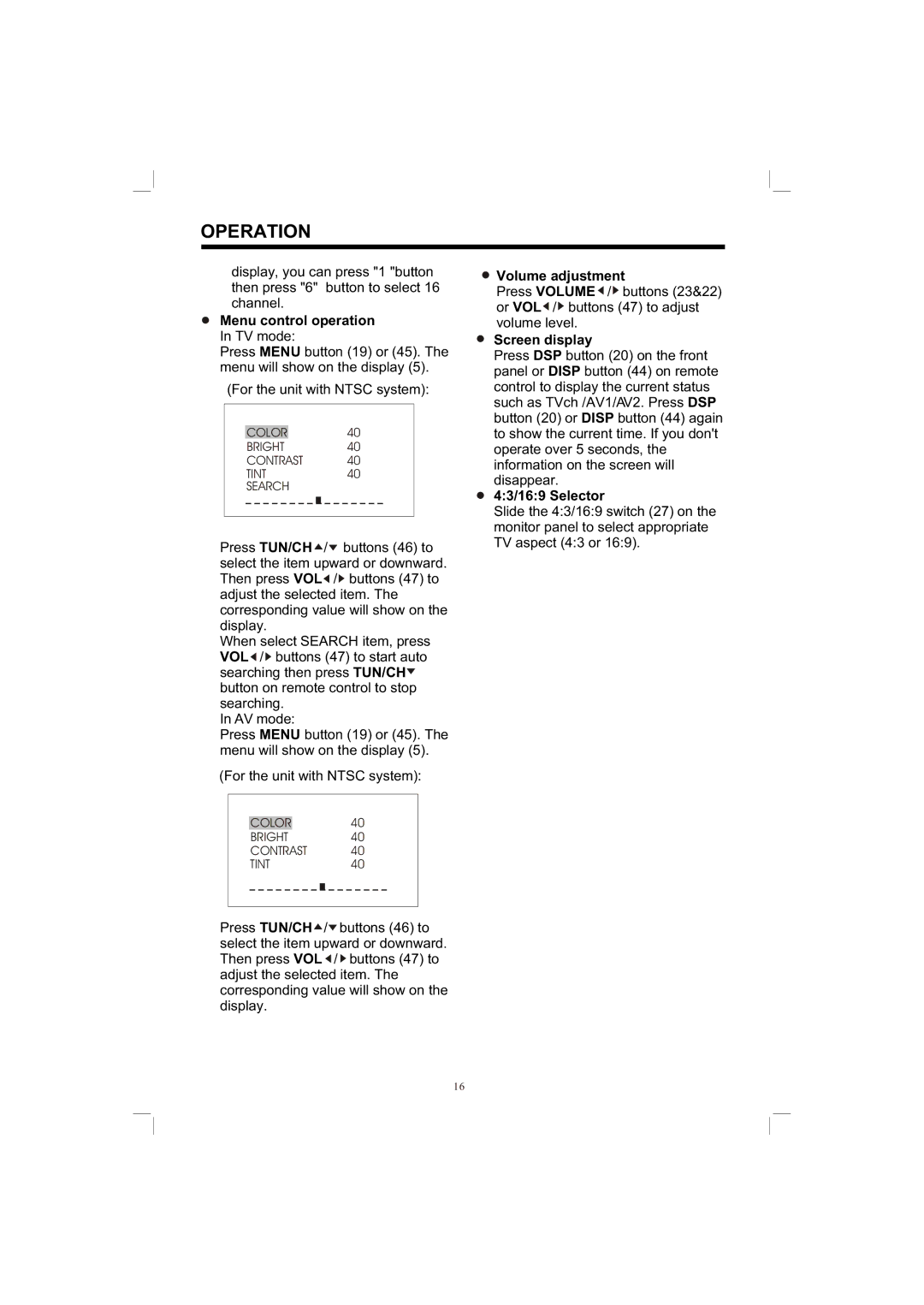OPERATION
display, you can press "1 "button then press "6" button to select 16 channel.
Menu control operation
In TV mode:
Press MENU button (19) or (45). The menu will show on the display (5).
(For the unit with NTSC system):
COLOR40
BRIGHT40
CONTRAST 40
TINT40
SEARCH
Press TUN/CH ![]() /
/![]() buttons (46) to select the item upward or downward. Then press VOL
buttons (46) to select the item upward or downward. Then press VOL![]() /
/![]() buttons (47) to adjust the selected item. The corresponding value will show on the display.
buttons (47) to adjust the selected item. The corresponding value will show on the display.
When select SEARCH item, press VOL ![]() /
/ ![]() buttons (47) to start auto searching then press TUN/CH
buttons (47) to start auto searching then press TUN/CH![]() button on remote control to stop searching.
button on remote control to stop searching.
In AV mode:
Press MENU button (19) or (45). The menu will show on the display (5).
(For the unit with NTSC system):
COLOR40
BRIGHT40
CONTRAST 40
TINT40
Press TUN/CH![]() /
/![]() buttons (46) to select the item upward or downward. Then press VOL
buttons (46) to select the item upward or downward. Then press VOL ![]() /
/ ![]() buttons (47) to adjust the selected item. The corresponding value will show on the display.
buttons (47) to adjust the selected item. The corresponding value will show on the display.
Volume adjustment
Press VOLUME ![]() /
/ ![]() buttons (23&22) or VOL
buttons (23&22) or VOL![]() /
/![]() buttons (47) to adjust volume level.
buttons (47) to adjust volume level.
Screen display
Press DSP button (20) on the front panel or DISP button (44) on remote control to display the current status such as TVch /AV1/AV2. Press DSP button (20) or DISP button (44) again to show the current time. If you don't operate over 5 seconds, the information on the screen will disappear.
4:3/16:9 Selector
Slide the 4:3/16:9 switch (27) on the monitor panel to select appropriate TV aspect (4:3 or 16:9).
16