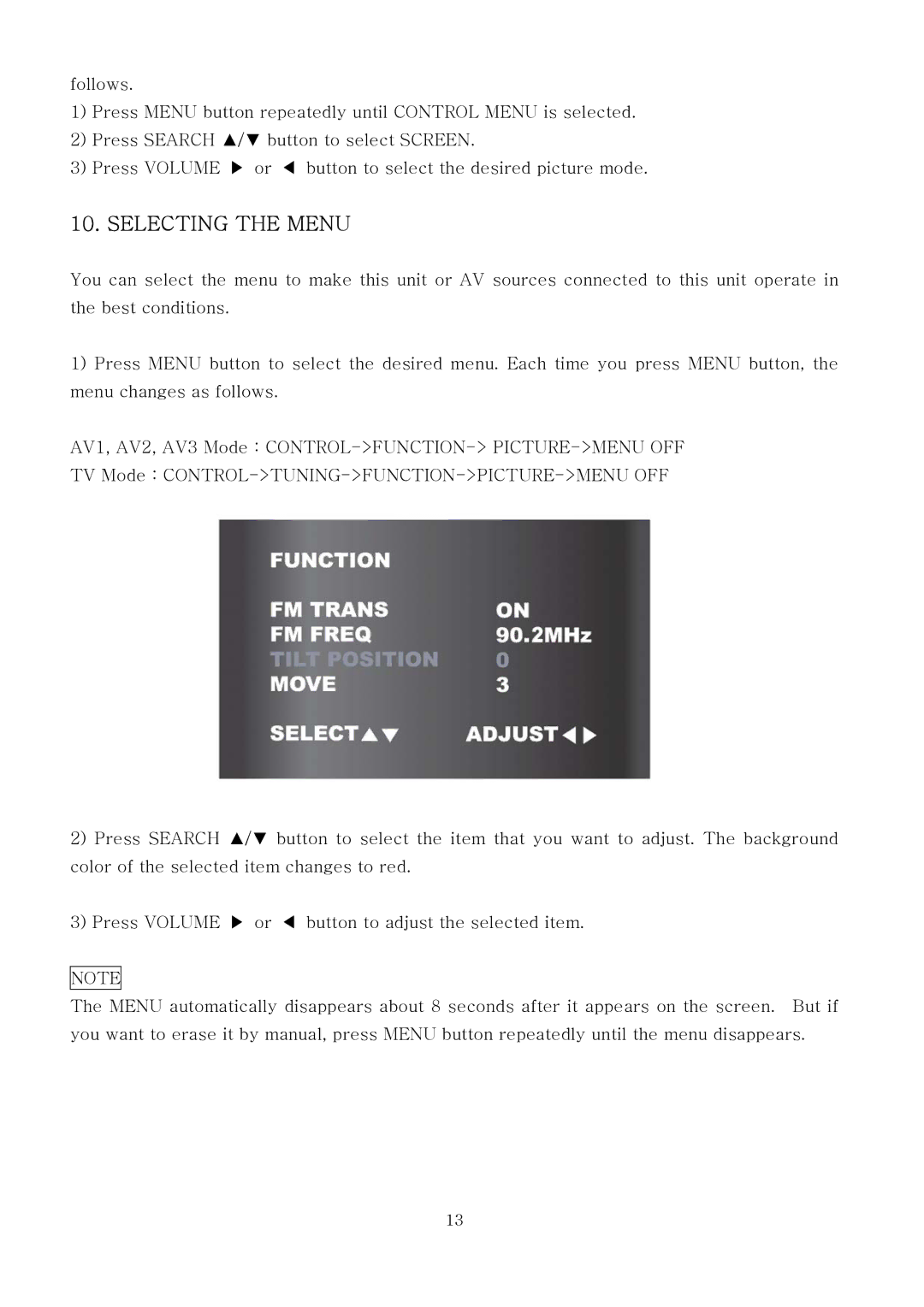follows.
1)Press MENU button repeatedly until CONTROL MENU is selected.
2)Press SEARCH ▲/▼ button to select SCREEN.
3)Press VOLUME ▶ or ◀ button to select the desired picture mode.
10. SELECTING THE MENU
You can select the menu to make this unit or AV sources connected to this unit operate in the best conditions.
1)Press MENU button to select the desired menu. Each time you press MENU button, the menu changes as follows.
AV1, AV2, AV3 Mode :
TV Mode :
2)Press SEARCH ▲/▼ button to select the item that you want to adjust. The background color of the selected item changes to red.
3)Press VOLUME ▶ or ◀ button to adjust the selected item.
NOTE
The MENU automatically disappears about 8 seconds after it appears on the screen. But if you want to erase it by manual, press MENU button repeatedly until the menu disappears.
13