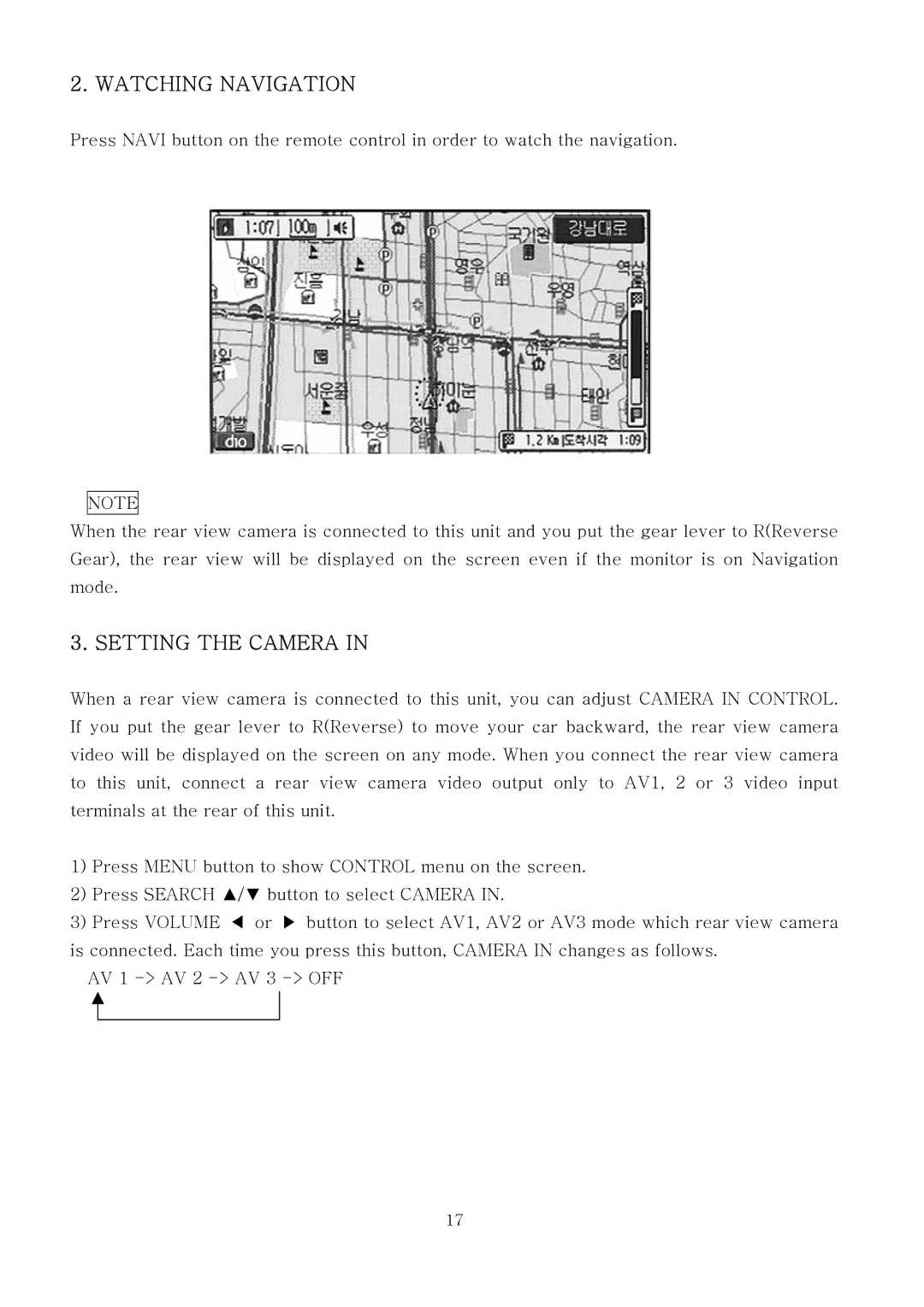2. WATCHING NAVIGATION
Press NAVI button on the remote control in order to watch the navigation.
NOTE
When the rear view camera is connected to this unit and you put the gear lever to R(Reverse Gear), the rear view will be displayed on the screen even if the monitor is on Navigation mode.
3. SETTING THE CAMERA IN
When a rear view camera is connected to this unit, you can adjust CAMERA IN CONTROL. If you put the gear lever to R(Reverse) to move your car backward, the rear view camera video will be displayed on the screen on any mode. When you connect the rear view camera to this unit, connect a rear view camera video output only to AV1, 2 or 3 video input terminals at the rear of this unit.
1)Press MENU button to show CONTROL menu on the screen.
2)Press SEARCH ▲/▼ button to select CAMERA IN.
3)Press VOLUME ◀ or ▶ button to select AV1, AV2 or AV3 mode which rear view camera is connected. Each time you press this button, CAMERA IN changes as follows.
AV 1
17