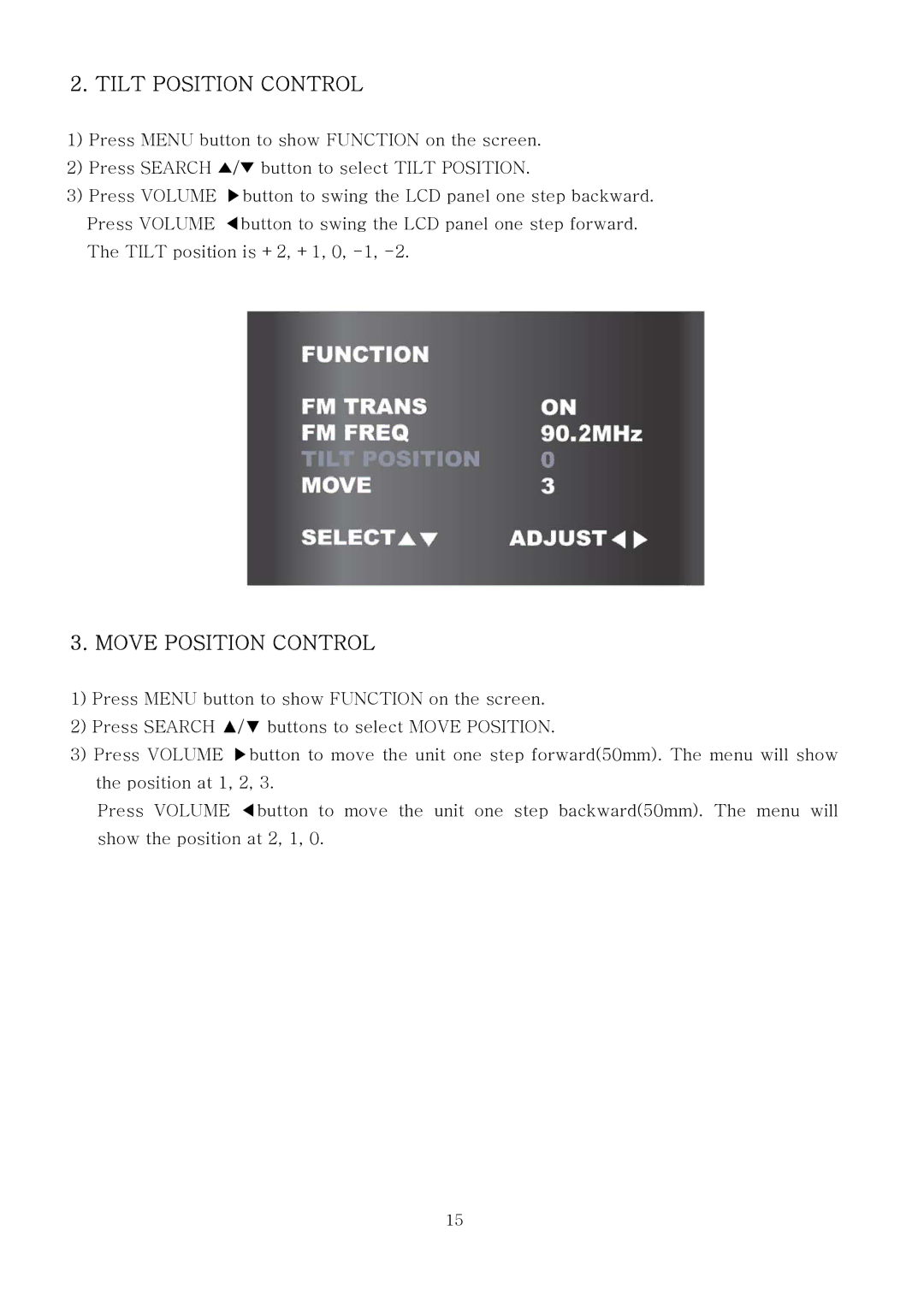2.TILT POSITION CONTROL
1)Press MENU button to show FUNCTION on the screen.
2)Press SEARCH ▲/▼ button to select TILT POSITION.
3)Press VOLUME ▶button to swing the LCD panel one step backward. Press VOLUME ◀button to swing the LCD panel one step forward. The TILT position is +2, +1, 0,
3. MOVE POSITION CONTROL
1)Press MENU button to show FUNCTION on the screen.
2)Press SEARCH ▲/▼ buttons to select MOVE POSITION.
3)Press VOLUME ▶button to move the unit one step forward(50mm). The menu will show the position at 1, 2, 3.
Press VOLUME ◀button to move the unit one step backward(50mm). The menu will show the position at 2, 1, 0.
15