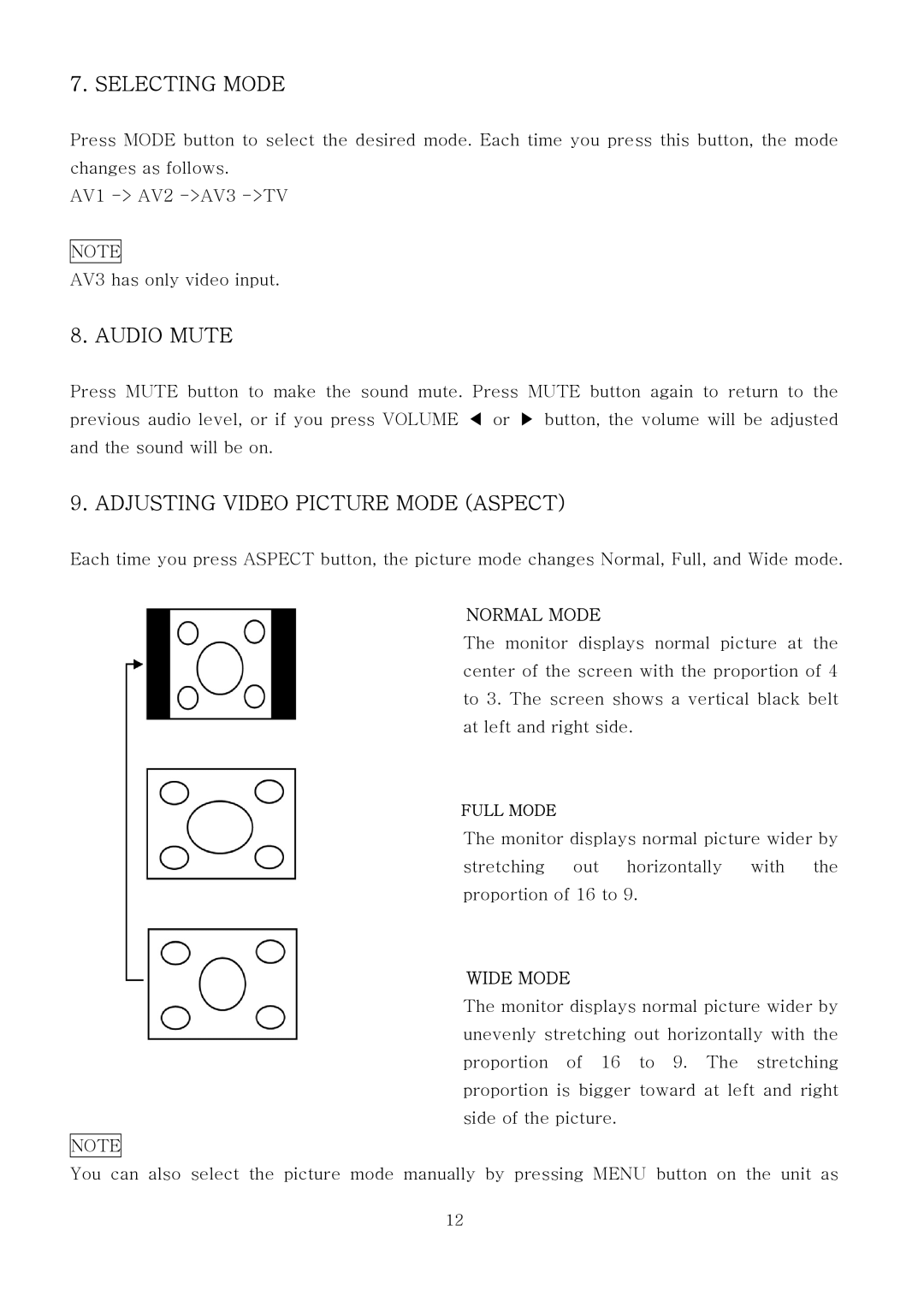7. SELECTING MODE
Press MODE button to select the desired mode. Each time you press this button, the mode changes as follows.
AV1
NOTE
AV3 has only video input.
8. AUDIO MUTE
Press MUTE button to make the sound mute. Press MUTE button again to return to the previous audio level, or if you press VOLUME ◀ or ▶ button, the volume will be adjusted and the sound will be on.
9. ADJUSTING VIDEO PICTURE MODE (ASPECT)
Each time you press ASPECT button, the picture mode changes Normal, Full, and Wide mode.
NORMAL MODE
The monitor displays normal picture at the center of the screen with the proportion of 4 to 3. The screen shows a vertical black belt at left and right side.
FULL MODE
The monitor displays normal picture wider by stretching out horizontally with the proportion of 16 to 9.
WIDE MODE
The monitor displays normal picture wider by unevenly stretching out horizontally with the proportion of 16 to 9. The stretching proportion is bigger toward at left and right side of the picture.
NOTE
You can also select the picture mode manually by pressing MENU button on the unit as
12