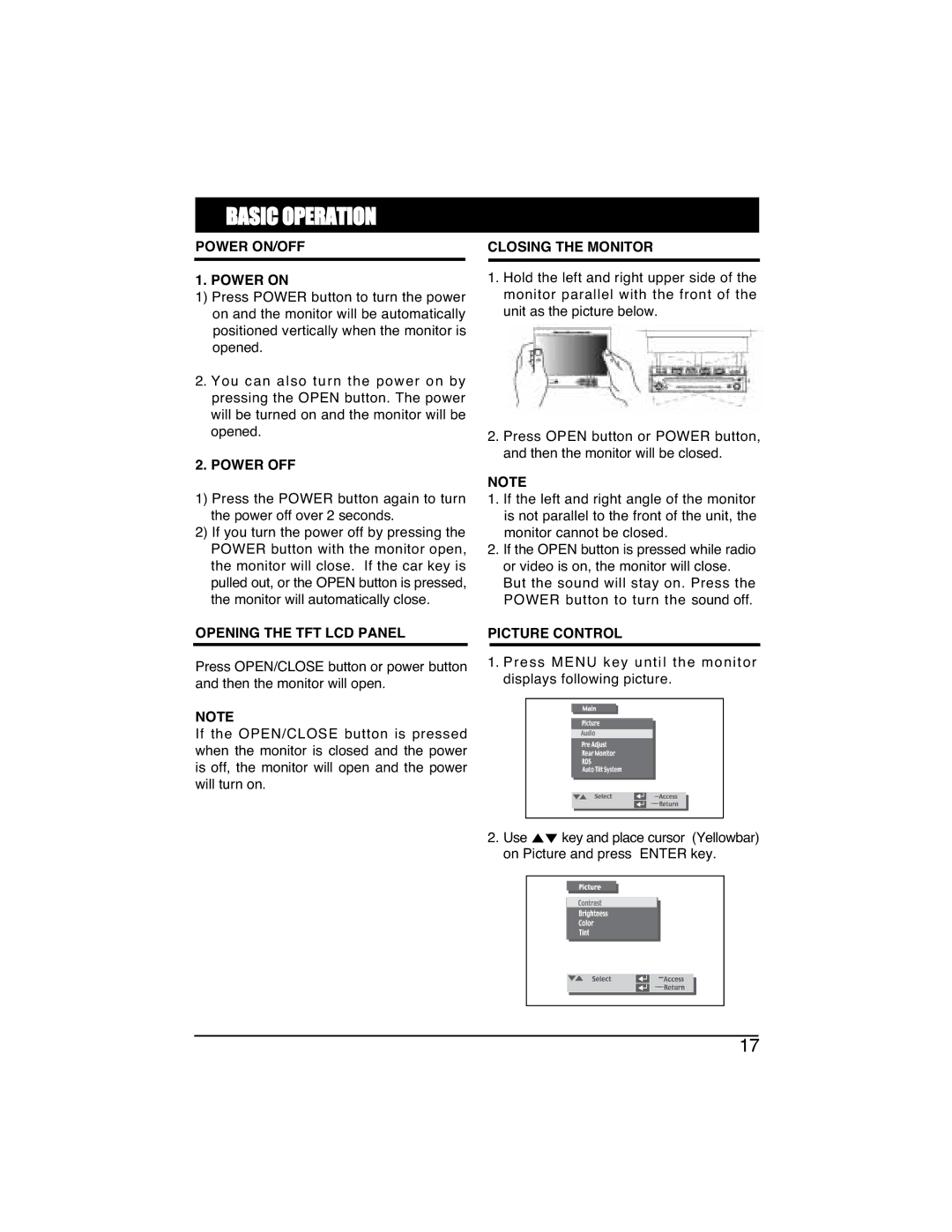BASIC OPERATION
POWER ON/OFF
1. POWER ON
1)Press POWER button to turn the power on and the monitor will be automatically positioned vertically when the monitor is opened.
2.You can also turn the power on by pressing the OPEN button. The power will be turned on and the monitor will be opened.
2. POWER OFF
1)Press the POWER button again to turn the power off over 2 seconds.
2)If you turn the power off by pressing the POWER button with the monitor open, the monitor will close. If the car key is pulled out, or the OPEN button is pressed, the monitor will automatically close.
OPENING THE TFT LCD PANEL
Press OPEN/CLOSE button or power button and then the monitor will open.
NOTE
If the OPEN/CLOSE button is pressed when the monitor is closed and the power is off, the monitor will open and the power will turn on.
CLOSING THE MONITOR
1.Hold the left and right upper side of the monitor parallel with the front of the unit as the picture below.
2.Press OPEN button or POWER button, and then the monitor will be closed.
NOTE
1.If the left and right angle of the monitor is not parallel to the front of the unit, the monitor cannot be closed.
2.If the OPEN button is pressed while radio or video is on, the monitor will close. But the sound will stay on. Press the POWER button to turn the sound off.
PICTURE CONTROL
1.Press MENU key until the monitor displays following picture.
2. Use key and place cursor (Yellowbar) on Picture and press ENTER key.
17