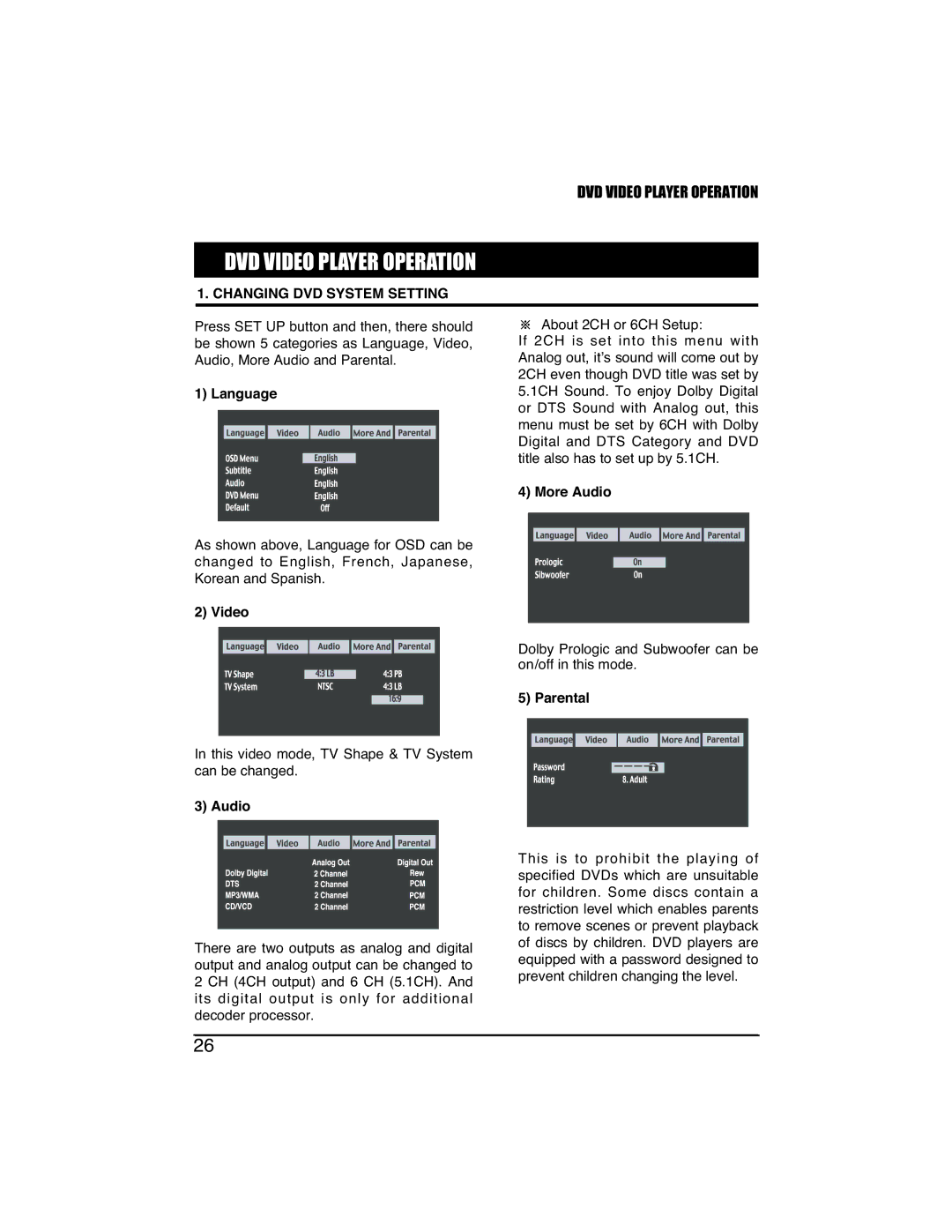DVD VIDEO PLAYER OPERATION
DVD VIDEO PLAYER OPERATION
1. CHANGING DVD SYSTEM SETTING
Press SET UP button and then, there should be shown 5 categories as Language, Video, Audio, More Audio and Parental.
1) Language
As shown above, Language for OSD can be changed to English, French, Japanese, Korean and Spanish.
About 2CH or 6CH Setup:
If 2CH is set into this menu with Analog out, it’s sound will come out by 2CH even though DVD title was set by 5.1CH Sound. To enjoy Dolby Digital or DTS Sound with Analog out, this menu must be set by 6CH with Dolby Digital and DTS Category and DVD title also has to set up by 5.1CH.
4) More Audio
2) Video
In this video mode, TV Shape & TV System can be changed.
3) Audio
There are two outputs as analog and digital output and analog output can be changed to 2 CH (4CH output) and 6 CH (5.1CH). And its digital output is only for additional decoder processor.
Dolby Prologic and Subwoofer can be on/off in this mode.
5) Parental
This is to prohibit the playing of specified DVDs which are unsuitable for children. Some discs contain a restriction level which enables parents to remove scenes or prevent playback of discs by children. DVD players are equipped with a password designed to prevent children changing the level.
26