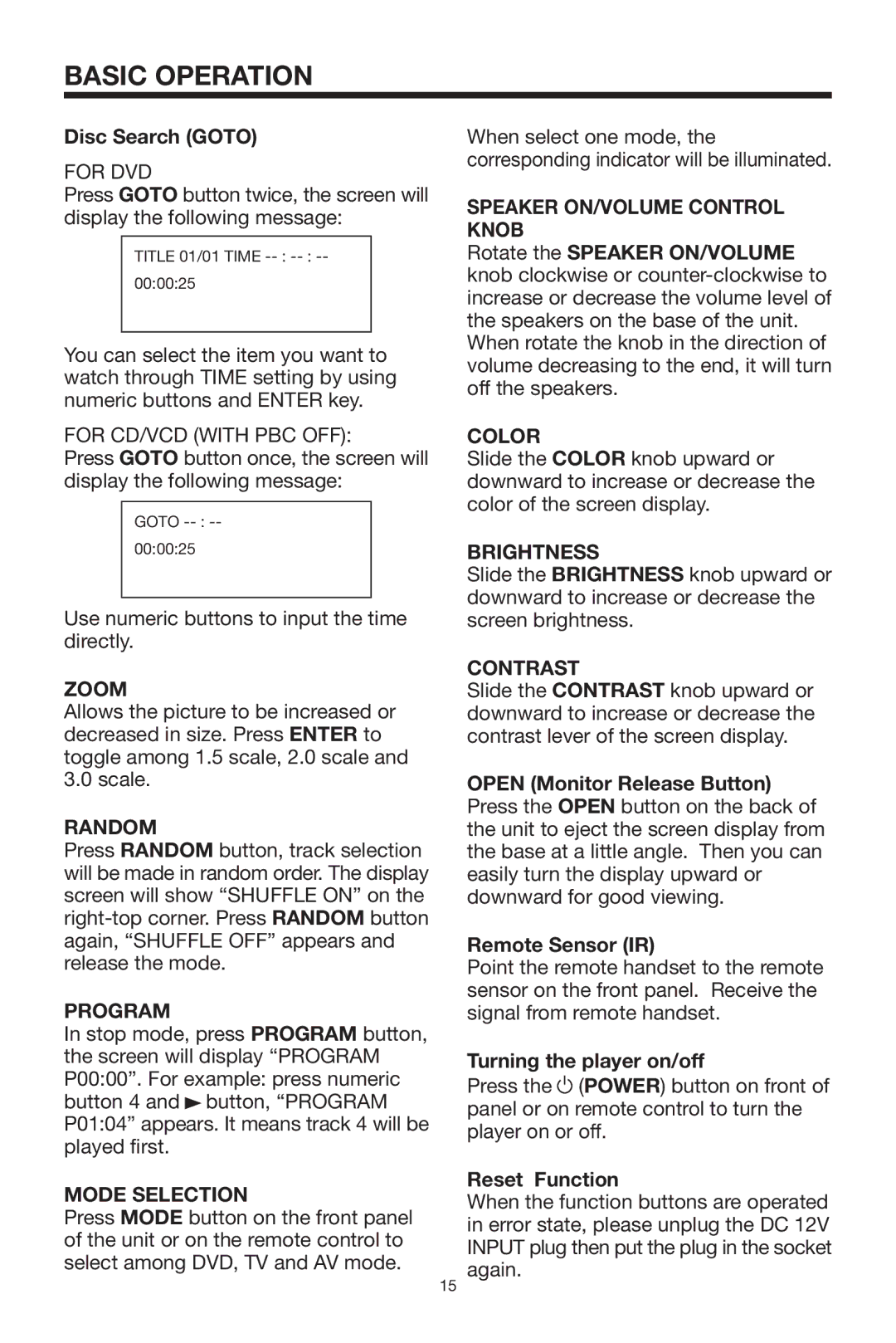BASIC OPERATION
Disc Search (GOTO)
FOR DVD
Press GOTO button twice, the screen will display the following message:
TITLE 01/01 TIME
00:00:25
You can select the item you want to watch through TIME setting by using numeric buttons and ENTER key.
FOR CD/VCD (WITH PBC OFF):
Press GOTO button once, the screen will display the following message:
GOTO
00:00:25
Use numeric buttons to input the time directly.
ZOOM
Allows the picture to be increased or decreased in size. Press ENTER to toggle among 1.5 scale, 2.0 scale and 3.0 scale.
RANDOM
Press RANDOM button, track selection will be made in random order. The display screen will show “SHUFFLE ON” on the
PROGRAM
In stop mode, press PROGRAM button, the screen will display “PROGRAM P00:00”. For example: press numeric button 4 and ![]() button, “PROGRAM P01:04” appears. It means track 4 will be played first.
button, “PROGRAM P01:04” appears. It means track 4 will be played first.
MODE SELECTION
Press MODE button on the front panel of the unit or on the remote control to select among DVD, TV and AV mode.
When select one mode, the corresponding indicator will be illuminated.
SPEAKER ON/VOLUME CONTROL KNOB
Rotate the SPEAKER ON/VOLUME knob clockwise or
COLOR
Slide the COLOR knob upward or downward to increase or decrease the color of the screen display.
BRIGHTNESS
Slide the BRIGHTNESS knob upward or downward to increase or decrease the screen brightness.
CONTRAST
Slide the CONTRAST knob upward or downward to increase or decrease the contrast lever of the screen display.
OPEN (Monitor Release Button) Press the OPEN button on the back of the unit to eject the screen display from the base at a little angle. Then you can easily turn the display upward or downward for good viewing.
Remote Sensor (IR)
Point the remote handset to the remote sensor on the front panel. Receive the signal from remote handset.
Turning the player on/off
Press the ![]() (POWER) button on front of panel or on remote control to turn the player on or off.
(POWER) button on front of panel or on remote control to turn the player on or off.
Reset Function
When the function buttons are operated in error state, please unplug the DC 12V INPUT plug then put the plug in the socket again.
15