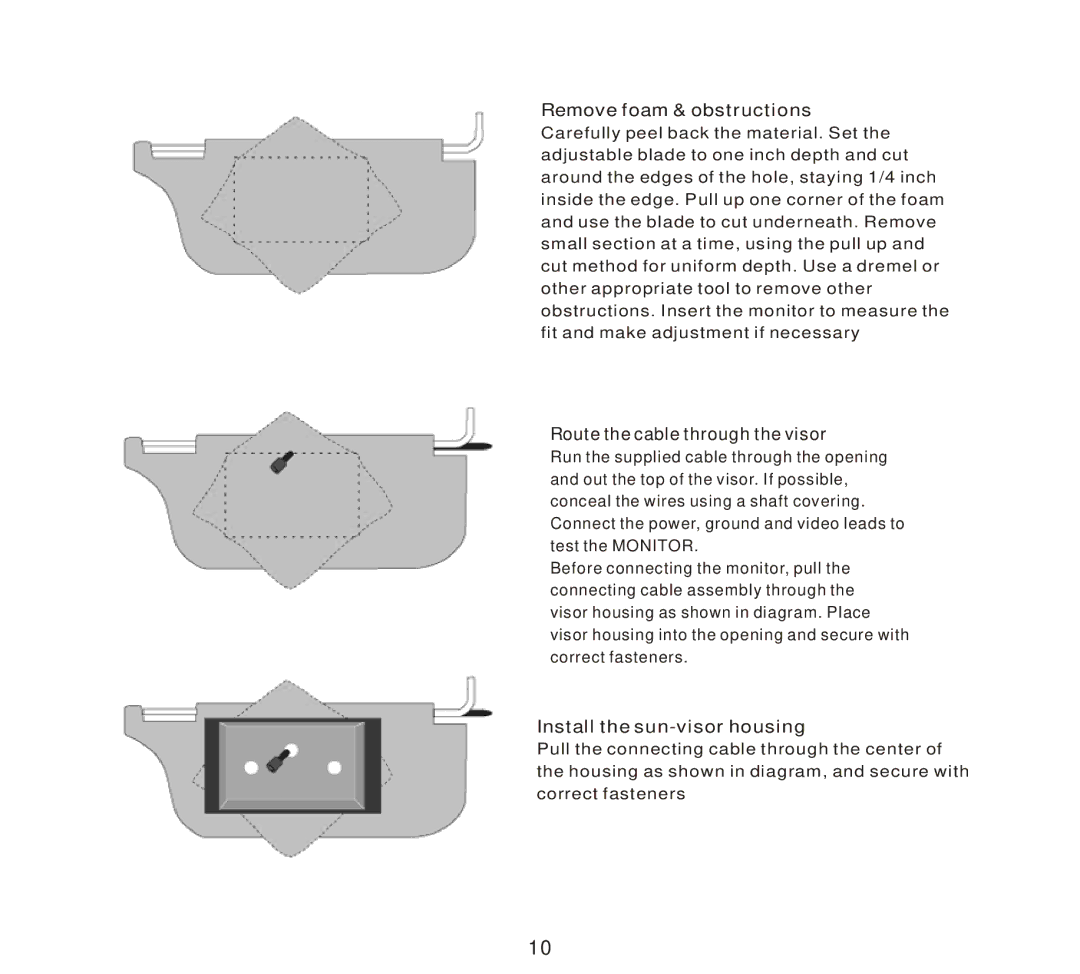Remove foam & obstructions
Carefully peel back the material. Set the adjustable blade to one inch depth and cut around the edges of the hole, staying 1/4 inch inside the edge. Pull up one corner of the foam and use the blade to cut underneath. Remove small section at a time, using the pull up and cut method for uniform depth. Use a dremel or other appropriate tool to remove other obstructions. Insert the monitor to measure the fit and make adjustment if necessary
Route the cable through the visor
Run the supplied cable through the opening and out the top of the visor. If possible, conceal the wires using a shaft covering. Connect the power, ground and video leads to test the MONITOR.
Before connecting the monitor, pull the connecting cable assembly through the visor housing as shown in diagram. Place visor housing into the opening and secure with correct fasteners.
Install the sun-visor housing
Pull the connecting cable through the center of the housing as shown in diagram, and secure with correct fasteners
10