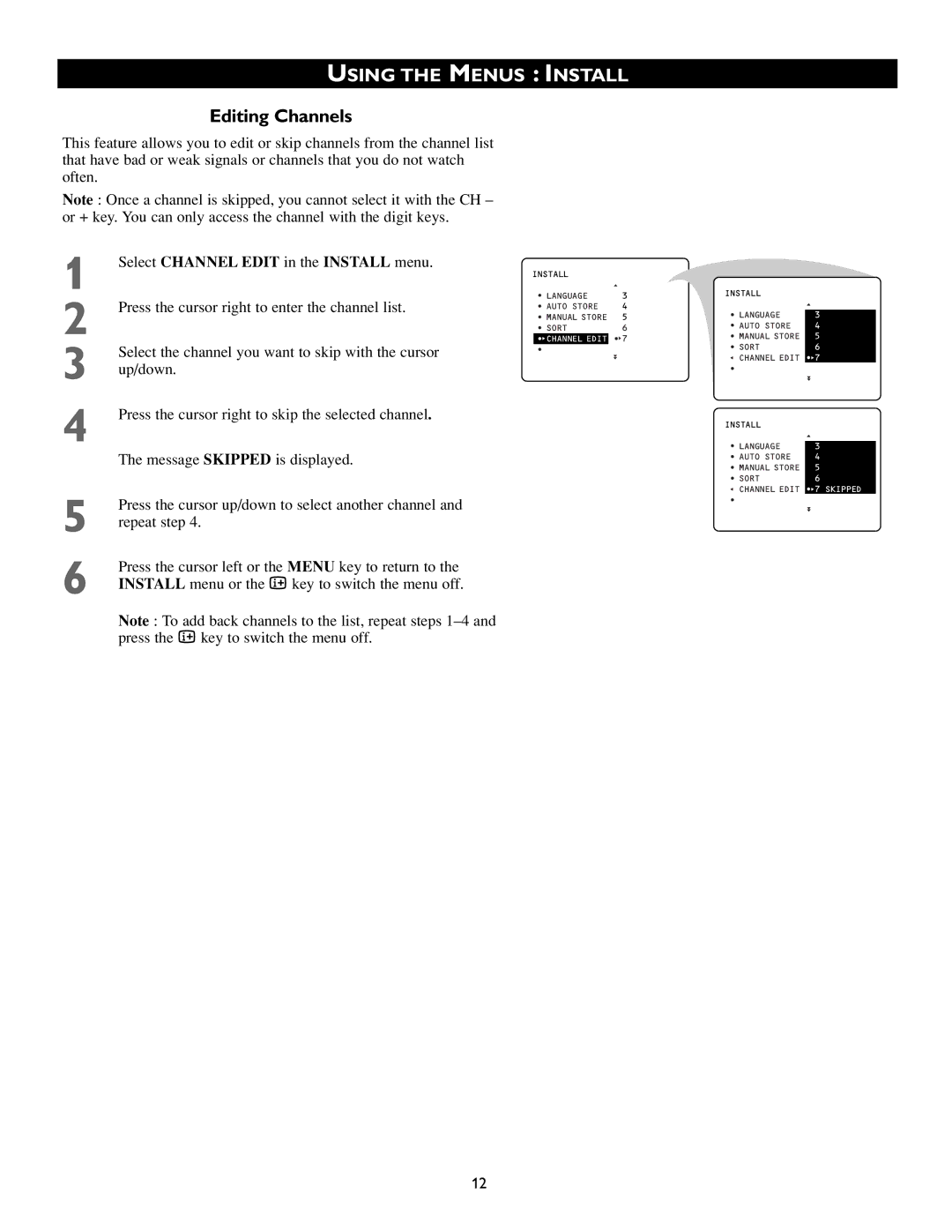USING THE MENUS : INSTALL
Editing Channels
This feature allows you to edit or skip channels from the channel list that have bad or weak signals or channels that you do not watch often.
Note : Once a channel is skipped, you cannot select it with the CH – or + key. You can only access the channel with the digit keys.
1 | Select CHANNEL EDIT in the INSTALL menu. |
2 | Press the cursor right to enter the channel list. |
3 | Select the channel you want to skip with the cursor |
up/down. | |
4 | Press the cursor right to skip the selected channel. |
| The message SKIPPED is displayed. |
5 | Press the cursor up/down to select another channel and |
repeat step 4. | |
6 | Press the cursor left or the MENU key to return to the |
INSTALL menu or the m key to switch the menu off. |
Note : To add back channels to the list, repeat steps
INSTALL |
|
• LANGUAGE | 3 |
• AUTO STORE | 4 |
• MANUAL STORE | 5 |
•GG SORT | 6 |
•F CHANNEL EDIT •‰ 7
•
INSTALL |
|
• LANGUAGE | 3 |
• AUTO STORE | 4 |
• MANUAL STORE | 5 |
G•G SORT | 6 |
GCHANNEL EDIT •F7
•
INSTALL |
|
• LANGUAGE | 3 |
• AUTO STORE | 4 |
• MANUAL STORE | 5 |
G•G SORT | 6 |
GCHANNEL EDIT •F7 SKIPPED
•
12