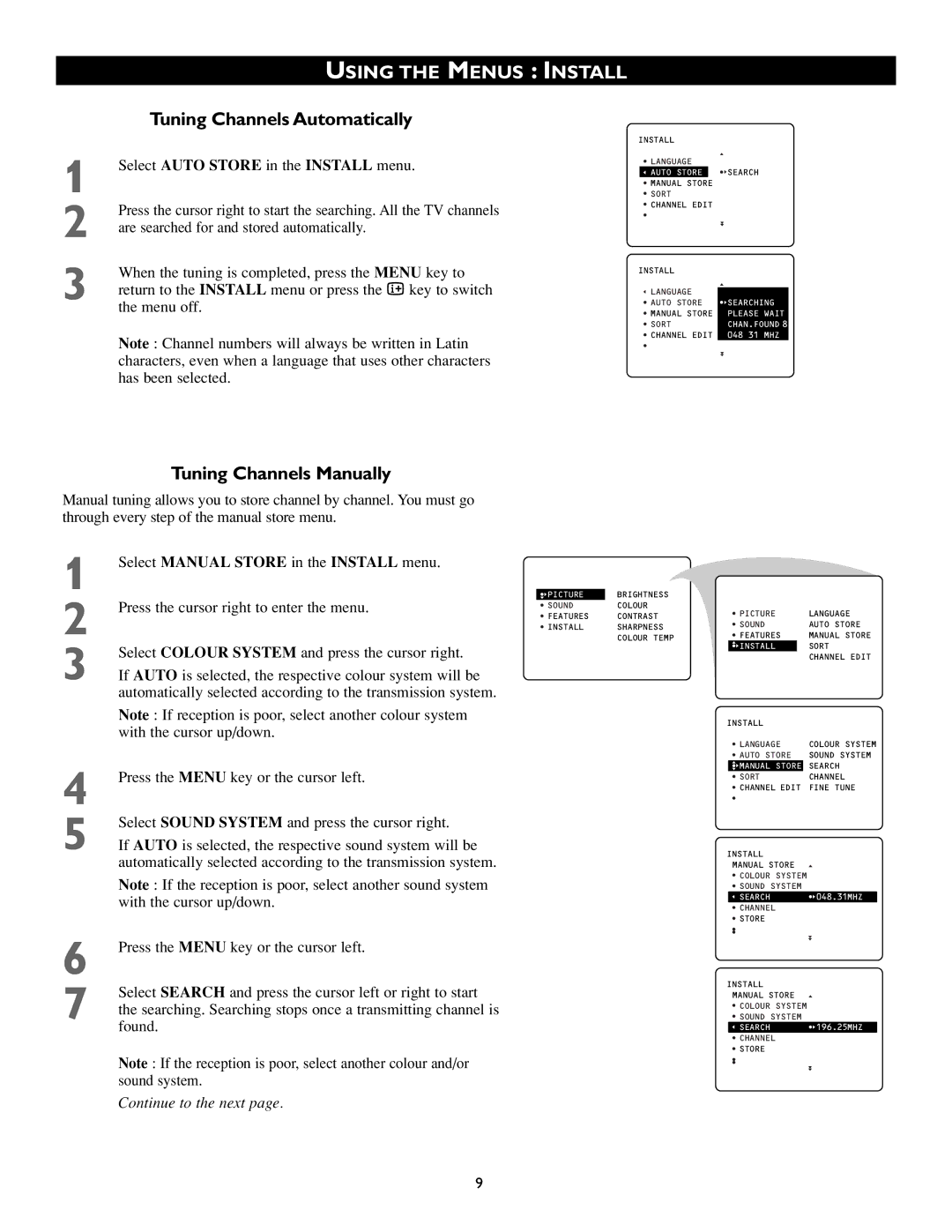USING THE MENUS : INSTALL
| Tuning Channels Automatically |
1 | Select AUTO STORE in the INSTALL menu. |
2 | Press the cursor right to start the searching. All the TV channels |
are searched for and stored automatically. | |
3 | When the tuning is completed, press the MENU key to |
return to the INSTALL menu or press the m key to switch |
the menu off.
Note : Channel numbers will always be written in Latin characters, even when a language that uses other characters has been selected.
Tuning Channels Manually
Manual tuning allows you to store channel by channel. You must go through every step of the manual store menu.
INSTALL |
| ||
| • LANGUAGE | • SEARCH | |
| • AUTO STORE |
| |
| • MANUAL STORE |
|
|
| • SORT |
| |
| • CHANNEL EDIT |
| |
| • |
| |
INSTALL |
| ||
| LANGUAGE |
| |
|
| ||
| • AUTO STORE | • SEARCHING | |
| • MANUAL STORE | PLEASE WAIT | |
| • SORT | CHAN.FOUND 8 | |
| • CHANNEL EDIT | 048 31 MHZ | |
| • |
| |
1
2
3
4
5
Select MANUAL STORE in the INSTALL menu.
Press the cursor right to enter the menu.
Select COLOUR SYSTEM and press the cursor right.
If AUTO is selected, the respective colour system will be automatically selected according to the transmission system.
Note : If reception is poor, select another colour system with the cursor up/down.
Press the MENU key or the cursor left.
Select SOUND SYSTEM and press the cursor right.
• PICTURE | BRIGHTNESS |
|
|
|
|
|
• SOUND | COLOUR |
| • PICTURE | LANGUAGE | ||
• FEATURES | CONTRAST |
| ||||
• INSTALL | SHARPNESS |
| • SOUND | AUTO STORE | ||
| COLOUR TEMP |
| • FEATURES |
|
| MANUAL STORE |
|
| • INSTALL | SORT | |||
|
|
|
|
| ||
|
|
|
|
|
| CHANNEL EDIT |
|
| INSTALL |
| |||
|
|
| • LANGUAGE | COLOUR SYSTEM | ||
|
|
| • AUTO STORE | SOUND SYSTEM | ||
|
|
| • MANUAL STORE |
| SEARCH | |
|
|
| • SORT |
| CHANNEL | |
|
|
| • CHANNEL EDIT | FINE TUNE | ||
|
|
| • |
| ||
|
| INSTALL |
| |||
|
|
| MANUAL STORE |
| ||
|
|
| • COLOUR SYSTEM |
| ||
|
|
| • SOUND SYSTEM |
| ||
|
|
| SEARCH | • 048.31MHZ | ||
|
|
| • CHANNEL |
| ||
|
|
| • STORE |
| ||
|
|
| • |
| ||
|
|
| • |
| ||
|
| INSTALL |
| |||
|
|
| MANUAL STORE |
| ||
|
|
| • COLOUR SYSTEM |
| ||
|
|
| • SOUND SYSTEM |
| ||
|
|
| SEARCH | • 196.25MHZ | ||
|
|
| • CHANNEL |
| ||
|
|
| • STORE |
| ||
|
|
| • |
| ||
|
|
| • |
| ||