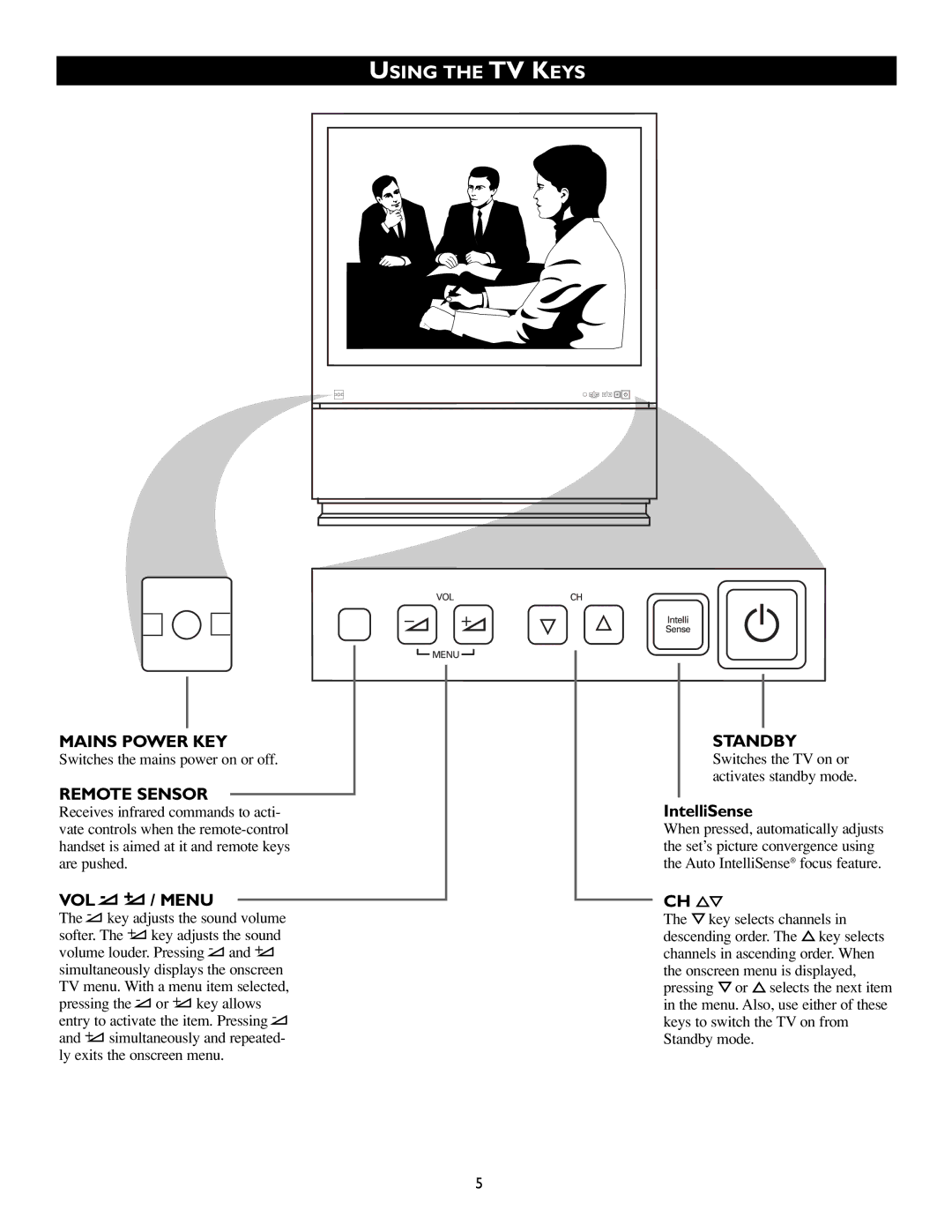USING THE TV KEYS
MAINS POWER KEY
Switches the mains power on or off.
REMOTE SENSOR
Receives infrared commands to acti- vate controls when the
VOL A- +A / MENU
The A- key adjusts the sound volume softer. The +Akey adjusts the sound volume louder. Pressing A- and +A simultaneously displays the onscreen TV menu. With a menu item selected, pressing the A- or +Akey allows entry to activate the item. Pressing A- and +Asimultaneously and repeated- ly exits the onscreen menu.
STANDBY
Switches the TV on or activates standby mode.
IntelliSense
When pressed, automatically adjusts the set’s picture convergence using the Auto IntelliSense® focus feature.
CH %fi
The fi key selects channels in descending order. The % key selects channels in ascending order. When the onscreen menu is displayed, pressing fi or % selects the next item in the menu. Also, use either of these keys to switch the TV on from Standby mode.
5