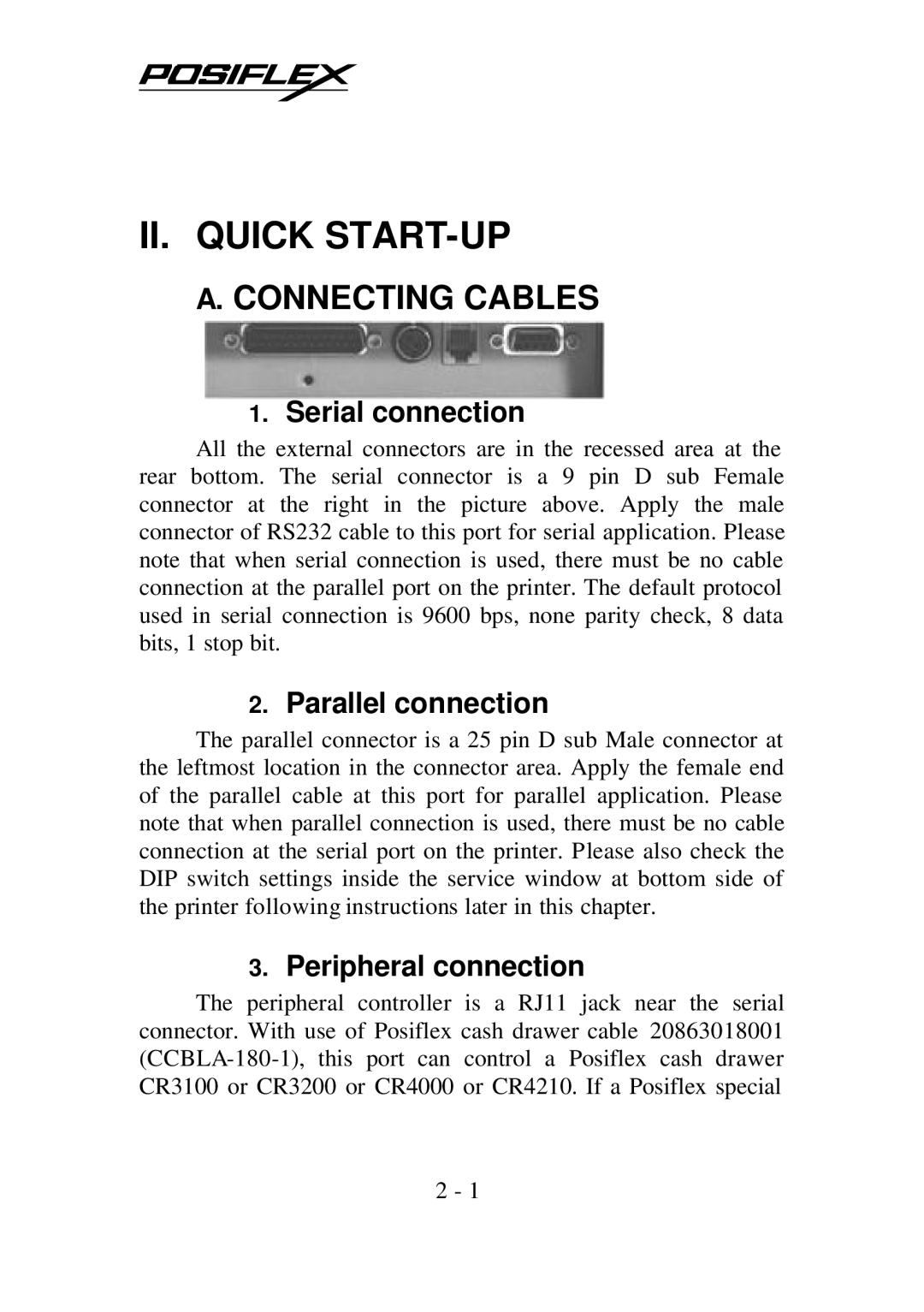II.QUICK START-UP
A. CONNECTING CABLES
1.Serial connection
All the external connectors are in the recessed area at the rear bottom. The serial connector is a 9 pin D sub Female connector at the right in the picture above. Apply the male connector of RS232 cable to this port for serial application. Please note that when serial connection is used, there must be no cable connection at the parallel port on the printer. The default protocol used in serial connection is 9600 bps, none parity check, 8 data bits, 1 stop bit.
2.Parallel connection
The parallel connector is a 25 pin D sub Male connector at the leftmost location in the connector area. Apply the female end of the parallel cable at this port for parallel application. Please note that when parallel connection is used, there must be no cable connection at the serial port on the printer. Please also check the DIP switch settings inside the service window at bottom side of the printer following instructions later in this chapter.
3.Peripheral connection
The peripheral controller is a RJ11 jack near the serial connector. With use of Posiflex cash drawer cable 20863018001
2 - 1