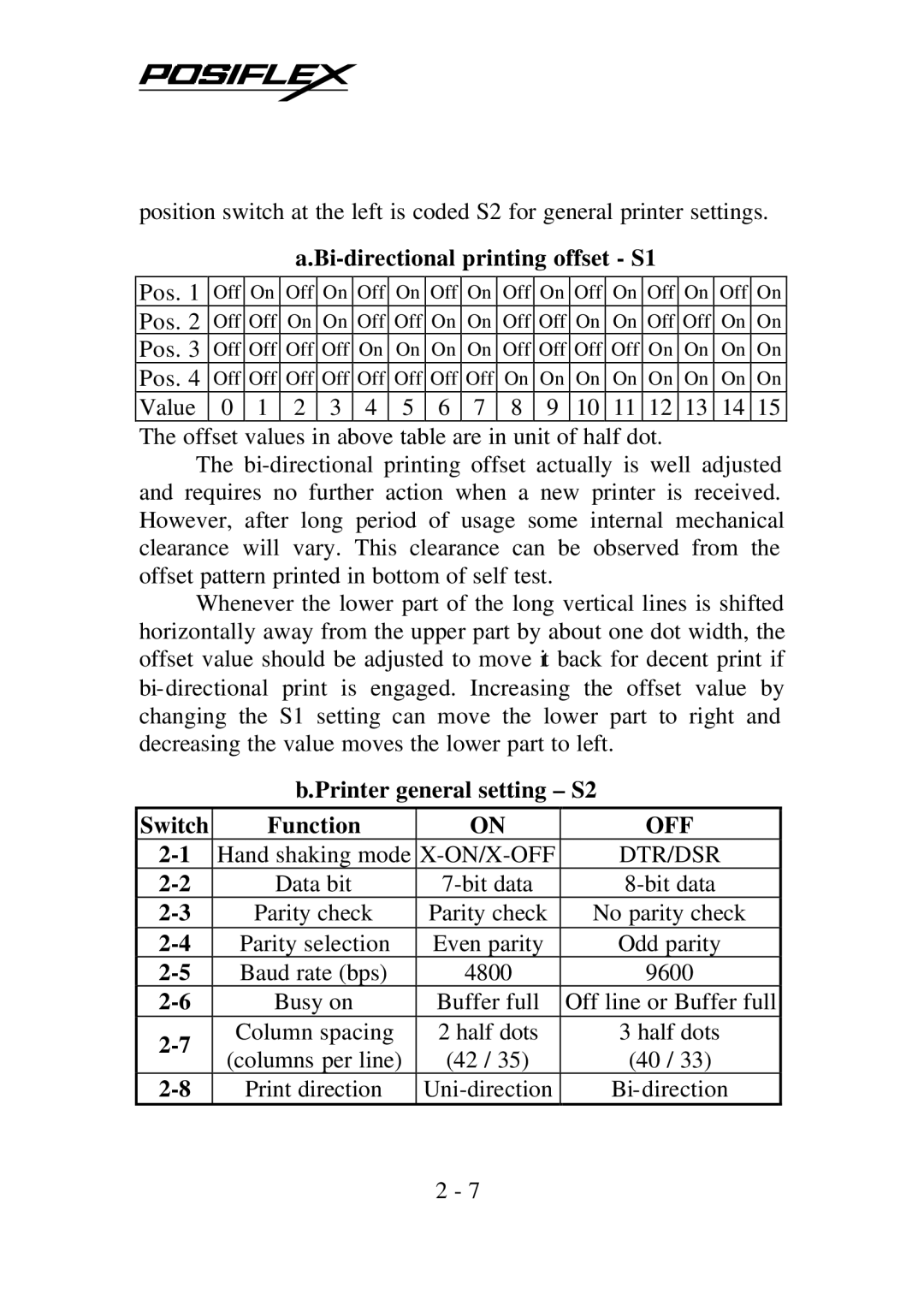position switch at the left is coded S2 for general printer settings.
a.Bi-directional printing offset - S1
Pos. 1 | Off | On | Off | On | Off | On | Off | On | Off | On | Off | On | Off | On | Off | On |
Pos. 2 | Off | Off | On | On | Off | Off | On | On | Off | Off | On | On | Off | Off | On | On |
Pos. 3 | Off | Off | Off | Off | On | On | On | On | Off | Off | Off | Off | On | On | On | On |
Pos. 4 | Off | Off | Off | Off | Off | Off | Off | Off | On | On | On | On | On | On | On | On |
Value | 0 | 1 | 2 | 3 | 4 | 5 | 6 | 7 | 8 | 9 | 10 | 11 | 12 | 13 | 14 | 15 |
The offset values in above table are in unit of half dot.
The
Whenever the lower part of the long vertical lines is shifted horizontally away from the upper part by about one dot width, the offset value should be adjusted to move it back for decent print if
b.Printer general setting – S2
Switch | Function | ON | OFF | |
Hand shaking mode |
| DTR/DSR | ||
Data bit | ||||
Parity check | Parity check | No parity check | ||
Parity selection | Even parity | Odd parity | ||
Baud rate (bps) | 4800 | 9600 | ||
Busy on | Buffer full | Off line or Buffer full | ||
Column spacing | 2 half dots | 3 half dots | ||
(columns per line) | (42 / 35) | (40 / 33) | ||
| ||||
Print direction |
2 - 7