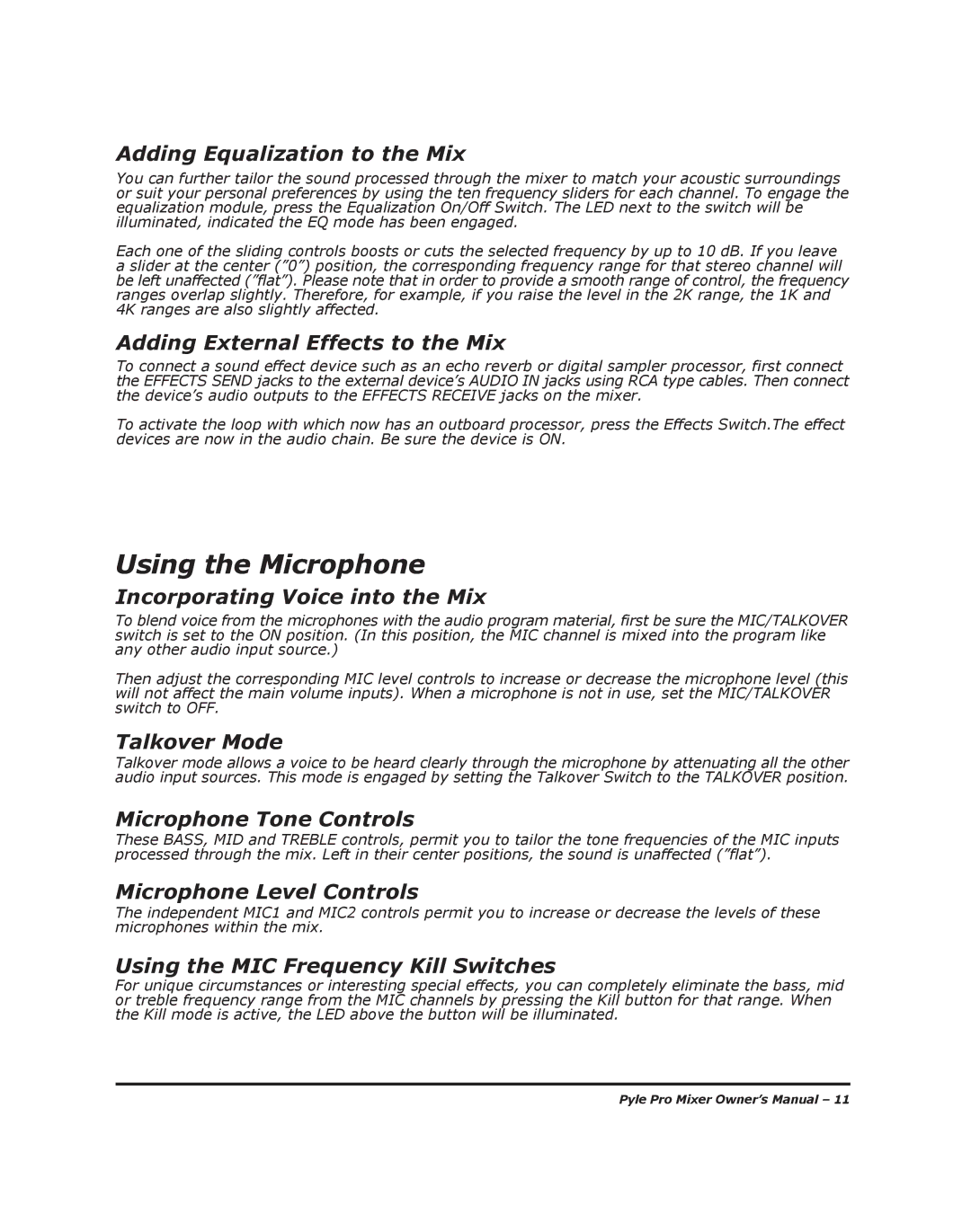PYD-1918 specifications
PYLE Audio has established itself as a trusted name in audio equipment, and the PYD-1918 is a testament to their commitment to high performance and versatility. This audio amplifier is designed to provide users with powerful sound, making it an ideal choice for various applications such as home theater systems, DJ setups, and outdoor events.One of the main features of the PYD-1918 is its impressive power output. With a peak power rating of 2000 watts, this amplifier is built to handle even the most demanding audio tasks. Whether you're looking to fill a large space with rich sound or create an immersive listening environment, the PYD-1918 can deliver. The dual-channel design allows users to connect multiple speakers without sacrificing audio quality, ensuring a dynamic sound experience.
The PYD-1918 incorporates advanced technologies that enhance sound quality and ensure clear audio reproduction. Its built-in Bluetooth functionality allows for seamless wireless streaming from smartphones, tablets, or any Bluetooth-enabled devices. This feature makes it easy to play music or stream audio without the hassle of tangled cords, providing added convenience.
Additionally, the amplifier comes equipped with multiple input options, including RCA, USB, and AUX ports, allowing for versatile connectivity. Users can easily connect their preferred devices, whether it's a laptop, CD player, or even a digital music library. The inclusion of an integrated FM radio tuner broadens its capabilities, giving users access to their favorite radio stations.
Another noteworthy characteristic of the PYD-1918 is its user-friendly design. The device features intuitive controls that make it easy to adjust volume levels and switch between audio sources. An LED display provides clear information on current settings, ensuring users can monitor their audio output at a glance.
Furthermore, the amplifier is designed with durability in mind. Its sturdy construction ensures it can withstand the rigors of regular use, making it suitable for both personal and professional environments. The sleek, modern aesthetic also adds a touch of sophistication to any audio setup.
In summary, the PYLE Audio PYD-1918 is a high-performance amplifier that excels in power, connectivity, and sound quality. Its multitude of features and user-friendly design make it a versatile choice for anyone looking to elevate their audio experience. Whether for casual listening or professional events, the PYD-1918 stands out as a reliable and powerful audio solution.