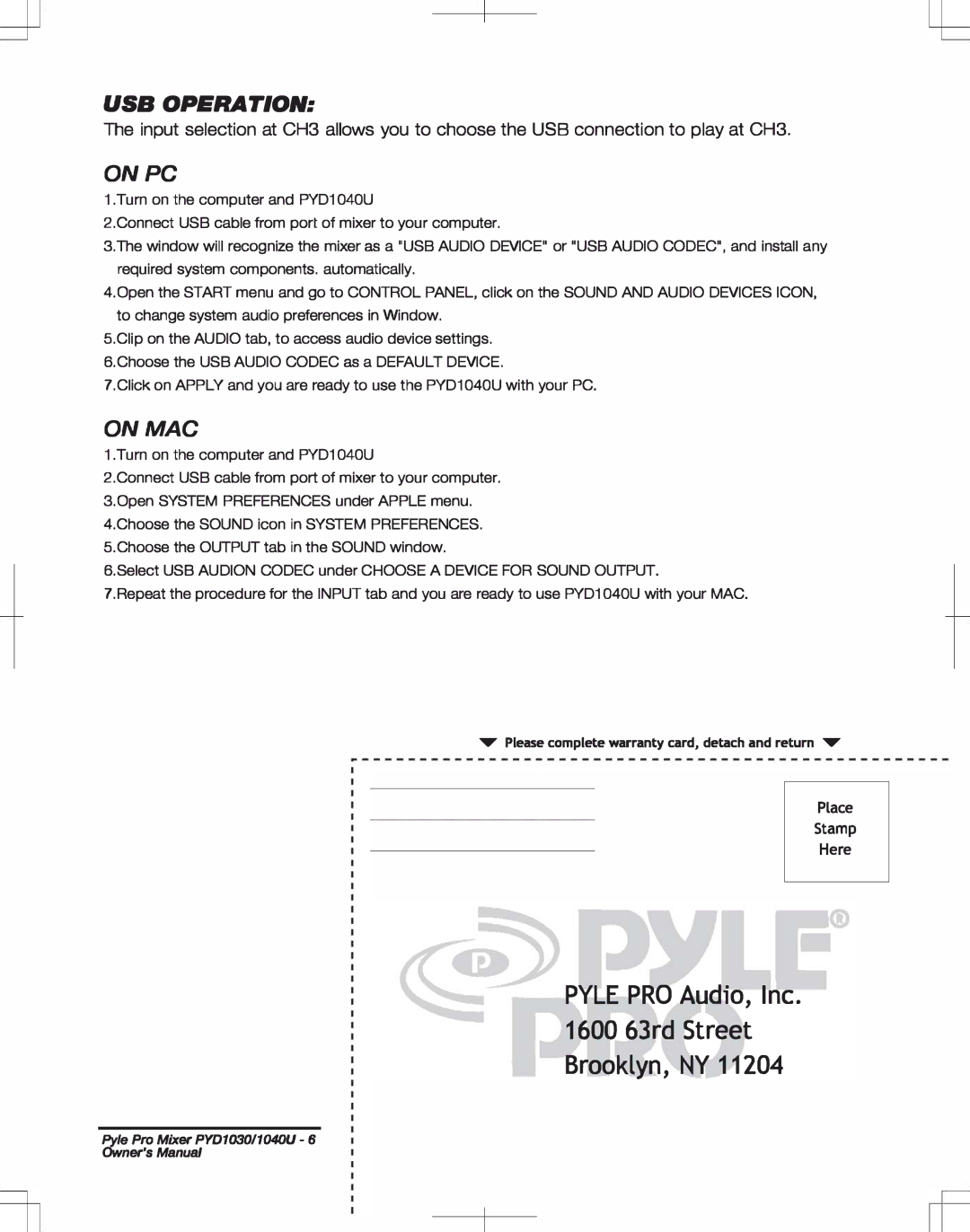USB OPERATION:
The input selection at CH3 allows you to choose the USB connection to play at CH3.
ON PC
1.Turn on the computer and PYD1040U
2.Connect USB cable from port of mixer to your computer.
3.The window will recognize the mixer as a "USB AUDIO DEVICE" or "USB AUDIO CODEC", and install any required system components. automatically.
4.0pen the START menu and go to CONTROL PANEL, click on the SOUND AND AUDIO DEVICES ICON, to change system audio preferences in Window.
5.Clip on the AUDIO tab, to access audio device settings. 6.Choose the USB AUDIO CODEC as a DEFAULT DEVICE.
7.Click on APPLY and you are ready to use the PYD1040U with your PC.
ON MAC
1.Turn on the computer and PYD1040U
2.Connect USB cable from port of mixer to your computer. 3.0pen SYSTEM PREFERENCES under APPLE menu. 4.Choose the SOUND icon in SYSTEM PREFERENCES. 5.Choose the OUTPUT tab in the SOUND window.
6.Select USB AUDION CODEC under CHOOSE A DEVICE FOR SOUND OUTPUT.
7.Repeat the procedure for the INPUT tab and you are ready to use PYD1040U with your MAC.
.....Please complete warranty card, detach and return .....
Place
Stamp
Here
®
•
PYLE PRO Audio, Inc.
1600 63rd Street
Brooklyn, NY 11204
Pyle Pro Mixer PYD1030I1040U - 6 Owner's Manum