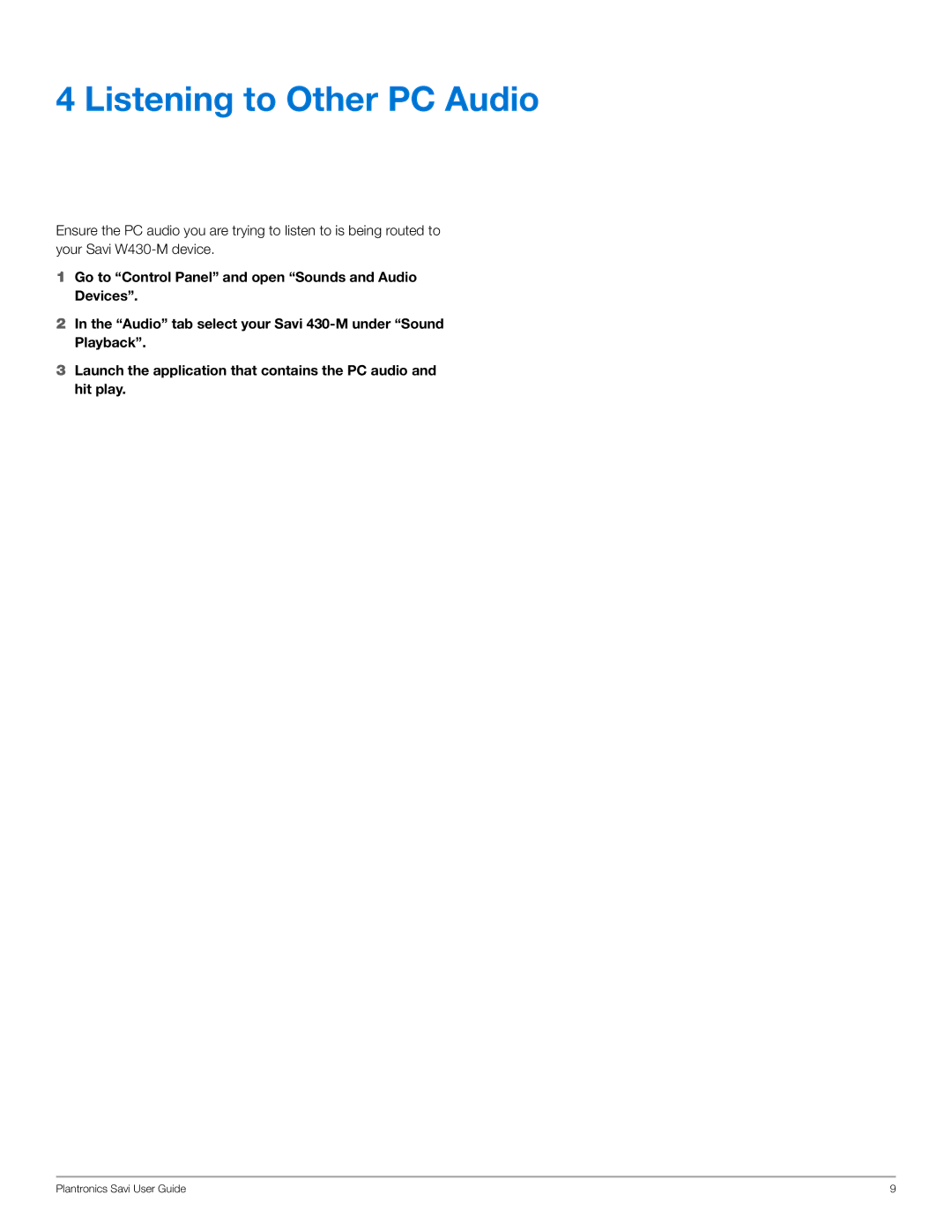4 Listening to Other PC Audio
Ensure the PC audio you are trying to listen to is being routed to your Savi
1Go to “Control Panel” and open “Sounds and Audio Devices”.
2In the “Audio” tab select your Savi
3Launch the application that contains the PC audio and hit play.
Plantronics Savi User Guide | 9 |