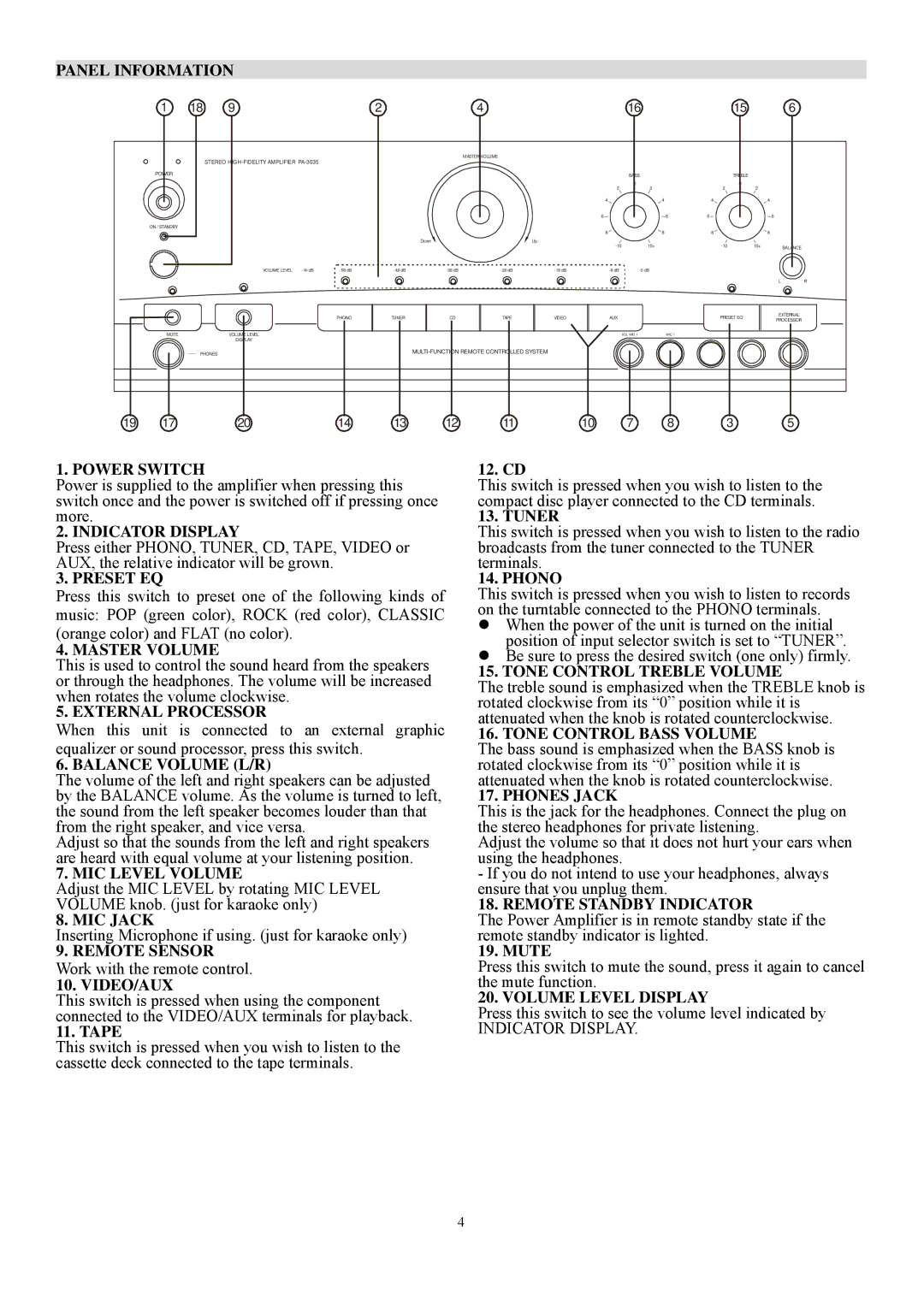PR530A specifications
The Pyramid Car Audio PR530A is an entry-level amplifier designed to enhance your car audio experience. Known for its remarkable performance and affordability, this amplifier caters to both casual listeners and audio enthusiasts looking to upgrade their in-car sound system without breaking the bank.One of the standout features of the PR530A is its power output. The amplifier boasts a peak power of 1500 watts, enabling it to deliver strong and clear audio even at high volumes. The RMS power rating hovers around 300 watts, providing ample power to drive most speakers effectively. This substantial power output allows users to achieve rich bass response and crisp highs, resulting in an engaging sound that can transform any car ride.
The PR530A utilizes a robust, efficient design that includes a MOSFET power supply. This technology not only enhances performance but also improves reliability, ensuring that the amplifier can handle long listening sessions without overheating. Additionally, the built-in overcurrent protection safeguards the unit from potential damage, granting peace of mind to users.
Another key characteristic of the Pyramid Car Audio PR530A is its versatility in terms of connectivity. The amplifier features two RCA inputs, making it compatible with a range of head units and allowing easy integration into existing audio systems. Furthermore, the inclusion of a variable low-pass crossover allows users to fine-tune their audio experience by adjusting the frequency range that is sent to the amplifier. This feature is particularly beneficial for bass optimization, ensuring that users can achieve a well-balanced sound profile.
Moreover, the PR530A includes adjustable gain controls, enabling users to set the input levels according to their preferences. This feature is especially useful for matching the amplifier's output with different head units or speaker sensitivities. Additionally, the amplifier incorporates bright LED indicators for power and protect status, providing immediate feedback on its operation.
In terms of aesthetics, the Pyramid PR530A maintains a sleek design, compact enough to fit in most spaces while still allowing for effective cooling. Its durable construction indicates reliability and long-term use, making it an excellent addition to any car audio system.
Overall, the Pyramid Car Audio PR530A is a compelling choice for anyone looking to enhance their in-car audio setup. With its impressive power output, versatile features, and user-friendly design, it delivers a great combination of performance and value, catering to a wide range of audiophiles and casual listeners alike.