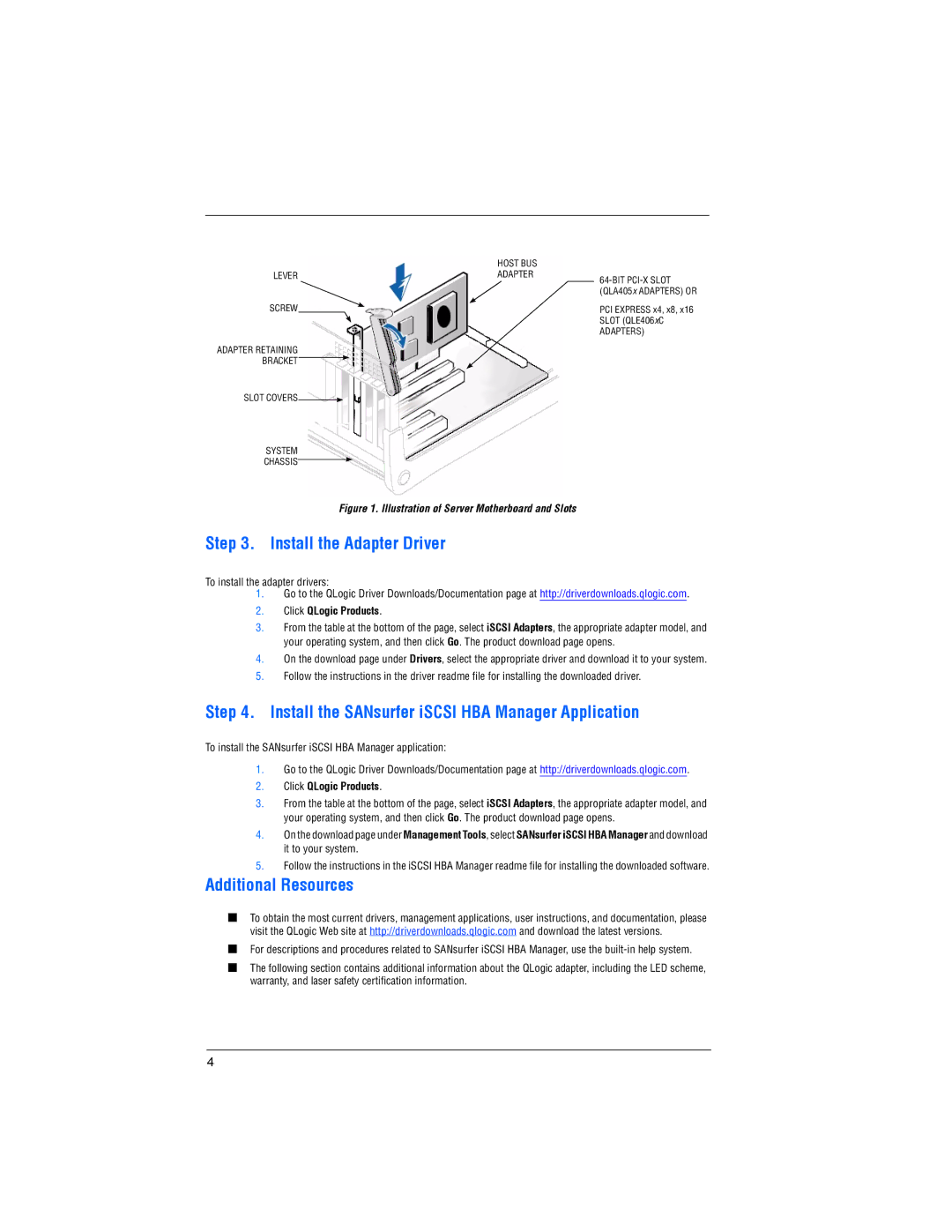| HOST BUS |
|
|
LEVER | ADAPTER |
| |
|
|
| |
|
|
| (QLA405x ADAPTERS) OR |
SCREW
ADAPTER RETAINING BRACKET![]()
PCI EXPRESS x4, x8, x16 SLOT (QLE406xC ADAPTERS)
SLOT COVERS![]()
SYSTEM
CHASSIS
Figure 1. Illustration of Server Motherboard and Slots
Step 3. Install the Adapter Driver
To install the adapter drivers:
1.Go to the QLogic Driver Downloads/Documentation page at http://driverdownloads.qlogic.com.
2.Click QLogic Products.
3.From the table at the bottom of the page, select iSCSI Adapters, the appropriate adapter model, and your operating system, and then click Go. The product download page opens.
4.On the download page under Drivers, select the appropriate driver and download it to your system.
5.Follow the instructions in the driver readme file for installing the downloaded driver.
Step 4. Install the SANsurfer iSCSI HBA Manager Application
To install the SANsurfer iSCSI HBA Manager application:
1.Go to the QLogic Driver Downloads/Documentation page at http://driverdownloads.qlogic.com.
2.Click QLogic Products.
3.From the table at the bottom of the page, select iSCSI Adapters, the appropriate adapter model, and your operating system, and then click Go. The product download page opens.
4.On the download page under Management Tools, select SANsurfer iSCSI HBA Manager and download it to your system.
5.Follow the instructions in the iSCSI HBA Manager readme file for installing the downloaded software.
Additional Resources
■To obtain the most current drivers, management applications, user instructions, and documentation, please visit the QLogic Web site at http://driverdownloads.qlogic.com and download the latest versions.
■For descriptions and procedures related to SANsurfer iSCSI HBA Manager, use the
■The following section contains additional information about the QLogic adapter, including the LED scheme, warranty, and laser safety certification information.
4