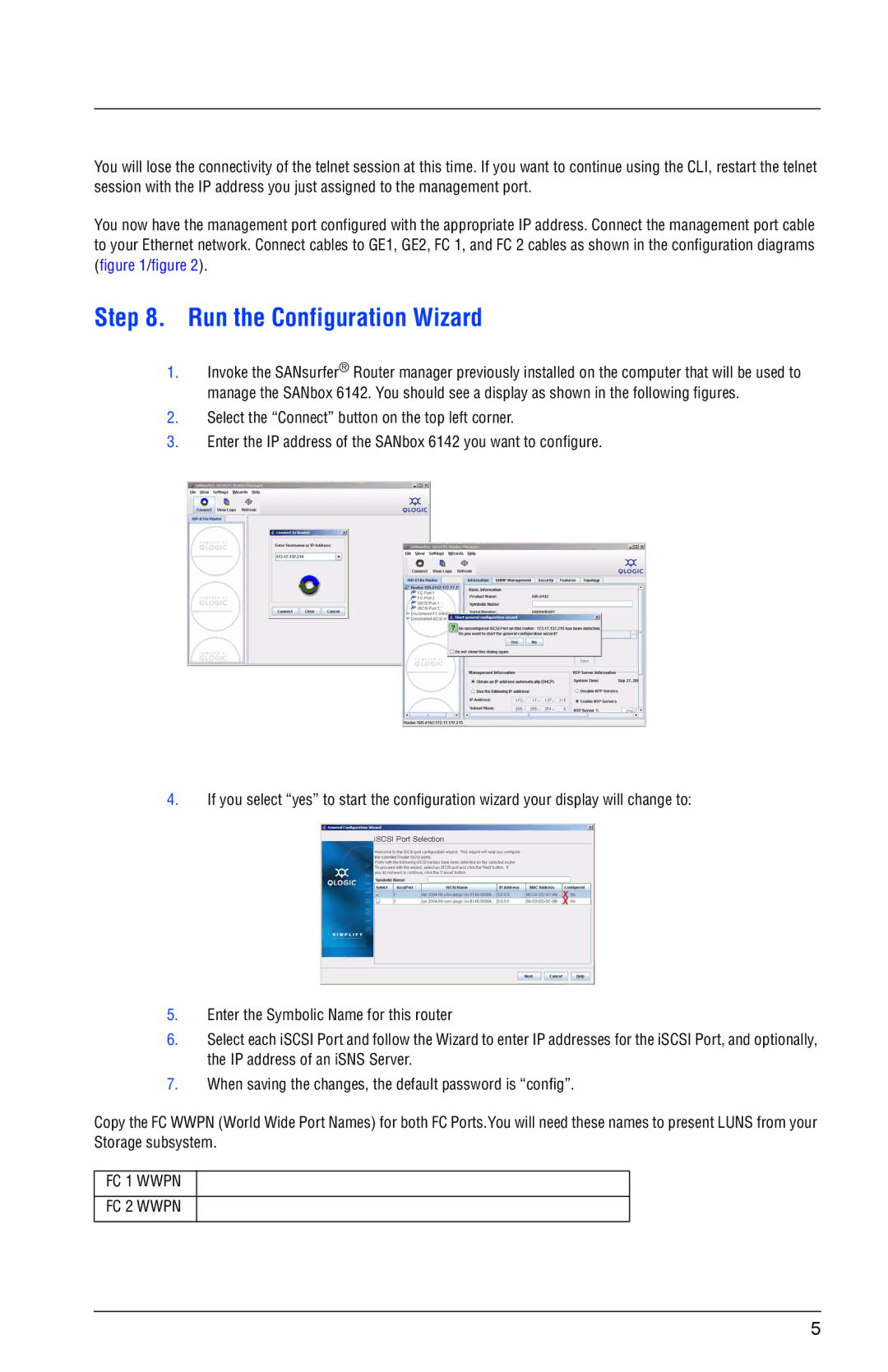6142 specifications
The Q-Logic 6142 is a high-performance host bus adapter (HBA) designed for use in enterprise storage environments. Known for its robust features and cutting-edge technology, the Q-Logic 6142 offers an efficient solution for data-intensive applications, particularly those found in data centers and cloud computing infrastructures.One of the key features of the Q-Logic 6142 is its dual-port Fibre Channel connectivity, which provides high-speed data transfer rates of up to 16 Gbps. This level of performance is crucial for applications that require rapid access to data, such as virtualized environments, large databases, and real-time analytics. The dual-port architecture also ensures redundancy and high availability, which are critical for minimizing downtime and maintaining continuous operations.
The Q-Logic 6142 utilizes sophisticated technologies to improve data integrity and optimize performance. It incorporates advanced features like Adaptive Link Rate, which automatically adjusts the port speed based on the connected device’s capabilities, ensuring maximum compatibility and performance. Additionally, the HBA supports efficient I/O processing, utilizing a built-in processor designed for offloading processing tasks from the host system to improve overall system performance.
Security is another important characteristic of the Q-Logic 6142. It supports several security protocols, including secure boot and cryptographic capabilities, to protect sensitive data during transmission. This is particularly important for organizations handling confidential information or those regulated by industry-specific compliance standards.
The adapter also features various management tools that enable administrators to easily monitor and configure the device. This includes support for SNMP (Simple Network Management Protocol) and advanced logging capabilities to streamline troubleshooting and enhance operational efficiency.
In terms of compatibility, the Q-Logic 6142 is designed to work seamlessly with a wide range of operating systems and storage devices, making it a versatile choice for organizations looking to upgrade their storage infrastructure. Its scalability allows businesses to expand their storage capabilities without significant investment in new hardware.
In summary, the Q-Logic 6142 is a powerful and flexible host bus adapter that combines high-speed connectivity, advanced processing capabilities, and robust security features. Ideal for enterprise-level deployments, it delivers outstanding performance and reliability, making it a key asset for modern data center operations. Whether you’re managing a large-scale cloud environment or a complex storage network, the Q-Logic 6142 is an excellent choice for enhancing your infrastructure.