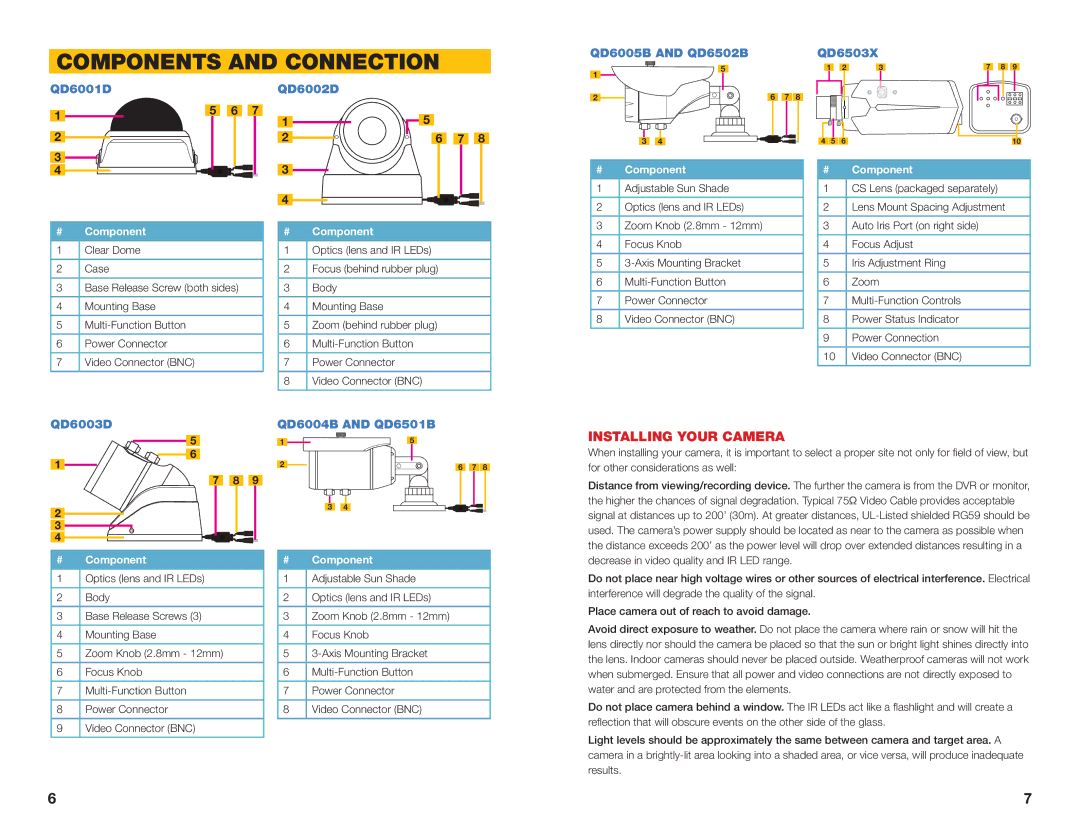COMPONENTS AND CONNECTION
QD6005B AND QD6502B | QD6503X |
|
|
|
| ||
1 | 5 | 1 | 2 | 3 | 7 | 8 | 9 |
|
|
|
|
|
|
| |
QD6001D |
|
| QD6002D | 2 | 6 | 7 | 8 |
|
|
|
| ||||
1 | 5 | 6 | 7 | 5 |
|
|
|
|
| 1 |
|
|
| ||
|
|
|
|
|
|
2 | 2 | 6 | 7 | 8 | 3 | 4 | 4 | 5 | 6 | 10 |
3 | 3 |
|
|
|
|
4 | # | Component | # | Component | |
| 4 | 1 | Adjustable Sun Shade | 1 | CS Lens (packaged separately) |
| 2 | Optics (lens and IR LEDs) | 2 | Lens Mount Spacing Adjustment | |
|
|
# | Component | # | Component | 3 | Zoom Knob (2.8mm - 12mm) | 3 | Auto Iris Port (on right side) | |
4 | Focus Knob | 4 | Focus Adjust | |||||
1 | Clear Dome | 1 | Optics (lens and IR LEDs) | |||||
5 | 5 | Iris Adjustment Ring | ||||||
2 | Case | 2 | Focus (behind rubber plug) | |||||
6 | 6 | Zoom | ||||||
3 | Base Release Screw (both sides) | 3 | Body | |||||
7 | Power Connector | 7 | ||||||
4 | Mounting Base | 4 | Mounting Base | |||||
8 | Video Connector (BNC) | 8 | Power Status Indicator | |||||
5 | 5 | Zoom (behind rubber plug) | ||||||
|
| 9 | Power Connection | |||||
6 | Power Connector | 6 |
|
| ||||
|
| 10 | Video Connector (BNC) | |||||
7 | Video Connector (BNC) | 7 | Power Connector |
|
| |||
|
|
|
| |||||
|
| 8 | Video Connector (BNC) |
|
|
|
|
QD6003D
QD6004B AND QD6501B
1
5
6
7 8 9
1 | 5 |
|
|
2 | 6 | 7 | 8 |
|
2 |
3 |
4 |
#Component
1Optics (lens and IR LEDs)
2Body
3Base Release Screws (3)
4Mounting Base
5Zoom Knob (2.8mm - 12mm)
6Focus Knob
7
8Power Connector
9Video Connector (BNC)
3 | 4 |
#Component
1Adjustable Sun Shade
2Optics (lens and IR LEDs)
3Zoom Knob (2.8mm - 12mm)
4Focus Knob
5
6
7Power Connector
8Video Connector (BNC)
INSTALLING YOUR CAMERA
When installing your camera, it is important to select a proper site not only for field of view, but for other considerations as well:
Distance from viewing/recording device. The further the camera is from the DVR or monitor, the higher the chances of signal degradation. Typical 75Ω Video Cable provides acceptable signal at distances up to 200’ (30m). At greater distances,
Do not place near high voltage wires or other sources of electrical interference. Electrical interference will degrade the quality of the signal.
Place camera out of reach to avoid damage.
Avoid direct exposure to weather. Do not place the camera where rain or snow will hit the lens directly nor should the camera be placed so that the sun or bright light shines directly into the lens. Indoor cameras should never be placed outside. Weatherproof cameras will not work when submerged. Ensure that all power and video connections are not directly exposed to water and are protected from the elements.
Do not place camera behind a window. The IR LEDs act like a flashlight and will create a reflection that will obscure events on the other side of the glass.
Light levels should be approximately the same between camera and target area. A camera in a
6 | 7 |