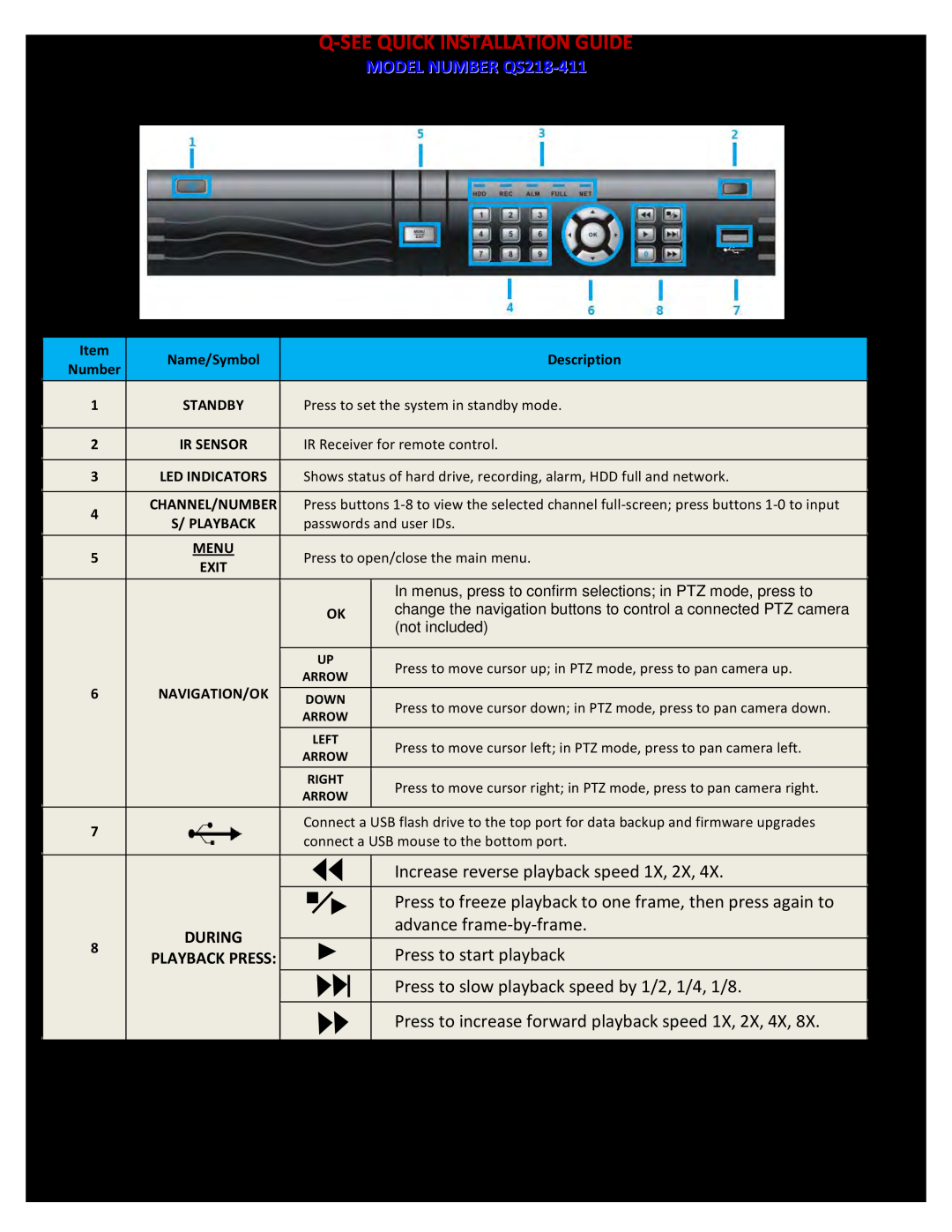MODEL NUMBER
PART 5 - DVR CONTROLS: FRONT PANEL
Item | Name/Symbol | Description | |
Number | |||
|
| ||
1 | STANDBY | Press to set the system in standby mode. | |
|
|
| |
2 | IR SENSOR | IR Receiver for remote control. | |
|
|
|
3LED INDICATORS Shows status of hard drive, recording, alarm, HDD full and network.
4CHANNEL/NUMBER Press buttons
S/ PLAYBACK passwords and user IDs.
5 | MENU | Press to open/close the main menu. | |||||
EXIT | |||||||
|
|
|
|
|
| ||
|
|
|
|
|
| In menus, press to confirm selections; in PTZ mode, press to | |
|
|
|
| OK | change the navigation buttons to control a connected PTZ camera | ||
|
|
|
|
|
| (not included) | |
|
|
|
|
|
|
| |
|
|
| UP | Press to move cursor up; in PTZ mode, press to pan camera up. | |||
|
| ARROW | |||||
6 | NAVIGATION/OK |
| |||||
DOWN | Press to move cursor down; in PTZ mode, press to pan camera down. | ||||||
|
| ||||||
|
| ARROW | |||||
|
|
| |||||
|
|
| LEFT | Press to move cursor left; in PTZ mode, press to pan camera left. | |||
|
| ARROW | |||||
|
|
| |||||
|
|
| RIGHT | Press to move cursor right; in PTZ mode, press to pan camera right. | |||
|
| ARROW | |||||
|
|
| |||||
7 |
| Connect a USB flash drive to the top port for data backup and firmware upgrades | |||||
| connect a USB mouse to the bottom port. | ||||||
|
| ||||||
|
|
|
|
|
|
| |
|
|
|
|
|
| Increase reverse playback speed 1X, 2X, 4X. | |
|
|
|
|
|
|
| |
|
|
|
|
|
| Press to freeze playback to one frame, then press again to | |
|
|
|
|
|
| ||
|
|
|
|
|
| ||
| DURING |
|
|
|
| advance | |
8 |
|
|
|
|
| ||
|
|
|
| Press to start playback | |||
PLAYBACK PRESS: |
|
|
|
| |||
|
|
|
|
| |||
|
|
|
|
|
| Press to slow playback speed by 1/2, 1/4, 1/8. | |
|
|
|
|
|
| ||
|
|
|
|
|
|
| |
|
|
|
|
|
| Press to increase forward playback speed 1X, 2X, 4X, 8X. | |
|
|
|
|
|
|
| |
|
|
|
|
|
|
| |
4 P a g e