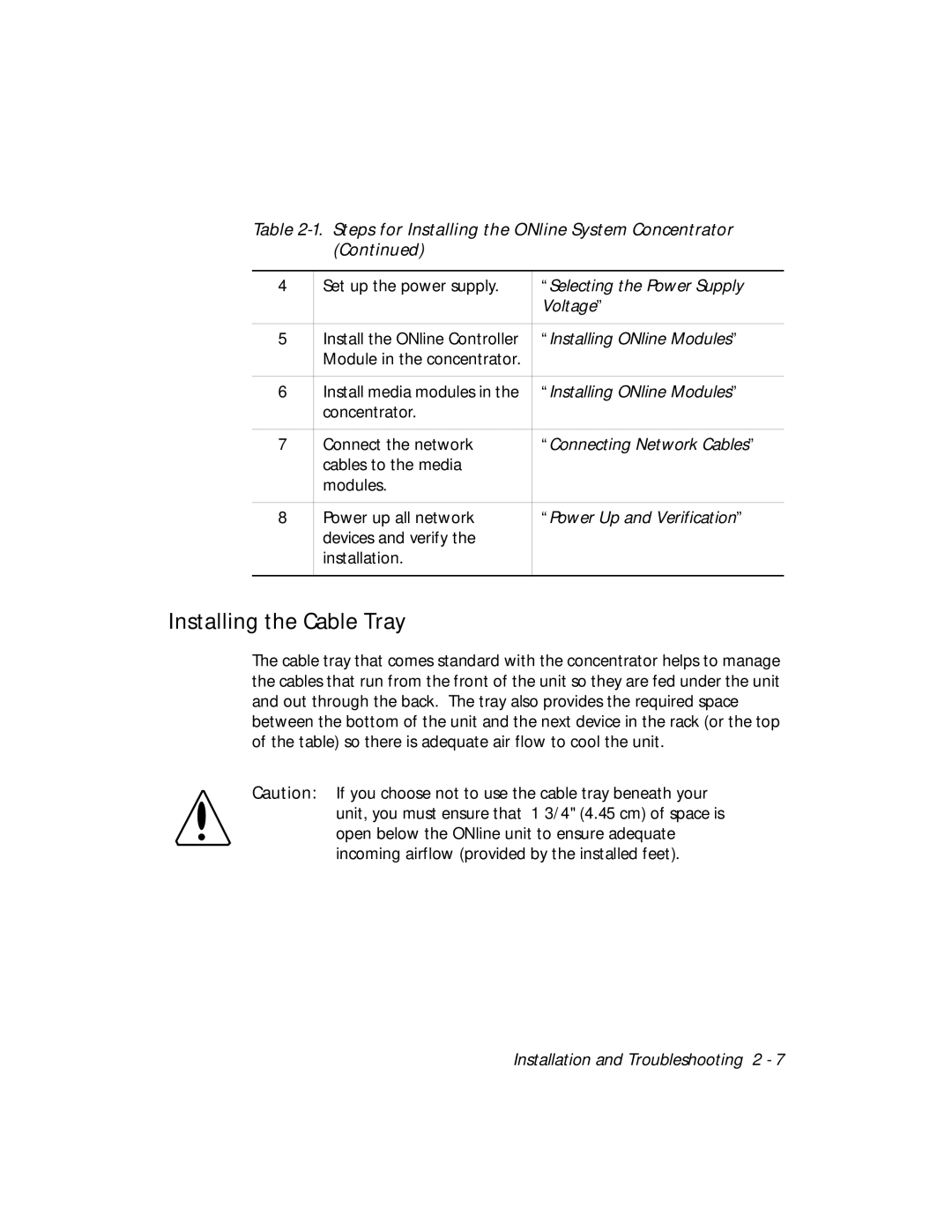Table 2-1. Steps for Installing the ONline System Concentrator (Continued)
4 | Set up the power supply. | “Selecting the Power Supply |
|
| Voltage” |
|
|
|
5 | Install the ONline Controller | “Installing ONline Modules” |
| Module in the concentrator. |
|
|
|
|
6 | Install media modules in the | “Installing ONline Modules” |
| concentrator. |
|
|
|
|
7 | Connect the network | “Connecting Network Cables” |
| cables to the media |
|
| modules. |
|
|
|
|
8 | Power up all network | “Power Up and Verification” |
| devices and verify the |
|
| installation. |
|
|
|
|
Installing the Cable Tray
The cable tray that comes standard with the concentrator helps to manage the cables that run from the front of the unit so they are fed under the unit and out through the back. The tray also provides the required space between the bottom of the unit and the next device in the rack (or the top of the table) so there is adequate air flow to cool the unit.
Caution: If you choose not to use the cable tray beneath your unit, you must ensure that 1 3/4" (4.45 cm) of space is open below the ONline unit to ensure adequate incoming airflow (provided by the installed feet).
Installation and Troubleshooting 2 - 7