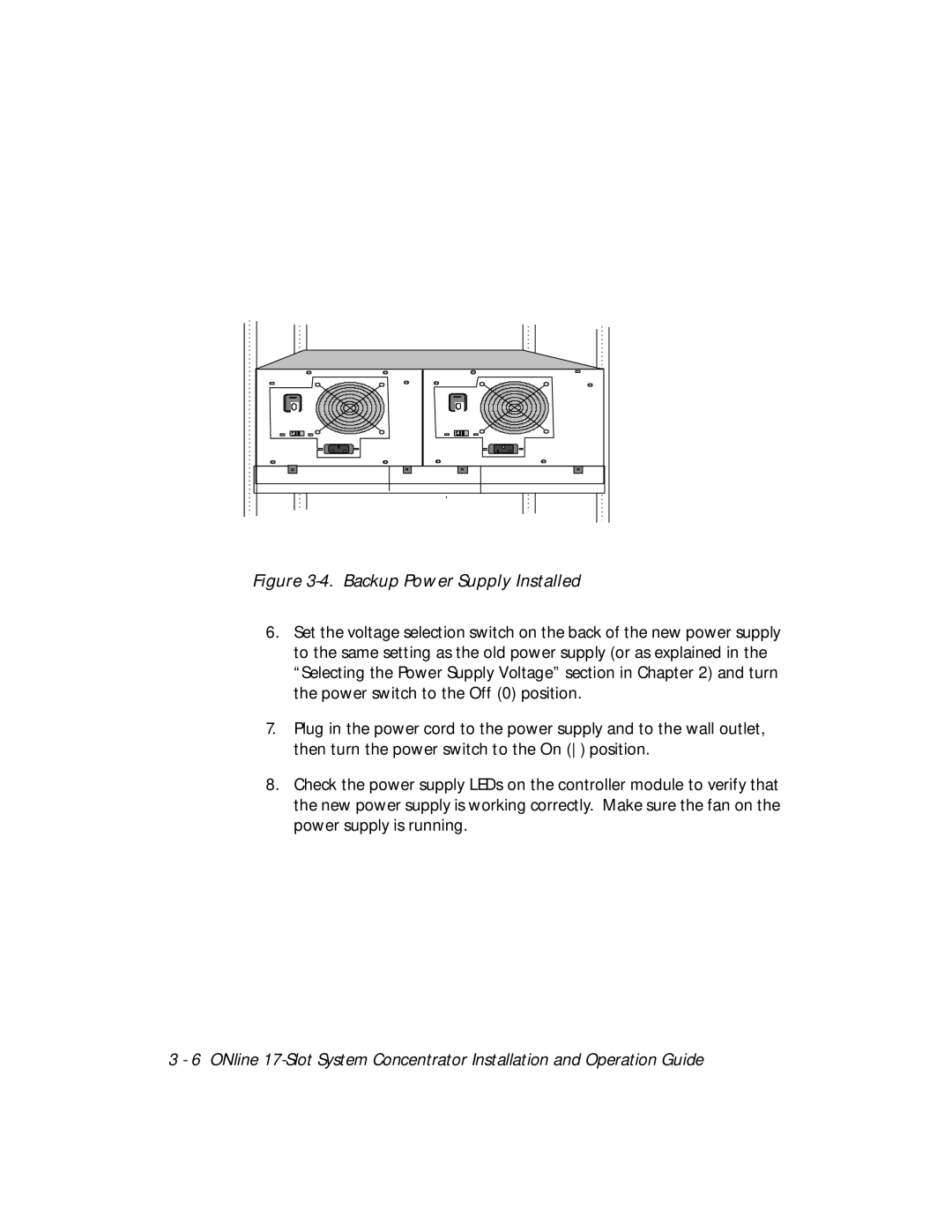Figure 3-4. Backup Power Supply Installed
6.Set the voltage selection switch on the back of the new power supply to the same setting as the old power supply (or as explained in the “Selecting the Power Supply Voltage” section in Chapter 2) and turn the power switch to the Off (0) position.
7.Plug in the power cord to the power supply and to the wall outlet, then turn the power switch to the On () position.
8.Check the power supply LEDs on the controller module to verify that the new power supply is working correctly. Make sure the fan on the power supply is running.
3 - 6 ONline