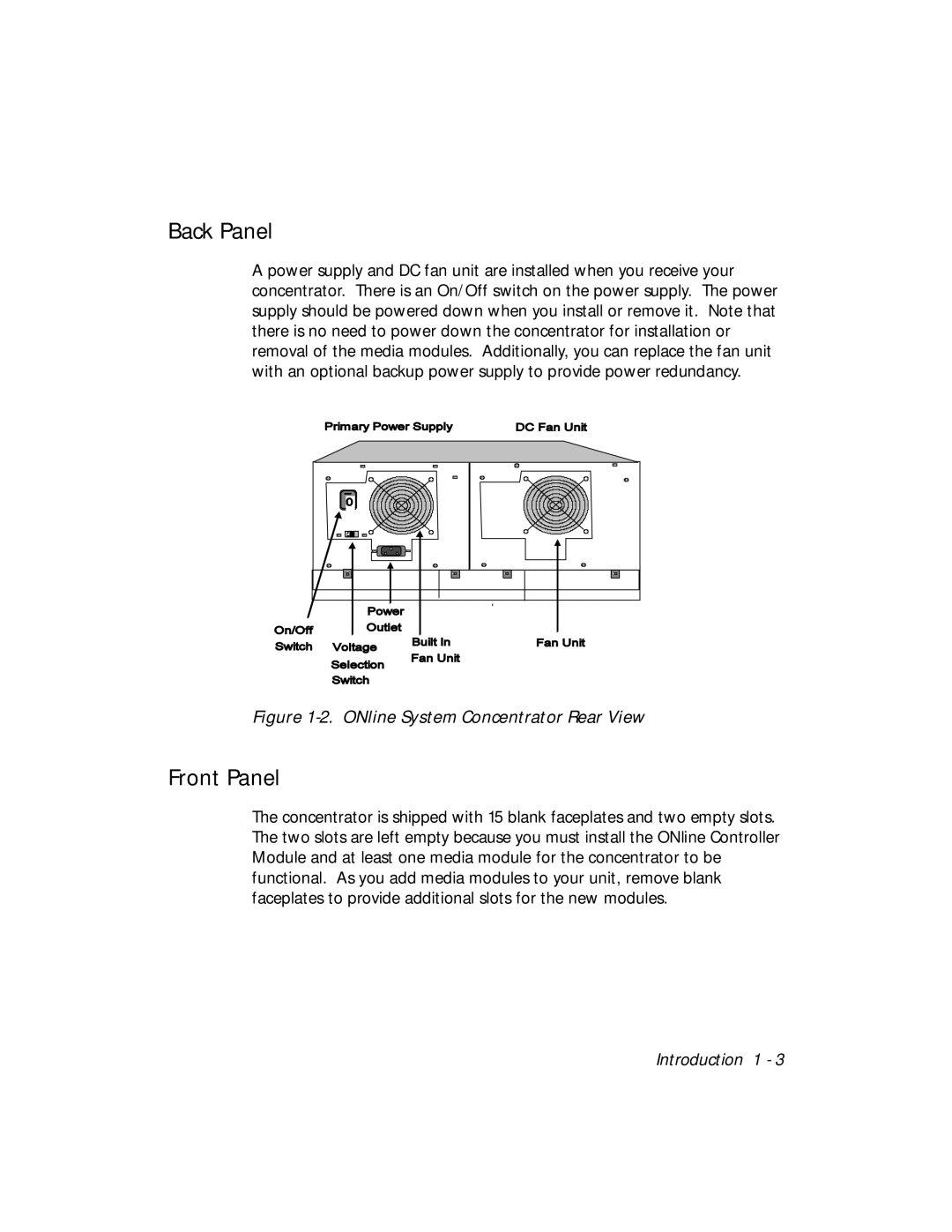Back Panel
A power supply and DC fan unit are installed when you receive your concentrator. There is an On/Off switch on the power supply. The power supply should be powered down when you install or remove it. Note that there is no need to power down the concentrator for installation or removal of the media modules. Additionally, you can replace the fan unit with an optional backup power supply to provide power redundancy.
Figure 1-2. ONline System Concentrator Rear View
Front Panel
The concentrator is shipped with 15 blank faceplates and two empty slots. The two slots are left empty because you must install the ONline Controller Module and at least one media module for the concentrator to be functional. As you add media modules to your unit, remove blank faceplates to provide additional slots for the new modules.