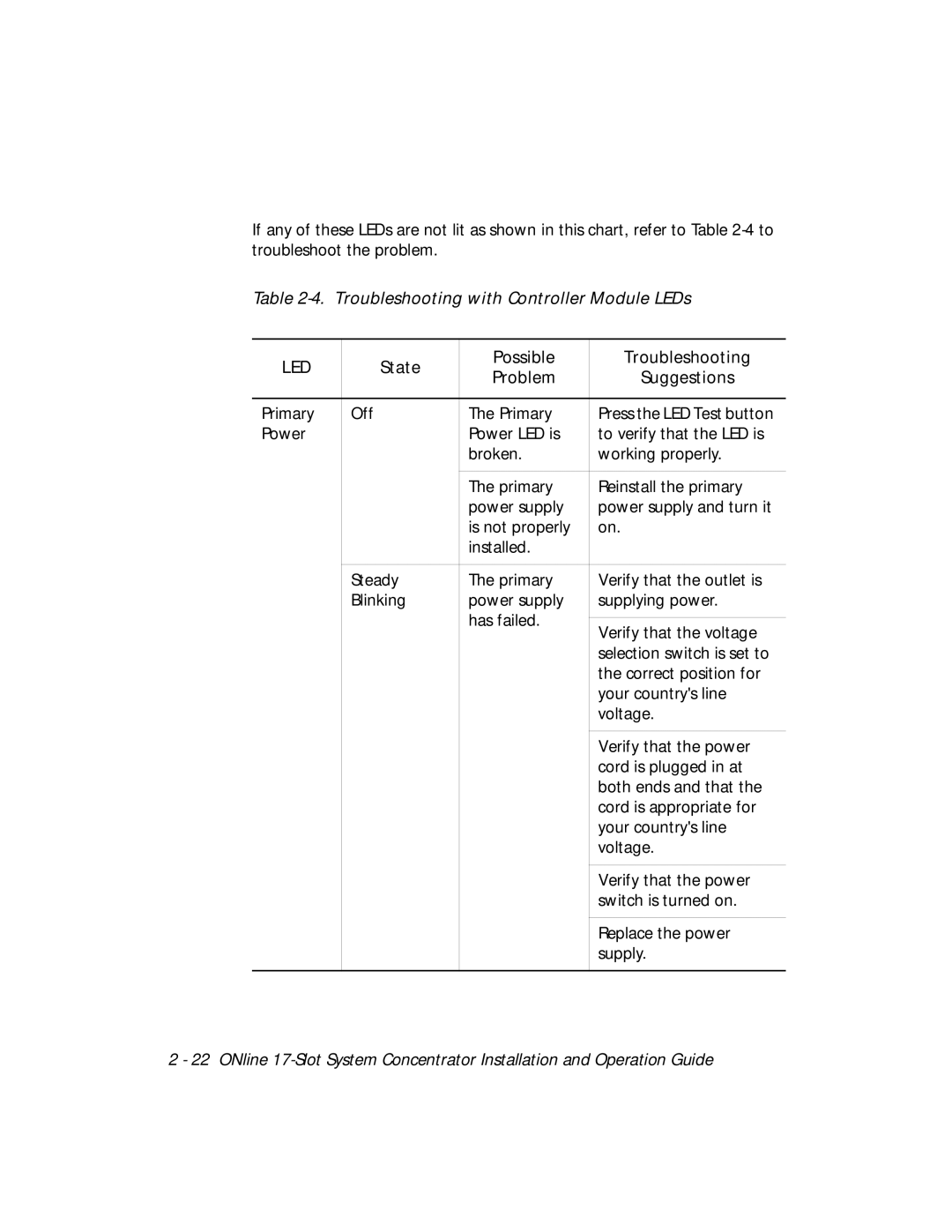If any of these LEDs are not lit as shown in this chart, refer to Table
Table 2-4. Troubleshooting with Controller Module LEDs
LED | State | Possible | Troubleshooting | ||||
Problem | Suggestions | ||||||
|
|
|
| ||||
|
|
|
|
|
|
| |
Primary | Off | The Primary | Press the LED Test button | ||||
Power |
|
| Power LED is | to verify that the LED is | |||
|
|
|
| broken. | working properly. | ||
|
|
|
|
|
|
| |
|
|
|
| The primary | Reinstall the primary | ||
|
|
|
| power supply | power supply and turn it | ||
|
|
|
| is not properly | on. | ||
|
|
|
| installed. |
| ||
|
|
|
|
|
| ||
|
| Steady | The primary | Verify that the outlet is | |||
|
| Blinking | power supply | supplying power. | |||
|
|
|
| has failed. |
|
| |
|
|
|
|
| Verify that the voltage | ||
|
|
|
|
|
| ||
|
|
|
|
|
| selection switch is set to | |
|
|
|
|
|
| the correct position for | |
|
|
|
|
|
| your country's line | |
|
|
|
|
|
| voltage. | |
|
|
|
|
|
|
| |
|
|
|
|
|
| Verify that the power | |
|
|
|
|
|
| cord is plugged in at | |
|
|
|
|
|
| both ends and that the | |
|
|
|
|
|
| cord is appropriate for | |
|
|
|
|
|
| your country's line | |
|
|
|
|
|
| voltage. | |
|
|
|
|
|
|
| |
|
|
|
|
|
| Verify that the power | |
|
|
|
|
|
| switch is turned on. | |
|
|
|
|
|
|
| |
|
|
|
|
|
| Replace the power | |
|
|
|
|
|
| supply. | |
|
|
|
|
|
|
| |
2 - 22 ONline