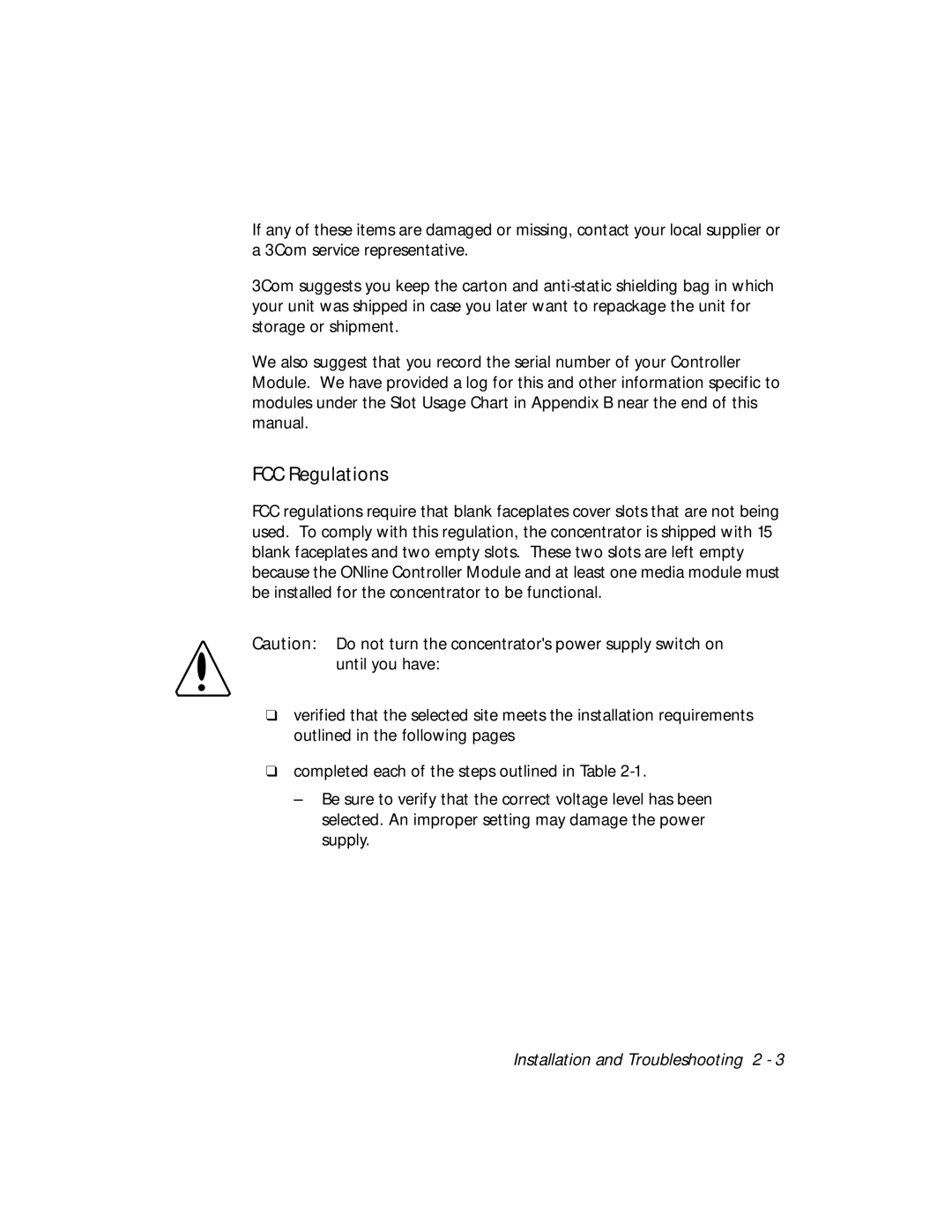If any of these items are damaged or missing, contact your local supplier or a 3Com service representative.
3Com suggests you keep the carton and
We also suggest that you record the serial number of your Controller Module. We have provided a log for this and other information specific to modules under the Slot Usage Chart in Appendix B near the end of this manual.
FCC Regulations
FCC regulations require that blank faceplates cover slots that are not being used. To comply with this regulation, the concentrator is shipped with 15 blank faceplates and two empty slots. These two slots are left empty because the ONline Controller Module and at least one media module must be installed for the concentrator to be functional.
Caution: Do not turn the concentrator's power supply switch on until you have:
❑verified that the selected site meets the installation requirements outlined in the following pages
❑completed each of the steps outlined in Table
–Be sure to verify that the correct voltage level has been selected. An improper setting may damage the power supply.
Installation and Troubleshooting 2 - 3