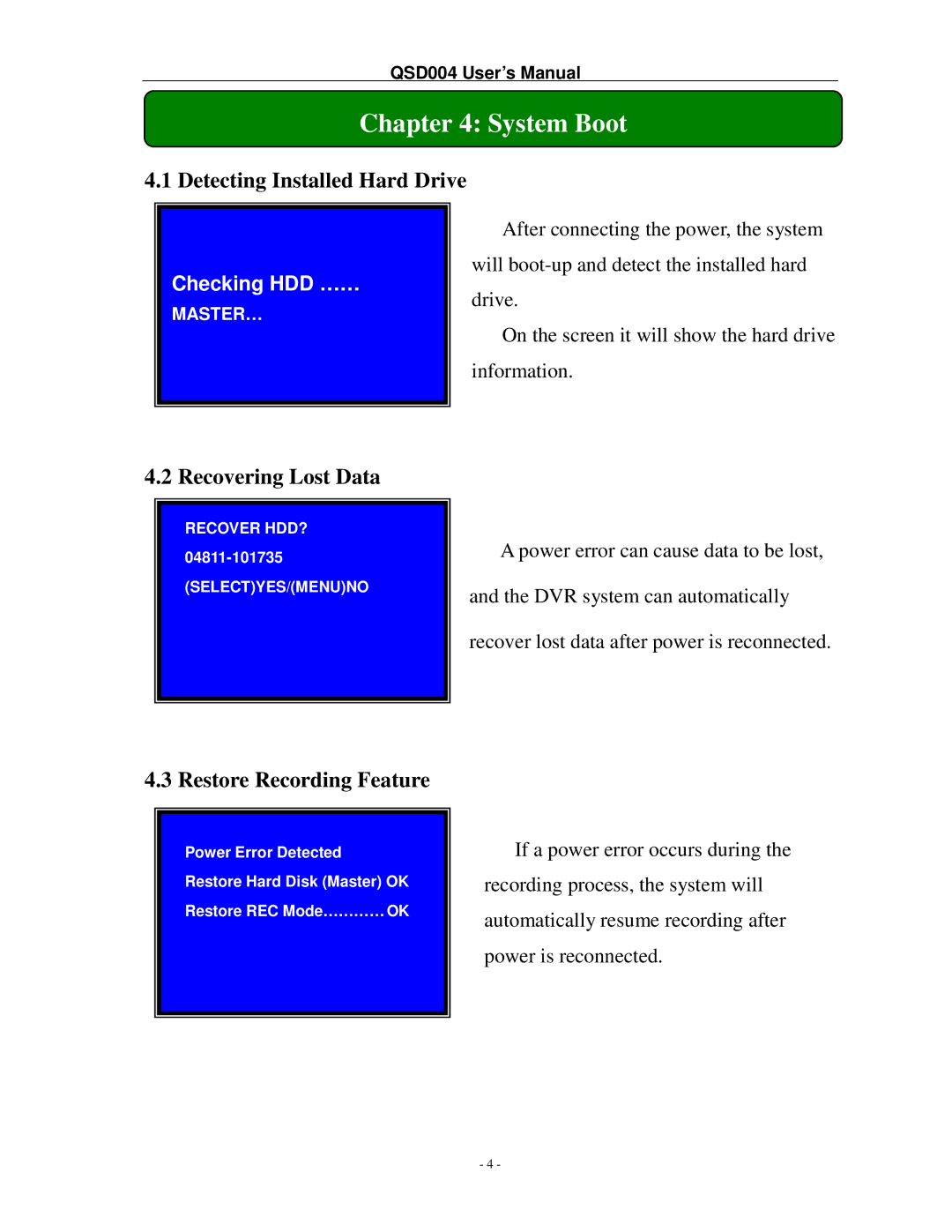QSD004 User’s Manual
Chapter 4: System Boot
4.1 Detecting Installed Hard Drive
After connecting the power, the system
will
Checking HDD ……
drive.
MASTER…
On the screen it will show the hard drive information.
4.2 Recovering Lost Data
RECOVER HDD?
(SELECT)YES/(MENU)NO
A power error can cause data to be lost,
and the DVR system can automatically
recover lost data after power is reconnected.
4.3 Restore Recording Feature
Power Error Detected
Restore Hard Disk (Master) OK
Restore REC Mode………… OK
If a power error occurs during the recording process, the system will automatically resume recording after power is reconnected.
- 4 -