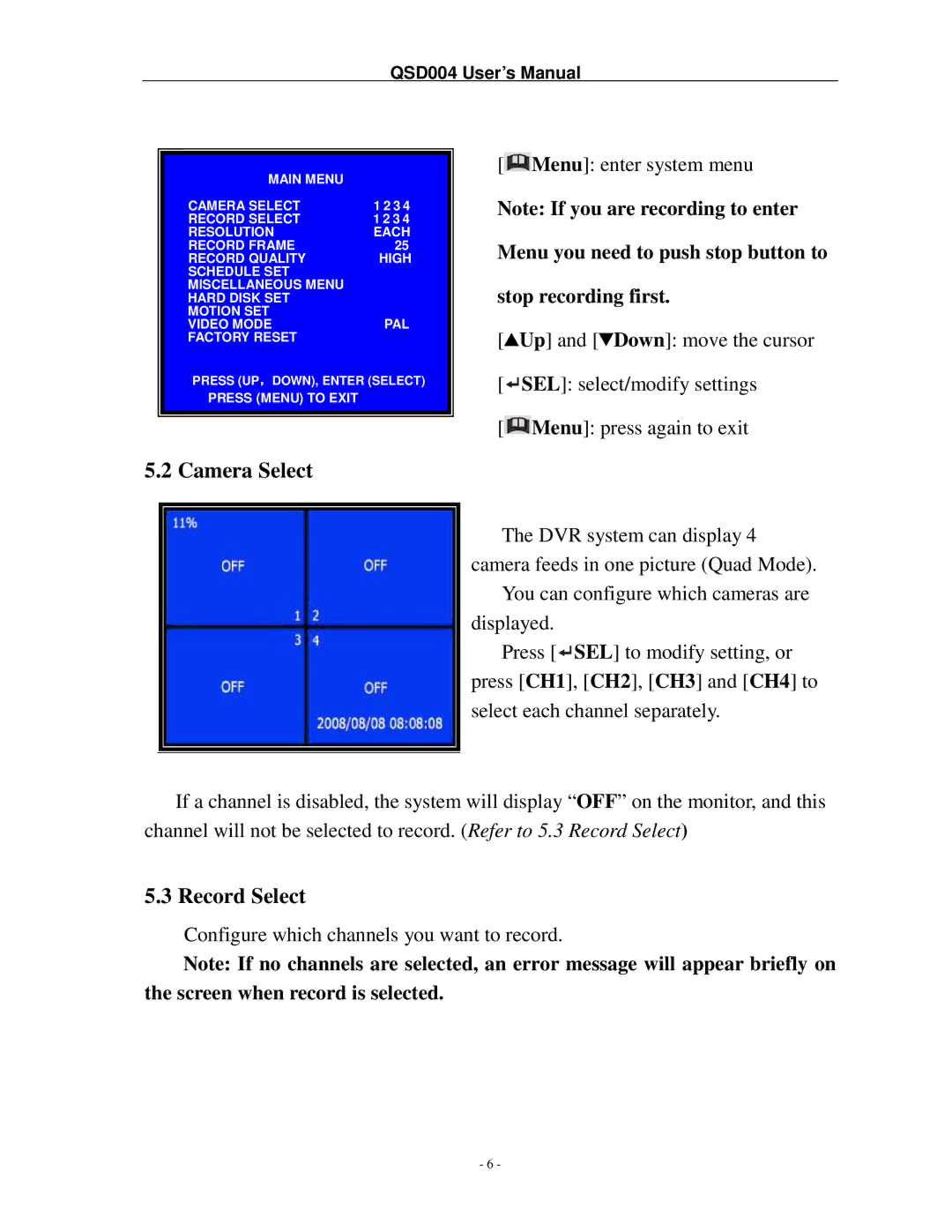QSD004 User’s Manual
MAIN MENU |
| |
CAMERA SELECT | 1 2 3 4 | |
RECORD SELECT | 1 2 3 4 | |
RESOLUTION | EACH | |
RECORD FRAME | 25 | |
RECORD QUALITY | HIGH | |
SCHEDULE SET |
| |
MISCELLANEOUS MENU |
| |
HARD DISK SET |
| |
MOTION SET |
|
|
VIDEO MODE |
| PAL |
FACTORY RESET |
| |
PRESS | DOWN), ENTER (SELECT) | |
PRESS (MENU) TO EXIT
[![]() Menu]: enter system menu
Menu]: enter system menu
Note: If you are recording to enter Menu you need to push stop button to stop recording first.
[![]() Up] and [ Down]: move the cursor
Up] and [ Down]: move the cursor
[![]() SEL]: select/modify settings
SEL]: select/modify settings
[![]() Menu]: press again to exit
Menu]: press again to exit
5.2 Camera Select
The DVR system can display 4 camera feeds in one picture (Quad Mode).
You can configure which cameras are displayed.
Press [![]() SEL] to modify setting, or
SEL] to modify setting, or
press [CH1], [CH2], [CH3] and [CH4] to select each channel separately.
If a channel is disabled, the system will display “OFF” on the monitor, and this channel will not be selected to record. (Refer to 5.3 Record Select)
5.3 Record Select
Configure which channels you want to record.
Note: If no channels are selected, an error message will appear briefly on the screen when record is selected.
- 6 -