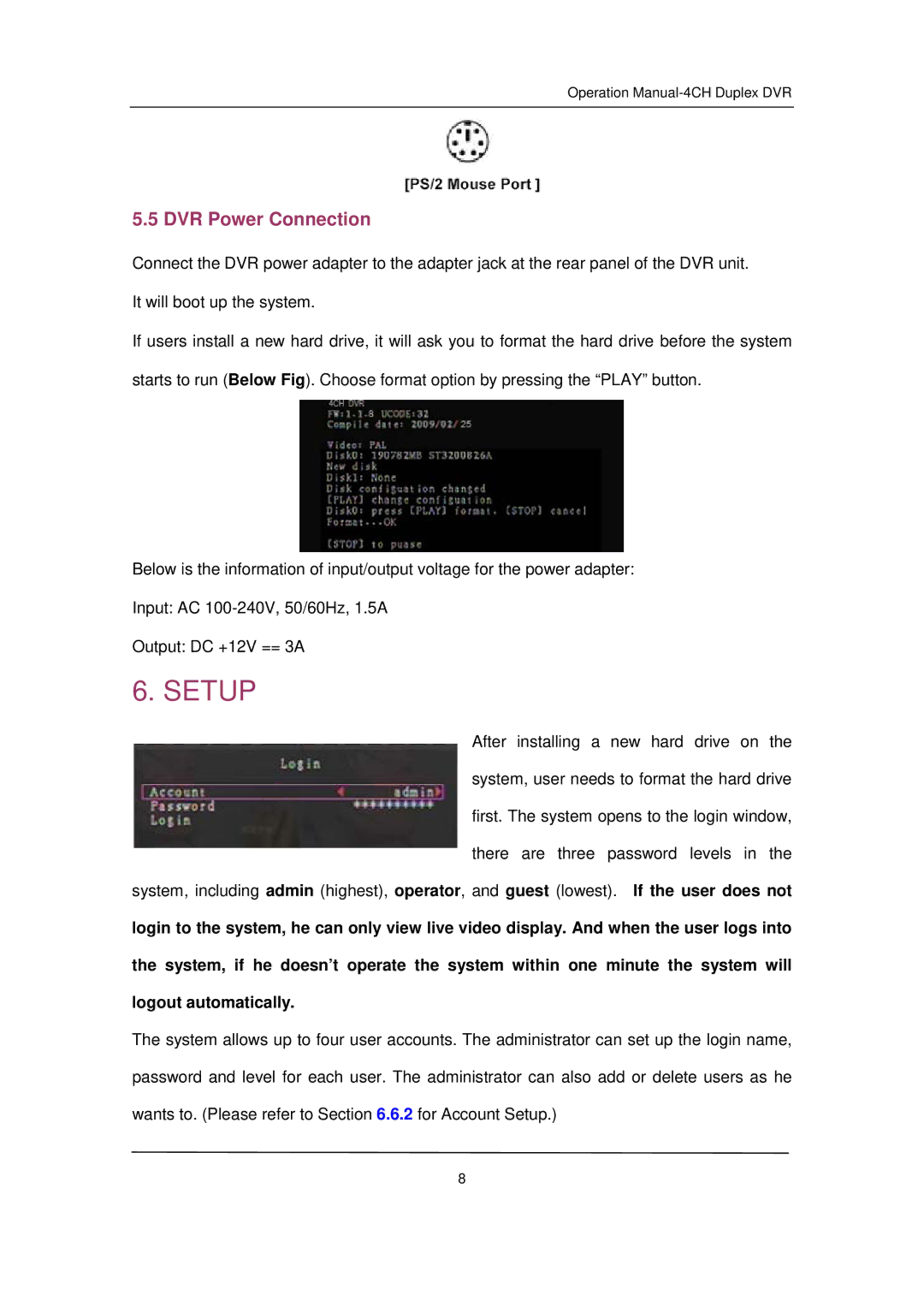Operation
5.5 DVR Power Connection
Connect the DVR power adapter to the adapter jack at the rear panel of the DVR unit. It will boot up the system.
If users install a new hard drive, it will ask you to format the hard drive before the system starts to run (Below Fig). Choose format option by pressing the “PLAY” button.
Below is the information of input/output voltage for the power adapter: Input: AC
Output: DC +12V == 3A
6. SETUP
After installing a new hard drive on the system, user needs to format the hard drive first. The system opens to the login window, there are three password levels in the
system, including admin (highest), operator, and guest (lowest). If the user does not login to the system, he can only view live video display. And when the user logs into the system, if he doesn’t operate the system within one minute the system will logout automatically.
The system allows up to four user accounts. The administrator can set up the login name, password and level for each user. The administrator can also add or delete users as he wants to. (Please refer to Section 6.6.2 for Account Setup.)
8