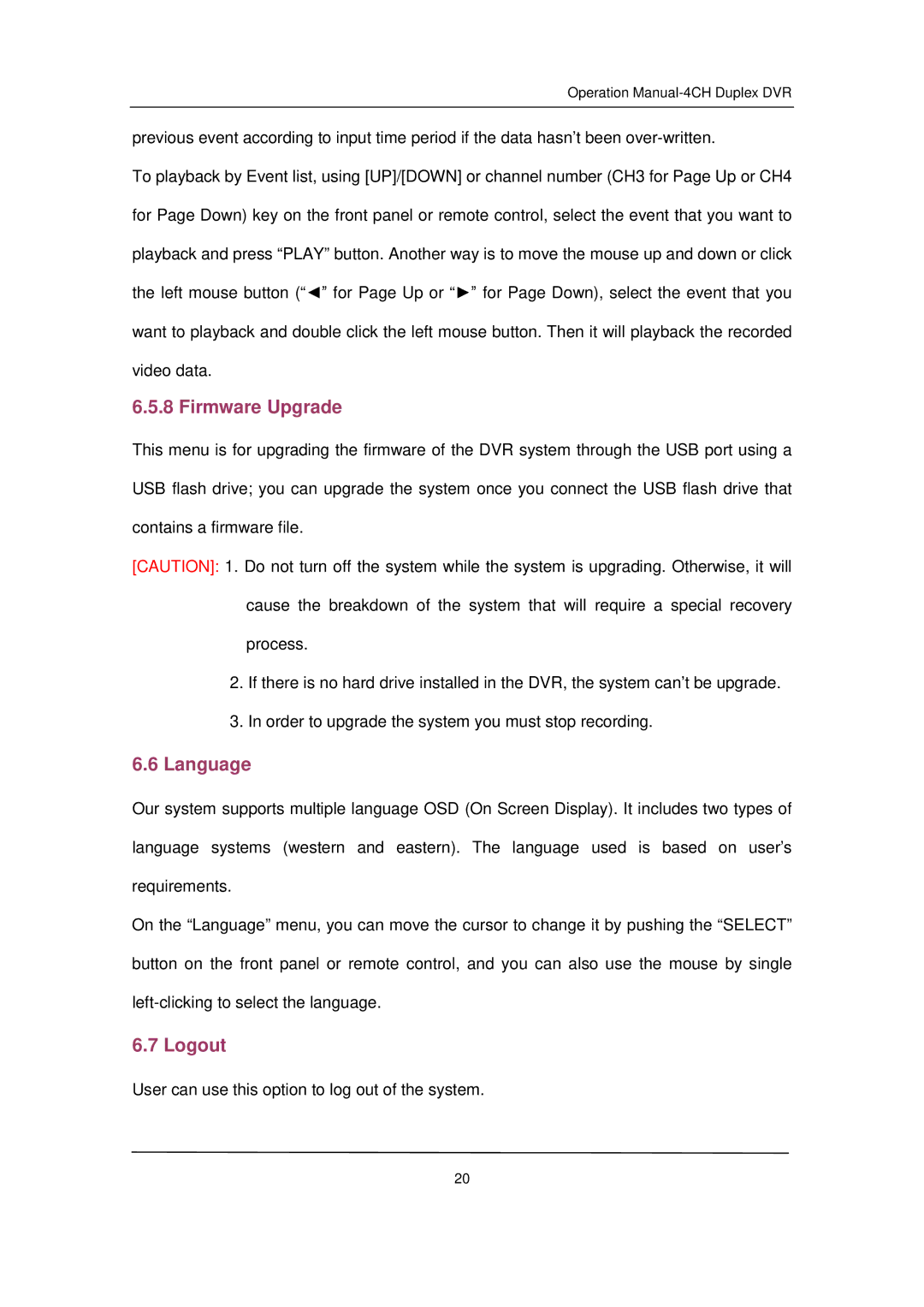Operation
previous event according to input time period if the data hasn’t been
To playback by Event list, using [UP]/[DOWN] or channel number (CH3 for Page Up or CH4 for Page Down) key on the front panel or remote control, select the event that you want to playback and press “PLAY” button. Another way is to move the mouse up and down or click the left mouse button (“◄” for Page Up or “►” for Page Down), select the event that you want to playback and double click the left mouse button. Then it will playback the recorded video data.
6.5.8 Firmware Upgrade
This menu is for upgrading the firmware of the DVR system through the USB port using a USB flash drive; you can upgrade the system once you connect the USB flash drive that contains a firmware file.
[CAUTION]: 1. Do not turn off the system while the system is upgrading. Otherwise, it will cause the breakdown of the system that will require a special recovery process.
2.If there is no hard drive installed in the DVR, the system can’t be upgrade.
3.In order to upgrade the system you must stop recording.
6.6Language
Our system supports multiple language OSD (On Screen Display). It includes two types of language systems (western and eastern). The language used is based on user’s requirements.
On the “Language” menu, you can move the cursor to change it by pushing the “SELECT” button on the front panel or remote control, and you can also use the mouse by single
6.7 Logout
User can use this option to log out of the system.
20