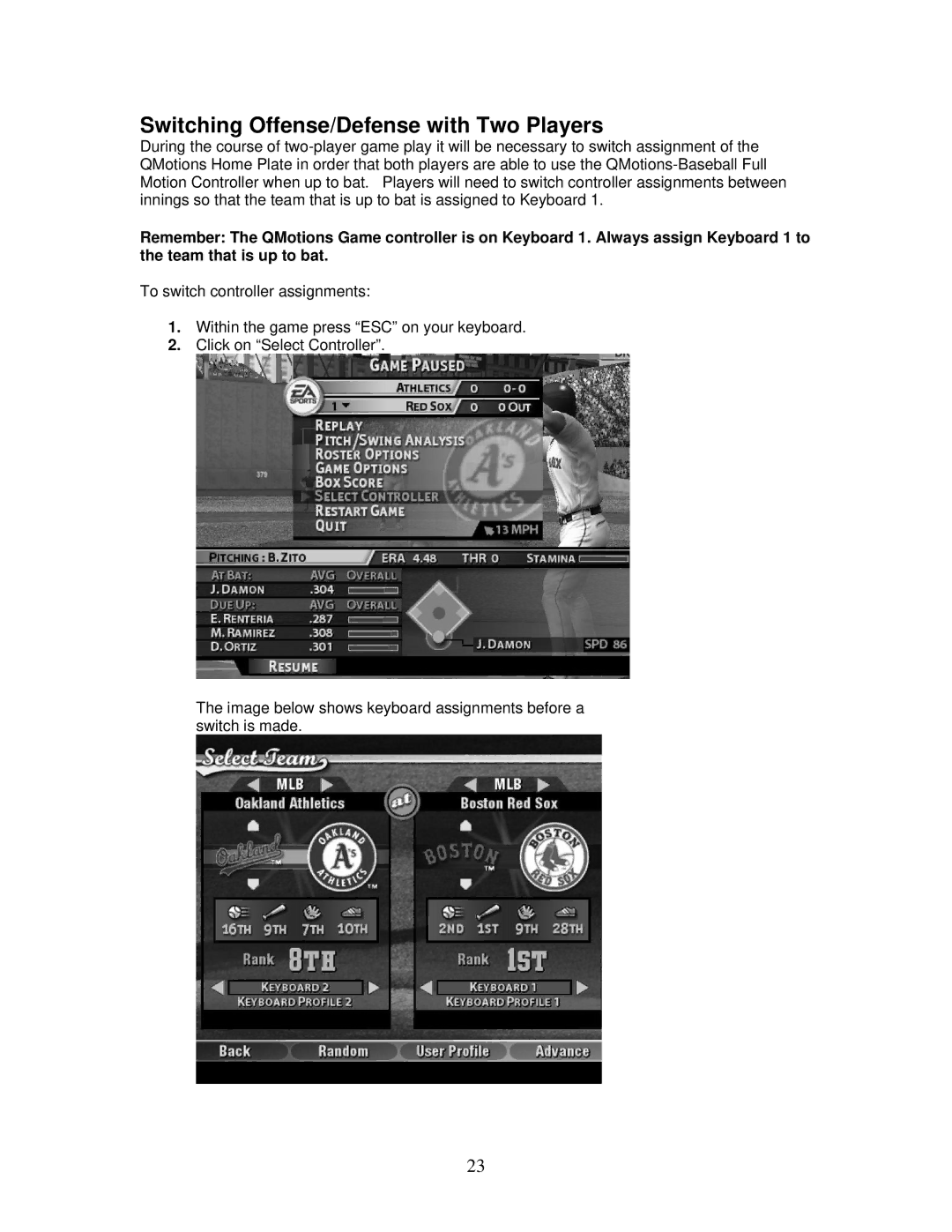Switching Offense/Defense with Two Players
During the course of
Remember: The QMotions Game controller is on Keyboard 1. Always assign Keyboard 1 to the team that is up to bat.
To switch controller assignments:
1.Within the game press “ESC” on your keyboard.
2.Click on “Select Controller”.
The image below shows keyboard assignments before a switch is made.
23