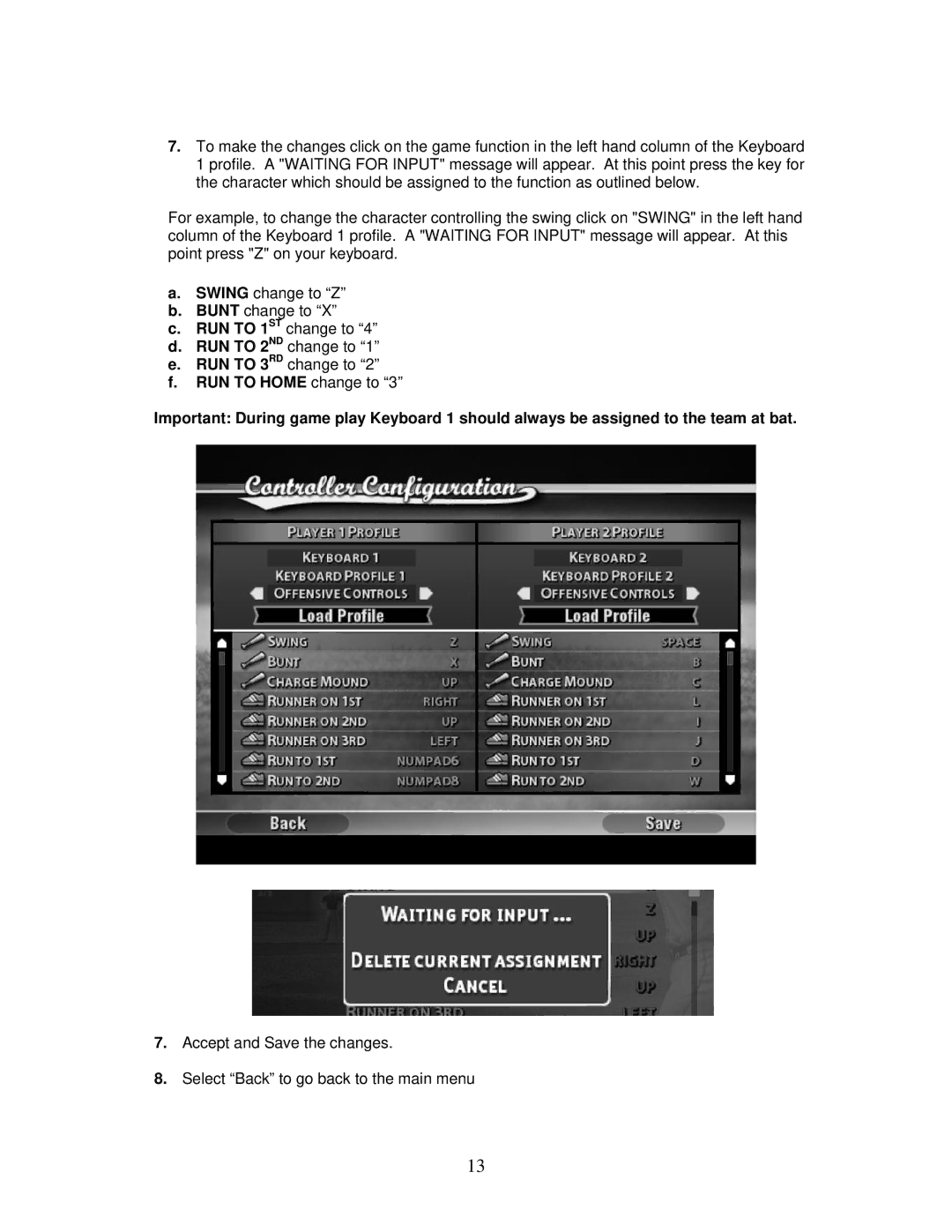7.To make the changes click on the game function in the left hand column of the Keyboard 1 profile. A "WAITING FOR INPUT" message will appear. At this point press the key for the character which should be assigned to the function as outlined below.
For example, to change the character controlling the swing click on "SWING" in the left hand column of the Keyboard 1 profile. A "WAITING FOR INPUT" message will appear. At this point press "Z" on your keyboard.
a.SWING change to “Z”
b.BUNT change to “X”
c.RUN TO 1ST change to “4”
d.RUN TO 2ND change to “1”
e.RUN TO 3RD change to “2”
f.RUN TO HOME change to “3”
Important: During game play Keyboard 1 should always be assigned to the team at bat.
7.Accept and Save the changes.
8.Select “Back” to go back to the main menu
13